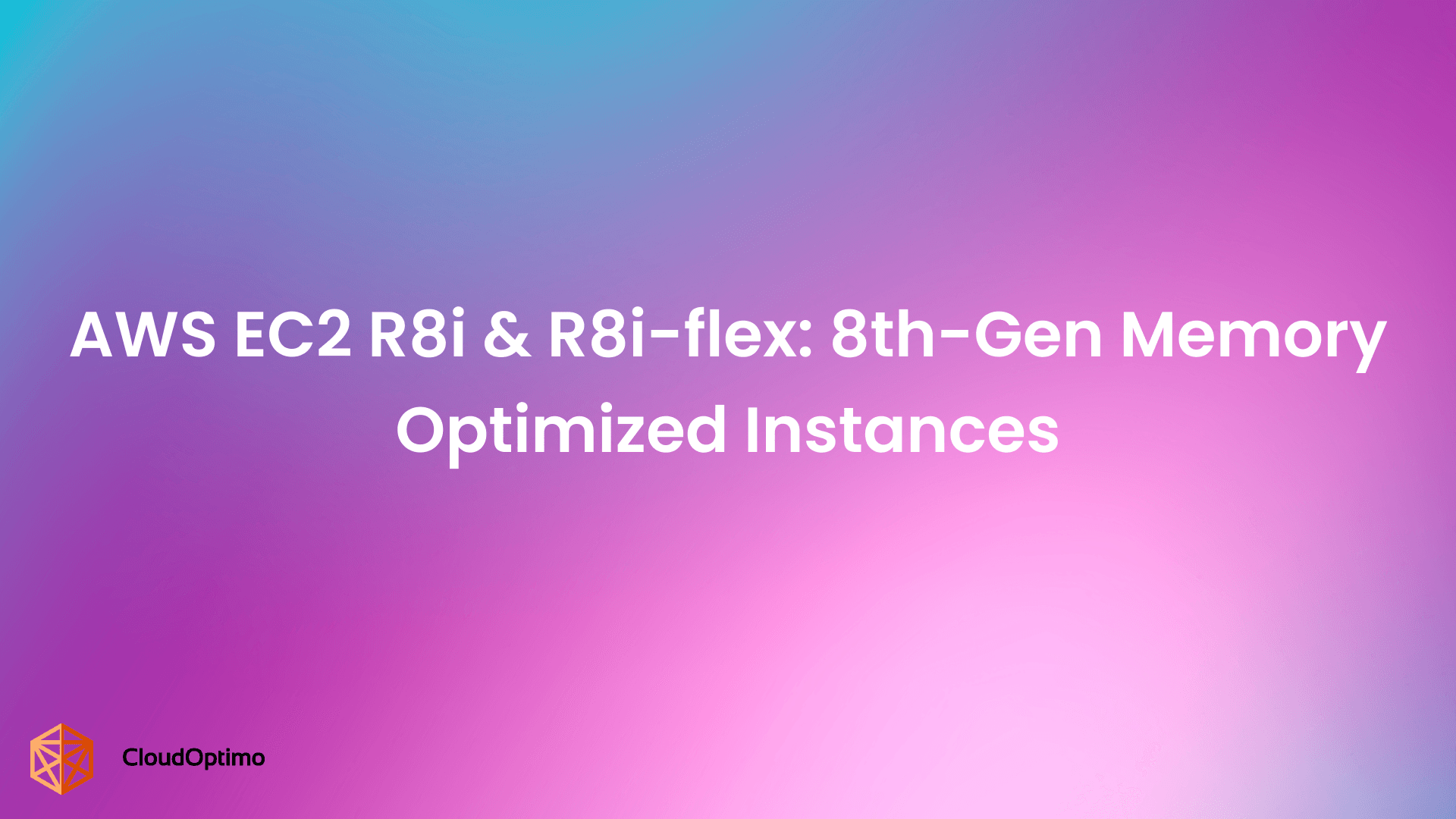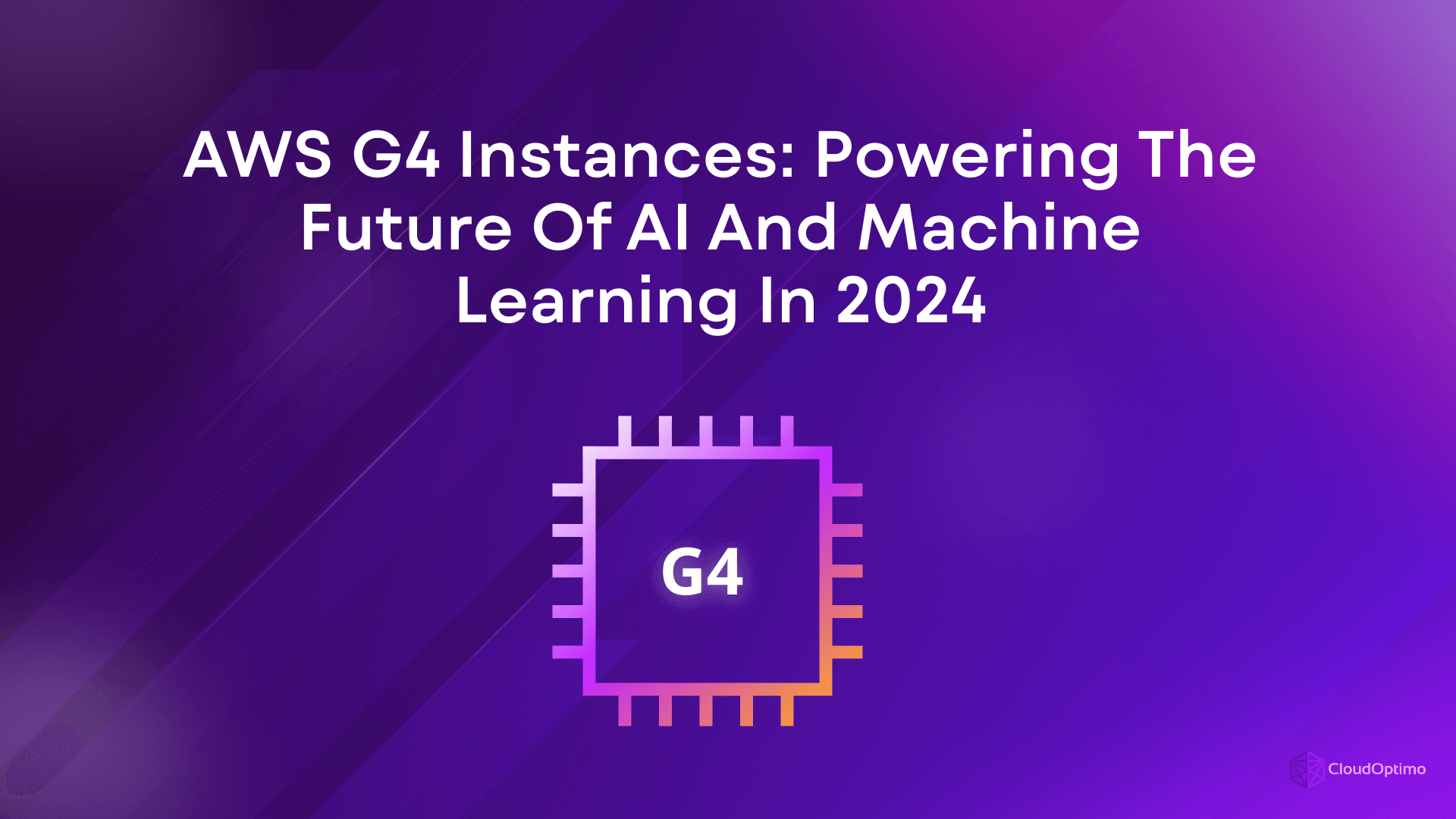What is AWS Free Tier?
The AWS Free Tier is a promotional offering from Amazon Web Services (AWS) that allows users to explore and try out a range of AWS services free of charge, within certain limits. Whether you're a beginner just getting started with cloud computing or an experienced developer, the Free Tier offers the perfect environment to experiment with cloud services, test out new applications, and optimize costs.
AWS Free Tier is designed to help users understand AWS's vast array of services, without incurring costs in the early stages of their journey. The Free Tier is available to new AWS accounts for the first 12 months after account creation. However, AWS also offers some services that are always free, regardless of when you sign up.
Why Should You Use AWS Free Tier?
There are several compelling reasons to explore and use the AWS Free Tier:
- Cost-Effective Learning:
The Free Tier provides an opportunity to learn and experiment with AWS services without the risk of incurring unexpected charges, making it ideal for those new to AWS or cloud technologies. - Prototyping and Testing:
For developers and startups, AWS Free Tier enables testing, building prototypes, and developing proof-of-concept applications at no initial cost. - Flexible Usage:
The Free Tier includes both limited-time offers (12-month free services) and always-free services, offering flexibility depending on your needs and usage patterns. - Access to a Broad Range of Services:
AWS Free Tier covers a wide spectrum of services, including compute, storage, databases, AI, machine learning, networking, and more. - Easy Transition to Paid Services:
After you’ve outgrown the Free Tier, transitioning to paid AWS services is seamless, allowing you to scale your infrastructure as needed.
Overview of AWS Free Tier Services
The AWS Free Tier provides a wide range of services in key categories such as compute, storage, databases, networking, developer tools, and AI/machine learning. Let’s break down the major services available under the Free Tier:
| Category | Service | Description |
| Compute Services | Amazon EC2 (Elastic Compute Cloud) | Scalable virtual servers for running applications |
| AWS Lambda | Serverless compute for running code in response to events | |
| AWS Lightsail | Simplified virtual private servers for quick app deployment | |
| Storage Services | Amazon S3 (Simple Storage Service) | Object storage for storing and retrieving any amount of data |
| Amazon EBS (Elastic Block Store) | Persistent block-level storage for EC2 instances | |
| Amazon Glacier | Low-cost archive storage for long-term backup and data archiving | |
| Database Services | Amazon RDS (Relational Database Service) | Managed relational database for SQL-based applications |
| Amazon DynamoDB | Managed NoSQL database for fast and flexible applications | |
| Networking Services | Amazon VPC (Virtual Private Cloud) | Private network for securely connecting AWS resources |
| AWS CloudFront | Content Delivery Network (CDN) for delivering web content globally | |
| Developer Tools | AWS CodeBuild | Fully managed build service for compiling source code |
| AWS CodePipeline | Continuous integration and delivery service | |
| AWS CodeDeploy | Automated code deployment service | |
| AI and Machine Learning | Amazon Polly | Text-to-speech service for lifelike speech synthesis |
| AWS Rekognition | Image and video analysis service using machine learning |
Compute Services
1. Amazon EC2 (Elastic Compute Cloud)
Amazon EC2 is a core AWS service that provides scalable virtual servers, or "instances," for running applications. EC2 offers flexibility in terms of instance types and configurations, allowing users to optimize for performance and cost. The Free Tier includes 750 hours per month of a t2.micro instance for 12 months, allowing users to launch and test lightweight applications.
2. AWS Lambda
AWS Lambda enables serverless computing by running code in response to events (such as API calls, file uploads, or database updates) without managing servers. It’s ideal for developers who want to build scalable applications without worrying about the underlying infrastructure. The Free Tier provides 1 million free requests per month and 400,000 GB-seconds of compute time per month.
3. AWS Lightsail
AWS Lightsail is an easy-to-use cloud service designed for simpler workloads, offering virtual private servers (VPS), databases, and other essential cloud resources. Lightsail's Free Tier includes 750 hours of a Lightsail instance, which is perfect for deploying basic applications such as websites or small business applications.
| Service | Description | Free Tier Offer |
| Amazon EC2 | Scalable virtual servers for running applications. | 750 hours/month of t2.micro instance for 12 months. |
| AWS Lambda | Serverless computing to run code in response to events without managing servers. | 1 million requests and 400,000 GB-seconds of compute time/month. |
| AWS Lightsail | Simplified cloud service for small apps, offering VPS and essential resources. | 750 hours/month of a Lightsail instance for 12 months. |
Storage Services
1. Amazon S3 (Simple Storage Service)
Amazon S3 offers highly scalable object storage, ideal for storing and retrieving data. The Free Tier provides 5GB of standard storage, 20,000 GET requests, and 2,000 PUT requests per month, making it a good fit for storing files like backups, photos, or log data.
2. Amazon EBS (Elastic Block Store)
Amazon EBS provides persistent block-level storage for EC2 instances, offering flexibility in terms of storage volume size and type. The Free Tier includes 30GB of EBS storage (either SSD or magnetic) and 2 million I/Os per month.
3. Amazon Glacier
Amazon Glacier is a low-cost cloud storage service for data archiving and long-term backup. The Free Tier provides 10GB of retrievals and 1GB of storage per month, which is perfect for storing infrequently accessed data that needs to be archived.
Database Services
1. Amazon RDS (Relational Database Service)
Amazon RDS provides managed relational databases, such as MySQL, PostgreSQL, and SQL Server. The Free Tier offers 750 hours of db.t2.micro instances per month for 12 months, and 20GB of storage for backups and database data, making it ideal for smaller, less resource-intensive database applications.
2. Amazon DynamoDB
DynamoDB is a fully managed NoSQL database service that provides fast and predictable performance with seamless scalability. The Free Tier includes 25GB of storage and up to 200 million requests per month, which is great for applications that need a highly scalable, low-latency database.
| Service | Description | Free Tier Offer |
| Amazon S3 | Scalable object storage for storing and retrieving data. | 5GB standard storage, 20,000 GET requests, and 2,000 PUT requests/month. |
| Amazon EBS | Persistent block-level storage for EC2 instances. | 30GB storage (SSD or magnetic) and 2 million I/Os/month. |
| Amazon Glacier | Low-cost storage for data archiving and long-term backup. | 10GB retrievals and 1GB storage/month. |
Networking Services
1. Amazon VPC (Virtual Private Cloud)
Amazon VPC allows you to create a private network within AWS, where you can securely connect and manage AWS resources. It’s an essential tool for isolating sensitive data and applications. VPC itself is free to use, though additional charges apply for other features like NAT gateways and VPN connections.
2. AWS CloudFront
AWS CloudFront is a Content Delivery Network (CDN) that speeds up the delivery of your website’s content to users across the globe. The Free Tier offers 50GB of data transfer out and 2 million HTTP or HTTPS requests per month, making it ideal for improving website performance.
Here’s a concise table for the networking services:
| Service | Description | Free Tier Offer |
| Amazon VPC | Create a private network in AWS for securely connecting and managing resources. | VPC is free, but additional charges apply for features like NAT gateways and VPNs. |
| AWS CloudFront | Content Delivery Network (CDN) that speeds up content delivery globally. | 50GB data transfer out and 2 million HTTP/HTTPS requests/month. |
Developer Tools
1. AWS CodeBuild
AWS CodeBuild is a fully managed build service that compiles your source code, runs tests, and produces ready-to-deploy artifacts. The Free Tier includes 100 build minutes per month, making it perfect for continuous integration and deployment workflows.
2. AWS CodePipeline
AWS CodePipeline is a fully managed continuous integration and continuous delivery (CI/CD) service that helps automate the build, test, and deploy phases of your application. The Free Tier allows for one active pipeline per month, supporting limited integration and deployment workflows.
3. AWS CodeDeploy
AWS CodeDeploy automates the deployment of your applications to EC2 instances, on-premises servers, or AWS Lambda functions. The Free Tier includes 1,000 deployments per month, ideal for small to medium-sized projects.
| Service | Description | Free Tier Offer |
| AWS CodeBuild | Managed build service that compiles code, runs tests, and creates deployable artifacts. | 100 build minutes per month. |
| AWS CodePipeline | Managed CI/CD service for automating build, test, and deployment phases. | 1 active pipeline per month. |
| AWS CodeDeploy | Automates deployment to EC2 instances, on-prem servers, or Lambda functions. | 1,000 deployments per month. |
AI and Machine Learning
1. Amazon Polly
Amazon Polly is a service that converts text into lifelike speech. It’s widely used in applications like virtual assistants, media, and accessibility tools. The Free Tier offers 5 million characters of text-to-speech conversion per month for the first 12 months.
2. AWS Rekognition
AWS Rekognition allows users to analyze images and videos using machine learning to identify objects, people, and activities. The Free Tier includes 5,000 images and 1,000 minutes of video analysis per month for the first 12 months.
| Service | Description | Free Tier Offer |
| Amazon Polly | Converts text to lifelike speech for apps like virtual assistants and accessibility tools. | 5 million characters of text-to-speech per month for the first 12 months. |
| AWS Rekognition | Analyzes images and videos to identify objects, people, and activities using machine learning. | 5,000 images and 1,000 minutes of video analysis per month for the first 12 months. |
Understanding AWS Free Tier Limits
Understanding the AWS Free Tier Limits is crucial for ensuring that you don't exceed the free allocations, which could lead to unexpected charges. While the Free Tier offers many opportunities to experiment with AWS services, it’s essential to keep track of your usage to stay within the bounds of the free offerings.
1. Free Tier Eligibility
AWS Free Tier is available to new AWS customers, offering them a chance to explore AWS services without immediate costs. This offer is valid for the first 12 months after you create your AWS account. If you have an existing AWS account or if the 12-month period has expired, you will no longer be eligible for these free offerings.
It’s important to note that AWS Free Tier is tied to your AWS account and not your organization. For large enterprises or teams, each individual AWS account within the organization must be within the Free Tier eligibility period to take advantage of the free services.
2. Types of Free Tier Offers
AWS offers three primary types of Free Tier offers:
- Always Free
Some AWS services are always free, regardless of how long you've had your account. These services are available indefinitely as long as you stay within their monthly usage limits. Examples include:- AWS Lambda – 1 million requests per month
- Amazon DynamoDB – 25GB of storage and up to 200 million requests
- Amazon S3 – 5GB of storage
- 12-Month Free Tier
These services are free for the first 12 months from the date your AWS account is activated. After the 12-month period, standard charges apply. Some key examples:- Amazon EC2 – 750 hours per month of t2.micro or t3.micro instances
- Amazon RDS – 750 hours per month for db.t2.micro instances
- Amazon EBS – 30GB of storage and 2 million I/O requests
- Trials
Certain AWS services provide short-term trial periods where you can use the service for free during a limited time frame. For example, some AWS machine learning services may offer free trials to encourage adoption.
3. Monthly Usage Limits and Quotas
Each service under the Free Tier has specific limits, both in terms of monthly usage and quotas. AWS provides detailed documentation on the Free Tier limits for each service, and it's vital to track your usage to avoid surpassing these thresholds. Common usage metrics include:
- Compute Time: In hours (for EC2, Lambda, etc.)
- Data Storage: In gigabytes (for S3, EBS, Glacier, etc.)
- Requests: In number of API calls (for services like DynamoDB, API Gateway, etc.)
How to Get Started with AWS Free Tier?
Getting started with AWS Free Tier is a simple process that begins with creating an AWS account. Once your account is active, you can explore a wide range of services within the Free Tier and start building your applications in the cloud.
1. Signing Up for AWS Free Tier
To start using AWS Free Tier, you'll first need to create an AWS account. The signup process includes:
- Provide Basic Information: This includes your email address, password, and company details.
- Verify Identity: AWS requires identity verification via a mobile phone number and credit card for fraud prevention purposes.
- Select a Support Plan: Choose from a basic support plan (free), which provides limited access to AWS support, or select a paid support plan if you need more in-depth assistance.
- Set up Billing Preferences: Even though you're using the Free Tier, AWS requires a valid payment method in case you exceed the Free Tier limits.
Note: AWS will not charge you unless you exceed the Free Tier usage limits, so make sure to monitor your usage to avoid any surprises.
2. Creating Your First AWS Account
Once your account is set up, you will have access to the AWS Management Console, which serves as the primary interface for managing all AWS services. From here, you can:
- Access the Free Tier services
- Launch your first instance or service
- View your usage and billing
3. Navigating the AWS Management Console
The AWS Management Console is user-friendly, and for new users, it’s structured to provide quick access to the most common services. The Console features a search bar to quickly find services and an intuitive dashboard where you can track your usage.
- Dashboard: This is where you can see the high-level status of your account, including billing information, active services, and usage reports.
- Service Access: The left-side panel lists all AWS services. You can filter these services by category (e.g., compute, storage, database).
- Notifications and Alerts: Set alerts for your Free Tier usage or billing limits, so you can take action before you incur additional costs.
4. Setting Up Your First Free Tier Service
To set up your first service, you can start by launching a t2.micro EC2 instance or creating an S3 bucket to store data. Both of these services are included in the Free Tier. The setup process generally involves selecting configurations like:
- Instance type
- Region (geographical location of your resources)
- Security settings (firewall rules, key pairs for EC2 instances)
- Storage options (for EC2 and S3)
Each service has its own setup wizard that walks you through the configuration steps.
Managing Your AWS Free Tier Usage
Once you start using AWS services, you’ll want to keep a close eye on your usage to ensure you’re staying within the Free Tier limits.
Monitoring Free Tier Usage via AWS Billing and Cost Management Dashboard
AWS provides a Billing and Cost Management Dashboard that allows you to track usage, set budgets, and view detailed cost breakdowns. You can check the dashboard to:
- View your Free Tier usage in real-time.
- Monitor how close you are to exceeding limits for each service.
- Review detailed reports of your monthly usage.
1. Setting Budget Alerts and Notifications
To avoid unexpected charges, set up budget alerts. AWS lets you configure notifications that will alert you when your usage approaches a specific cost threshold or when you reach a certain percentage of your Free Tier limit.
You can set up AWS Budgets to receive:
- Cost alerts for exceeding free tier usage.
- Usage alerts for specific services (like EC2, S3, etc.).
These alerts can be sent via email or to an SNS (Simple Notification Service) topic.
2. Best Practices for Staying Within Free Tier Limits
While AWS provides generous free offerings, it’s easy to unintentionally exceed the Free Tier limits. Here are a few best practices for managing your usage effectively:
- Track Your Usage Regularly: Use the AWS Billing Dashboard to monitor your Free Tier usage, especially if you're running compute or storage-heavy applications.
- Turn Off Services When Not in Use: Services like EC2, RDS, and Lightsail can incur charges if left running. Always stop instances or delete unused resources to avoid unnecessary charges.
- Use the AWS Free Tier Calculator: AWS provides a Free Tier calculator to estimate how much usage you can get within your Free Tier limits for different services.
- Review Service Limits: Each service under the Free Tier has its own set of limits. Make sure you know these limits before deploying applications at scale.
3. How to Avoid Unexpected Charges
To minimize the risk of unexpected charges, here are some essential tips:
- Set Clear Usage Guidelines: Always know how much you’ve used and what you’re entitled to under the Free Tier. Regularly check the Free Tier usage limits for your services.
- Enable Cost Anomaly Detection: AWS has a feature to detect cost anomalies and alert you if your usage spikes unexpectedly, helping to avoid surprises.
- Leverage Auto-Scaling and Spot Instances: If you’re building on EC2 or similar services, use auto-scaling to optimize resources and reduce waste.
4. Optimizing Your Resources for Cost Savings
If you outgrow the Free Tier, consider optimizing your resource usage by:
- Switching to Reserved Instances: For services like EC2, Reserved Instances offer significant cost savings compared to on-demand pricing.
- Using Savings Plans: AWS offers savings plans on a variety of services, allowing you to commit to a certain level of usage for lower prices.
By keeping an eye on your usage and optimizing your resources, you can continue to save money while scaling your cloud environment efficiently.
Advanced Tips for AWS Free Tier Users
As you get more comfortable using AWS Free Tier, you can explore advanced strategies for managing your resources efficiently while staying within the Free Tier limits. Here are some advanced tips to optimize your usage.
1. Scaling Your Free Tier Resources Efficiently
Scaling resources efficiently is essential to ensure you can handle growing workloads while remaining cost-effective within the Free Tier. Some strategies include:
- Auto-scaling: For compute services like EC2, use auto-scaling groups to automatically scale up or down based on traffic. This can help ensure you don't exceed the Free Tier limits while meeting demand.
- Elastic Load Balancing (ELB): For handling multiple traffic sources, ELB can distribute traffic to different instances, ensuring a smooth operation without over-allocating resources.
2. Leveraging AWS Free Tier for Development, Testing, and Learning
AWS Free Tier is an excellent tool for developers and students to experiment, build prototypes, and test new applications. You can use Free Tier services for:
- Development and Prototyping: Develop applications using AWS EC2 or AWS Lambda for serverless computing without the cost burden.
- Learning: AWS offers training resources to help you understand and maximize Free Tier services, providing hands-on experience with a variety of tools.
3. Using AWS Free Tier for Startups and Small Businesses
AWS Free Tier is a great option for startups and small businesses looking to build their cloud infrastructure without large upfront costs. You can use:
- AWS Lightsail: For easy-to-use virtual private servers (VPS) with predictable pricing.
- Amazon RDS: To manage databases at no cost for small-scale applications, enabling businesses to experiment without financial risk.
4. Combining Free Tier Services for Complex Solutions
You can integrate multiple Free Tier services to build more complex applications. For example:
- AWS Lambda and Amazon API Gateway can be used to create serverless REST APIs.
- Amazon S3 and AWS Glue for data processing, storage, and analysis.
By combining multiple services, you can build full-stack applications while staying within your Free Tier limits.
Common Pitfalls to Avoid in AWS Free Tier
Although AWS Free Tier is a valuable resource, there are common mistakes that users should be aware of to avoid exceeding the limits or encountering unexpected charges.
1. Exceeding Free Tier Limits: What Happens?
If you exceed the Free Tier limits, you’ll be charged according to the standard pricing for the services. For example:
- If you go over the EC2 instance hours or Amazon S3 storage, you’ll be charged based on the pay-as-you-go rates.
- To avoid this, ensure you regularly check your usage and set up budgets and alerts in the AWS Cost Management Console.
2. Misconfigurations Leading to Unexpected Costs
Misconfigurations are a common cause of unexpected charges. For example:
- Unused EC2 instances: Leaving instances running when not in use can quickly lead to charges. Always stop or terminate unused instances.
- Improper storage configurations: Storing data in higher-cost storage classes (like Amazon Glacier instead of Amazon S3 Standard) may incur higher costs than expected.
To avoid this, review your configurations and enable monitoring to identify any discrepancies.
3. Understanding Free vs. Paid Service Transitions
AWS services can transition from free to paid when usage exceeds Free Tier limits. Be aware of the following:
- Elastic Load Balancing (ELB): Free for up to 15GB of data transfer per month but paid beyond that.
- Amazon RDS: Free for db.t2.micro instances, but charges apply for larger instances or more than 750 hours of usage.
It’s essential to track service usage closely to avoid these transitions, especially if you plan to scale your usage beyond the Free Tier.
4. Free Tier Service Expiration and What to Do Next
AWS Free Tier services are only free for 12 months from the date your account was created. Once this period expires:
- You’ll start incurring regular charges based on usage.
- It’s a good idea to review your usage, delete unused resources, or migrate to more cost-effective options (e.g., switching to Reserved Instances or Savings Plans).
Real-World Use Cases of AWS Free Tier
Let’s take a look at how AWS Free Tier can be utilized for real-world applications and various use cases.
Hosting a Personal Website with AWS Lightsail
AWS Lightsail offers an affordable and easy way to host a website. For example, you can:
- Use Lightsail to set up a LAMP or LEMP stack (Linux, Apache/Nginx, MySQL, PHP) to host a WordPress site or any static website.
- The Lightsail Free Tier includes 750 hours of usage per month for the first 12 months, allowing you to run a basic website for free.
Building and Deploying Serverless Applications with AWS Lambda
AWS Free Tier is ideal for serverless computing, especially for small-scale applications:
- Use AWS Lambda to run backend functions or microservices without managing servers.
- The Free Tier gives you 1 million requests and 400,000 GB-seconds of compute time per month, making it perfect for lightweight applications and testing serverless concepts.
Storing and Analyzing Data with Amazon S3 and AWS Glue
AWS Free Tier allows you to store data and run data analytics:
- Store up to 5GB of data for free in Amazon S3 and use AWS Glue for ETL (Extract, Transform, Load) processes to prepare data for analysis.
- For small datasets and testing purposes, you can analyze the data without paying any additional costs within the Free Tier limits.
Prototyping Machine Learning Models with Amazon SageMaker (Free Tier)
AWS Free Tier also offers the opportunity to get started with machine learning:
- Amazon SageMaker provides free usage for building and training ML models, including 250 hours of t2.micro instances per month for training.
The Free Tier is excellent for exploring AI/ML capabilities without incurring significant costs while learning and prototyping new models.
Best Practices for Using AWS Free Tier Effectively
To maximize your benefits from AWS Free Tier, consider these best practices:
Optimizing Resources to Maximize Free Tier Usage
To make the most of your Free Tier:
- Regularly monitor your usage via the AWS Cost Management Console.
- Deallocate resources when not in use, such as stopping EC2 instances or turning off databases that aren’t active.
Security Best Practices for Free Tier Resources
When using AWS Free Tier, security remains paramount:
- Enable encryption for data at rest and in transit, especially for services like Amazon S3.
- Set up IAM roles and policies to restrict access to resources, and always follow the principle of least privilege.
Automating AWS Resource Management and Cost Control
Use automation tools to manage resources efficiently:
- AWS Lambda can be used for cost-control automation, such as stopping unused EC2 instances after a certain period.
- Set up CloudWatch alarms to alert you when usage approaches Free Tier limits or when resources exceed a specified cost threshold.
Learning and Experimenting with AWS Services
For those new to AWS, the Free Tier is an excellent environment for learning and experimenting with AWS services without the financial risk. You can:
- Explore different AWS services and their features.
- Build prototypes and try new ideas without worrying about cost, as long as you stay within the Free Tier limits.
AWS Free Tier FAQs
Q1. What Happens When My 12-Month Free Tier Period Ends?
Once the 12-month Free Tier period concludes, you will no longer be eligible for the free usage limits that AWS offers. After this period, any services you continue to use will transition to standard, pay-as-you-go pricing. It's important to keep track of when this transition happens to avoid unexpected charges.
Q2. How Can I Ensure I Don’t Exceed Free Tier Limits?
To avoid exceeding Free Tier limits, it’s essential to monitor your usage regularly. AWS provides tools like the AWS Usage Dashboard and billing alerts that allow you to keep track of your service consumption. You can set up alerts to notify you when your usage is nearing its Free Tier limits, helping you stay within budget.
Q3. Are AWS Free Tier Services Really Free?
Yes, AWS Free Tier services are free, but only within the limits specified for each service. While some services may offer a limited amount of free usage, anything beyond those limits is charged according to AWS's standard rates. It's critical to understand the specifics of each service's free offering and manage usage accordingly.
Q4. How Do I Monitor My Free Tier Usage in Detail?
AWS provides several tools to help you track your Free Tier usage in detail. The AWS Billing and Cost Management Dashboard is one such tool, where you can view detailed reports on your usage and the costs associated with it. Additionally, you can set up billing alerts and track the status of each service’s free tier limits through the AWS Management Console.
Q5. Can I Use AWS Free Tier for Commercial Projects or Only Personal Use?
AWS Free Tier can be used for both personal and commercial projects, provided you adhere to the free usage limits. It’s a great way to test out AWS services without incurring charges, but if your project requires extensive resources, you should be mindful of the usage limits to avoid unexpected fees.