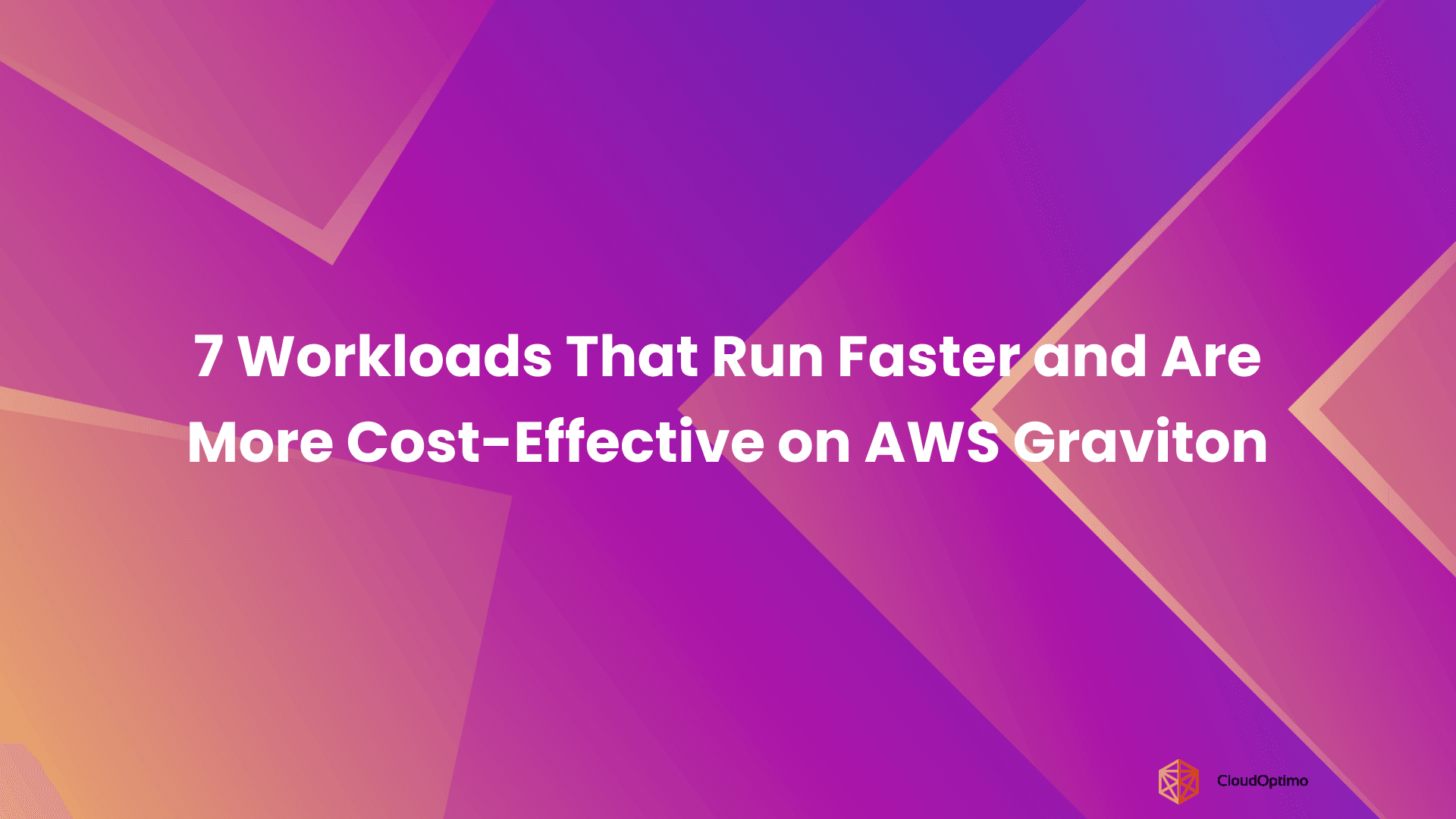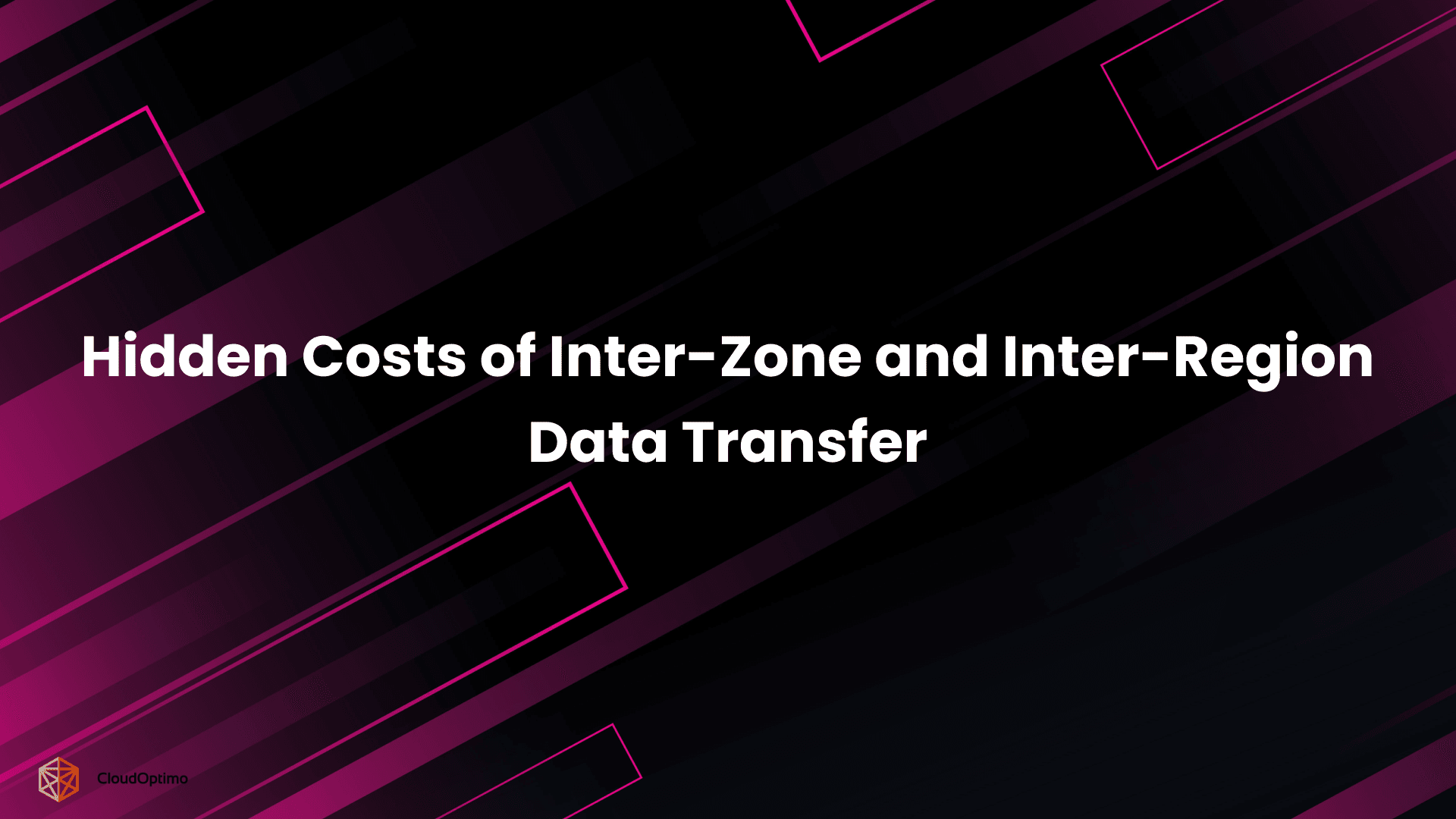In our previous blog on AWS Snowball, we discussed the retirement of older Snowball Edge and Snowcone models and how AWS is evolving its offerings to better meet the demands of today’s data-intensive world. With the latest updates, AWS DataSync has emerged as the preferred solution for most data transfer needs, especially as businesses migrate data to the cloud or synchronize hybrid environments.
As businesses scale and their data grows exponentially, they face increasing challenges in ensuring speed, security, and automation in their data transfer processes. Traditional methods such as manual uploads, rsync, and FTP have become outdated, often falling short in meeting the needs of modern enterprises.
In this blog, we’ll explore how AWS DataSync addresses these challenges, offering a robust, secure, and scalable solution that empowers organizations to manage their data transfers more efficiently than ever before.
Challenges in Traditional Data Transfer Methods
Traditional methods like FTP, rsync, or physical data migration often fail to meet the demands of modern businesses. Some challenges include:
- Slow Transfer Speeds: Data transfer can be slow, especially for large datasets.
- Manual Intervention: Requires significant human effort and increases the risk of errors.
- Data Inconsistencies: Maintaining consistency and integrity in large-scale transfers is difficult.
- Scalability Issues: These methods struggle to scale as data volumes increase.
How does AWS DataSync Solve These Challenges?
AWS DataSync offers a powerful solution by:
- Automating Data Transfers: Reduces the need for manual processes, minimizing errors.
- Enhancing Speed: Optimized for high-speed transfers, even for terabytes or petabytes of data.
- Ensuring Security: Data is encrypted during transit, with built-in security features.
- Scalability: Easily scales with growing data volumes and integrates seamlessly into AWS services.
Core Overview of AWS DataSync
Now that we understand the importance of efficient data transfer solutions, let’s dive into AWS DataSync—an AWS service designed specifically to address these challenges.
What is AWS DataSync?
AWS DataSync is a fully managed data transfer service that streamlines and accelerates data movement across on-premises storage and AWS cloud services. It supports one-time migrations, continuous synchronization, and backup workflows, reducing manual effort and optimizing efficiency.
Key Capabilities
- Up to 10x faster transfers than traditional methods.
- End-to-end encryption ensures secure data movement.
- Automated scheduling & monitoring minimize manual intervention.
- Seamless AWS integration enhances cloud-based workflows.
By leveraging AWS DataSync, organizations eliminate bottlenecks and improve overall data management.
Core Components & Architecture
AWS DataSync is built on three key components that work together to ensure reliable, high-speed data transfers:
DataSync Agent
The DataSync Agent acts as the bridge between your on-premises systems and AWS cloud storage. It’s a virtual appliance that’s installed on your local infrastructure to facilitate secure and high-speed data transfers.
- How it Works: The agent connects directly to your on-premises file systems and prepares data for transfer to AWS. It supports popular storage protocols like NFS (Network File System), SMB (Server Message Block), and HDFS (Hadoop Distributed File System), meaning it can integrate seamlessly with a variety of data environments.
- Key Advantage: The agent handles everything from transferring large amounts of data to ensuring that the data remains consistent and secure during the transfer process.
Data Transfer Task
A Data Transfer Task defines how, when, and what data is moved between your on-premises systems and AWS. It’s where you specify the details of the data movement.
- Customization: You can specify the source, destination, and even set rules around scheduling and filtering to optimize your transfers. Whether you’re syncing data daily or performing one-time migrations, tasks ensure everything happens automatically.
- Full vs. Incremental Sync: You can choose between full data transfers or incremental syncs, which only move the changes made to your data since the last transfer. This is a big time-saver, particularly for large datasets, as it minimizes data movement and optimizes performance.
AWS DataSync Service
The AWS DataSync Service orchestrates all aspects of the transfer, ensuring that data is securely and efficiently moved from one place to another.
- Secure and Efficient Execution: Once you’ve set up your agent and data transfer tasks, DataSync steps in to handle the actual movement of data. It uses a highly optimized, proprietary protocol that maximizes speed while minimizing network strain.
- CloudWatch Integration: For monitoring and troubleshooting, DataSync integrates with Amazon CloudWatch, which provides real-time metrics, logs, and alerts. This ensures you can track the progress of transfers, spot any potential issues, and optimize your data movements as needed.
By combining these components, DataSync automates and streamlines data migration, synchronization, and backup workflows.
How These Components Work Together?
AWS DataSync’s power lies in how seamlessly these components interact with each other. Here’s a look at how it all fits together to simplify data migration and synchronization:
- Deploy the DataSync Agent:
The first step is to install the DataSync Agent on your on-premises systems (either on a physical machine or a virtual environment). This agent establishes a secure connection with AWS, acting as a gateway for your data. - Create a Data Transfer Task:
Next, you’ll create a Data Transfer Task through the AWS Management Console. This task specifies the source (e.g., an on-premises file server) and the destination (e.g., an S3 bucket, EFS, or FSx), along with any scheduling or filtering rules you need. For example, you can decide to transfer data only during off-peak hours to minimize network impact. - Secure and Fast Data Movement:
Once your task is configured, DataSync begins transferring the data securely. It ensures that your data is encrypted in transit (using TLS) and at rest (using AWS encryption standards). This means your data is protected, no matter where it’s moving. - Monitor and Optimize via CloudWatch:
As your data moves, DataSync’s integration with Amazon CloudWatch lets you keep track of progress in real time. You can monitor performance, troubleshoot issues, and even optimize transfer settings to ensure the best possible efficiency. If a transfer fails, CloudWatch will notify you so you can resolve any issues quickly.
By integrating these components, AWS DataSync simplifies and accelerates data movement, making migrations, synchronization, and backups seamless and scalable.
Supported Data Sources and Destinations
One of the standout features of AWS DataSync is its versatility. It supports a wide variety of data sources and destinations, allowing businesses to integrate DataSync into their existing infrastructure with minimal hassle.
On-Premises Data Sources
AWS DataSync can connect to several on-premises data sources, including:
- NFS: A standard protocol used for sharing file systems over a network, ideal for Linux and UNIX-based environments.
- SMB: Common in Windows environments, SMB supports shared folders and network drives.
- HDFS: Popular in Hadoop ecosystems for big data storage.
These options give you flexibility in how you set up your on-premises storage systems, making it easier to integrate DataSync into your existing infrastructure.
Cloud Destinations
Once data is transferred, AWS DataSync supports the following cloud storage destinations, allowing you to store your data most efficiently and cost-effectively:
- Amazon S3: Perfect for scalable object storage, backups, or archiving.
- Amazon EFS: Ideal for applications that require shared file systems in the cloud.
- Amazon FSx: Provides fully managed Windows and Lustre file systems for enterprise workloads.
This flexibility allows businesses to leverage the full range of AWS storage services depending on their unique needs.
How DataSync is Deployed and Managed?
AWS DataSync is built to be simple to deploy and manage. Here's how you can get started:
Installing the Agent
To get started, you’ll first need to install the DataSync agent on your on-premises systems. This agent acts as the communication bridge between your local environment and AWS. It supports both virtual (VMware, Hyper-V) and physical installations (bare metal servers), giving you flexibility depending on your infrastructure setup.
Managing Transfer Tasks
Once the agent is in place, you can create and manage your DataSync tasks through the AWS Management Console. The console provides a user-friendly interface that allows you to:
- Create tasks with a few clicks, selecting your source and destination locations.
- Schedule data transfers according to your needs (e.g., regular syncs, off-peak migrations).
- Monitor and troubleshoot transfers using integrated monitoring tools like CloudWatch.
Alternatively, for more advanced users, you can also manage tasks using the AWS CLI (Command Line Interface) to automate processes or integrate with existing workflows.
Optimizing Data Transfers
To ensure you get the most out of AWS DataSync, optimizing your data transfers is crucial. Here are some key strategies and best practices that will help you manage your data more efficiently, keep costs in check, and ensure the best possible performance.
Full vs. Incremental Sync
One of the first decisions you'll make when using AWS DataSync is whether to do a full sync or an incremental sync. Each has its place depending on the situation:
- Full Sync:
This mode is ideal when you're doing an initial migration or when you need to transfer your entire dataset. It moves all your data, regardless of whether it’s changed or not. While this can take more time, it ensures that everything is copied over correctly the first time. - Incremental Sync:
With incremental sync, only new or changed data gets transferred, which means less data moving across the network. This is perfect for ongoing synchronization, backups, or when you only need to transfer updates after the initial sync. Incremental transfers are faster, more efficient, and help to optimize your network usage, making them the preferred option for regular sync tasks.
By selecting the right sync method, you can ensure that your data is moved efficiently, without unnecessary bandwidth usage or delays.
Network Optimization and Throughput Management
To make sure your transfers are both fast and reliable, it’s important to consider your network’s capabilities. Here are some ways to optimize data transfer performance:
- Bandwidth Considerations:
Every network has its limits. AWS DataSync allows you to manage throughput based on your network’s capacity. By carefully adjusting the transfer speed, you can avoid overwhelming your network and ensure that data transfers don’t disrupt your other business operations. - Transfer Windows:
For organizations with limited bandwidth or high network traffic, scheduling transfers during off-peak hours (such as overnight or during weekends) can help reduce congestion. This ensures that large transfers don’t impact your day-to-day business activities. DataSync allows you to easily set up custom transfer windows to run during the quietest periods of your network usage.
Cost Models and Pricing of AWS DataSync
Understanding the cost structure of AWS DataSync is crucial for managing expenses effectively while optimizing data transfers. DataSync’s pricing can be divided into direct costs and indirect costs, along with strategies for cost optimization.
Direct Costs
- Per-GB Transfer Rates:
- AWS DataSync charges based on the amount of data transferred from your on-premises storage to AWS, with a per-GB rate. The cost varies depending on the source and destination regions.
- Storage Costs at Destination:
- DataSync charges are separate from the storage fees in your destination AWS services (e.g., S3, EFS, FSx). The cost of storing the transferred data is in addition to the DataSync transfer costs.
- Cross-Region Transfer Fees:
- If you're transferring data between different AWS regions, cross-region transfer fees apply. This adds an additional layer of cost depending on the geographic distance between your source and destination.
- Agent Hosting Costs (If Applicable):
- If you're using AWS DataSync's agent for on-premises data transfer, there are costs associated with running the agent. These costs may include virtual machine hosting fees or any infrastructure necessary to support the agent.
Indirect Costs
- Network Bandwidth Usage:
- Data transfer can impact your network bandwidth, especially when large volumes of data are being moved. Depending on your internet service provider or data center setup, you might incur additional costs for increased bandwidth usage.
- Operational Overhead:
- Managing large-scale data transfers may require operational resources, including personnel time for setting up, monitoring, and troubleshooting DataSync tasks. This adds to the overall cost of using the service.
- Monitoring and Maintenance:
- While AWS provides robust monitoring tools like Amazon CloudWatch, monitoring your data transfer operations may require additional administrative efforts. This includes keeping track of logs, handling potential errors, and maintaining system performance.
- Training and Support:
- For teams unfamiliar with AWS DataSync, there may be costs associated with training, whether through AWS-provided courses or third-party training providers. Additionally, technical support costs may arise if you require assistance or have complex deployment needs.
| Cost Category | Component | Cost Details | Optimization Strategies |
| Direct Costs | Data Transfer Rates | $0.0125 per GB transferred No minimum requirements No charges for failed transfers | Use compression Schedule transfers during off-peak Implement incremental transfers |
| Storage Costs | S3: $0.023/GB/month EFS: $0.30/GB/month FSx: from $0.013/GB/month | Use appropriate storage classes Implement lifecycle policies Regular data cleanup | |
| Cross-Region Transfer | Same region: Free Different regions: $0.02/GB Internet out: from $0.09/GB | Use same region when possible Batch transfers Use Direct Connect for large volumes | |
| Agent Hosting | EC2 m5.xlarge: ~$140/month On-premises: $200-400/month | Right-size instances Use reserved instances Monitor utilization | |
| Indirect Costs | Network Bandwidth | ISP costs Direct Connect: $0.30/hour Data transfer: $0.02/GB | Implement bandwidth throttling Schedule during off-peak Optimize network paths |
| Operational Overhead | Setup: 8-16 hours Management: 2-4 hours/week Documentation: 16-24 hours | Automate processes Use templates Implement best practices | |
| Monitoring | CloudWatch: $0.30/metric/month SNS: First 1M free Maintenance: 2-4 hours/month | Use basic monitoring when possible Optimize alert thresholds Automate maintenance tasks | |
| Training & Support | Initial: $500-1000/person Ongoing: $200-400/person/year AWS Support: from $29/month | Internal knowledge sharing Documentation Choose appropriate support tier |
Cost Optimization Strategies
- Compression Techniques:
- DataSync supports data compression, which can help reduce the volume of data being transferred. By compressing files before transfer, businesses can lower the associated transfer costs. This is particularly useful for large datasets or highly repetitive data.
- Transfer Scheduling:
- You can optimize your transfer costs by scheduling data syncs during off-peak hours. Scheduling transfers at night or during low-demand periods ensures that your network bandwidth is not overutilized during peak business hours, which can help reduce operational overhead.
- Storage Class Selection:
- AWS offers various storage classes with different cost structures. By selecting the most appropriate storage class (e.g., S3 Standard vs. S3 Infrequent Access), you can optimize storage costs based on your needs. For example, rarely accessed data can be stored at a lower cost in a class like S3 Glacier.
- Bandwidth Throttling:
- AWS DataSync allows you to throttle bandwidth, enabling you to control how much bandwidth is allocated to data transfers. This can be a helpful strategy if you want to prevent overuse of network resources and avoid additional charges associated with high-volume transfers.
By understanding and implementing these cost models, businesses can manage their AWS DataSync expenses more effectively, while also utilizing optimization strategies to reduce costs in the long run.
Performance Optimization
Baseline Performance Metrics
- Single task throughput: Up to 10 Gbps
- Maximum files per transfer: 50 million
- Maximum object size: 5 TB
Performance Benchmarks
File Size Categories:
- Small (<1MB): 15,000 files/second
- Medium (1MB-1GB): 5,000 files/second
- Large (>1GB): 100 files/second
Throughput by Storage Type:
- S3: Up to 10 Gbps
- EFS: Up to 8 Gbps
- FSx: Up to 7 Gbps
Network Conditions Impact:
- Low latency (<10ms): 100% efficiency
- Medium latency (10-50ms): 80% efficiency
- High latency (>50ms): 60% efficiency
Resource Utilization:
Agent Requirements:
- CPU: 4 cores minimum
- Memory: 32GB recommended
- Network: 10 Gbps recommended
- Storage: 80GB minimum
Scaling Metrics:
- Single agent max throughput: 10 Gbps
- Multi-agent aggregated throughput: Up to 100 Gbps
- Maximum concurrent tasks per agent: 20
Optimization Techniques
- Network Configuration
| bash # Optimize network settings sudo sysctl -w net.core.rmem_max=16777216 sudo sysctl -w net.core.wmem_max=16777216 |
- Task Configuration
| json { "Options": { "VerifyMode": "NONE", "Atime": "NONE", "Mtime": "PRESERVE", "TaskQueueing": "ENABLED", "TransferMode": "CHANGED" } } |
Advanced Configurations
Multi-Agent Setup
| bash # Deploy multiple agents for parallel transfer aws datasync create-agent \ --activation-key "your-activation-key" \ --agent-name "agent-1" \ --subnet-arns "arn:aws:ec2:region:account:subnet/subnet-id" \ --security-group-arns "arn:aws:ec2:region:account:security-group/security-group-id" |
Custom Task Scheduling
| python import boto3 def create_scheduled_task(): client = boto3.client('datasync') response = client.create_task( SourceLocationArn='source-arn', DestinationLocationArn='destination-arn', Schedule={ 'ScheduleExpression': 'cron(0 0 ? * SUN *)' } ) |
Security and Compliance
AWS DataSync is designed to protect your sensitive information during every phase of the transfer. Whether you're moving critical business data or complying with industry standards, DataSync provides robust features to help safeguard your data.
Security Features
- Encryption:
AWS DataSync ensures that your data is always secure, both in transit (when it’s moving over the network) and at rest (when it’s stored in the cloud). DataSync uses strong encryption protocols, including AWS-managed encryption keys or your own custom keys, to keep your data protected. Whether you’re transferring personal data, financial records, or intellectual property, you can rest assured that DataSync has you covered. - IAM Integration:
Security goes beyond just encryption. With AWS Identity and Access Management (IAM), DataSync ensures that only authorized users and services can initiate, manage, or access your transfers. You can create specific IAM roles and policies to restrict access to certain tasks or users, giving you complete control over who can interact with your data.
Best Practices for Secure Transfers
To further enhance the security of your transfers, here are some best practices to follow:
- Always encrypt sensitive data: Even if you're transferring data that isn't highly sensitive, encryption provides an extra layer of protection and peace of mind.
- Use IAM roles and policies: Only allow the users and services who absolutely need access to initiate or manage transfers. Apply the principle of least privilege to minimize exposure.
- Enable logging and monitoring: Always enable CloudWatch logs to keep track of your data transfers. This allows you to detect any unusual activity, monitor transfer progress, and troubleshoot any issues quickly.
Compliance Considerations
AWS DataSync helps businesses meet industry-specific compliance requirements by supporting a variety of regulatory standards:
- GDPR: Ensures that your data transfers comply with the General Data Protection Regulation for businesses operating in or with the European Union.
- HIPAA: For organizations dealing with healthcare data, DataSync meets Health Insurance Portability and Accountability Act (HIPAA) requirements, keeping health records secure.
- SOC 2: AWS DataSync supports compliance with SOC 2 standards for data security, confidentiality, and privacy, which is critical for businesses handling sensitive customer information.
With these features in place, AWS DataSync helps businesses ensure their data is not only secure but also compliant with essential regulations, giving you the confidence that your transfers align with industry standards.
Real-World Use Cases and Applications
Here are some real-world ways businesses are using DataSync to make their lives easier:
- Smooth and Easy Enterprise Cloud Migrations
One of the biggest challenges businesses face when migrating to the cloud is the complexity of transferring vast amounts of data. AWS DataSync simplifies this process, ensuring that businesses can move their data quickly, without experiencing downtime or disrupting daily operations.
- Moving Everything to the Cloud: For businesses looking to migrate all their data to AWS, DataSync provides a fast, efficient way to move terabytes (or even petabytes) of data with minimal disruption. Whether it’s file storage, databases, or critical application data, DataSync ensures the migration is smooth, enabling companies to continue business operations without missing a beat.
- Hybrid Cloud Setups: Many businesses prefer a hybrid approach, where they move only a portion of their data to the cloud while maintaining some on-premises. AWS DataSync excels in this scenario by keeping data synchronized between on-premises storage and AWS cloud storage, ensuring that information remains up-to-date across both environments without manual intervention.
Example: A global retail company uses AWS DataSync to migrate their legacy data to the cloud while keeping customer-facing applications on-premises for greater performance. As a result, they maintain a hybrid environment that gives them flexibility without compromising on speed or security.
- Keeping Data in Sync Across Cloud and On-Prem
As businesses increasingly adopt cloud storage solutions, ensuring that on-premises and cloud data remain synchronized becomes more critical. AWS DataSync makes hybrid cloud synchronization effortless, enabling businesses to manage and access data from both environments seamlessly.
- Hybrid Cloud Synchronization: Whether you're dealing with sensitive data that needs to stay on-site or want to make sure your latest updates are always accessible in the cloud, DataSync automates the synchronization process. You no longer have to worry about inconsistent data, and your teams can access up-to-date information no matter where they are—whether working remotely or in the office.
Example: A healthcare provider uses AWS DataSync to sync patient records from an on-premises database to AWS S3, ensuring that authorized personnel can access real-time data in the cloud whenever necessary while maintaining compliance with data privacy regulations.
- Streamlined Backup and Disaster Recovery
Protecting business-critical data is more important than ever, and AWS DataSync plays a key role in simplifying backup processes and disaster recovery plans.
- Backup Solutions: Setting up automated, reliable backups to the cloud has never been easier. AWS DataSync ensures that businesses can easily sync their on-premises data with cloud storage, providing an extra layer of protection for critical data. No more worrying about manual backups or maintaining expensive physical backup infrastructure.
- Disaster Recovery Made Simple: AWS DataSync is also invaluable when it comes to disaster recovery. By automatically syncing data to the cloud, businesses can quickly restore their systems if something goes wrong—whether it's a system failure, accidental data deletion, or a natural disaster. With DataSync, you're always prepared for the unexpected.
Example: A financial services company uses AWS DataSync to back up transaction data to AWS S3 every hour. In the event of a failure, the company can restore data to its systems in minutes, ensuring minimal disruption and compliance with financial regulations.
Best Practices for Large-Scale Deployments
Deploying AWS DataSync for large-scale data transfers requires careful planning to maximize performance and ensure the reliability of the process. By following these best practices, you can streamline the deployment and avoid common pitfalls.
Security and Compliance Best Practices
- Use Encrypted Connections:
Always ensure that your data transfers are encrypted in transit and at rest. AWS DataSync supports end-to-end encryption, leveraging either AWS-managed keys or your own custom keys through AWS Key Management Service (KMS). Encrypted connections ensure that sensitive data is protected during the transfer process, safeguarding it from unauthorized access. - Implement IAM Roles and Policies:
Utilize AWS Identity and Access Management (IAM) roles to enforce strict access controls. Define roles and permissions to ensure that only authorized users and services can start, manage, and access DataSync tasks. This adds an additional layer of security to your data transfer process, ensuring compliance with security standards. - Audit and Monitor with CloudTrail:
Enable AWS CloudTrail to track and log DataSync activity. CloudTrail can provide an audit trail of all the interactions with DataSync, which is crucial for compliance and troubleshooting purposes.
Handling High-Frequency Transfers
- Scale with Multiple Agents:
For large-scale deployments that require high-frequency data transfers, leverage multiple DataSync agents. Deploy agents across different on-premises locations or within different cloud regions to scale the data transfer capacity. Using multiple agents in parallel can significantly improve throughput and allow the system to handle higher volumes of data without bottlenecks. - Batch Transfers:
For tasks that require frequent updates (e.g., daily or hourly transfers), consider grouping smaller tasks together into batch operations. This can help manage the load more efficiently and ensure that DataSync is transferring the most up-to-date data without overwhelming your infrastructure.
Network and Performance Considerations for Large Deployments
- Optimize with AWS Direct Connect:
For large-scale deployments, network performance is crucial. Leverage AWS Direct Connect to establish a dedicated network connection between your on-premises infrastructure and AWS. Direct Connect reduces network latency and bandwidth limitations that can affect the performance of DataSync tasks, ensuring more stable and faster data transfers. - Network Capacity Management:
If you're moving large datasets across geographically distributed locations, ensure that your network has the necessary capacity. Consider optimizing your throughput by adjusting the transfer rate or scheduling large data migrations during off-peak hours to avoid congestion. - Avoid Network Congestion:
Use tools like AWS CloudWatch to monitor network performance and adjust settings like transfer windows, transfer rate limits, or scheduling to prevent congestion and ensure the consistent flow of data.
Troubleshooting and Overcoming Common Challenges
Although AWS DataSync is designed to run seamlessly, data transfers may occasionally face challenges. Below are some common issues and troubleshooting tips to help resolve them quickly:
Network Latency and Bottleneck Management
Issue:
High network latency or network congestion can slow down the transfer process, causing timeouts or delayed data migrations.
Solution:
- Check Network Bandwidth:
Review your network's bandwidth capacity to ensure it can handle the volume of data being transferred. AWS Direct Connect can help in reducing latency and improving throughput if you're dealing with large-scale transfers. - Adjust Transfer Rate:
In the DataSync task settings, you can adjust the transfer rate (the speed at which DataSync will push data to the destination). Lowering the rate may reduce congestion, especially on networks with limited bandwidth. - Schedule Transfers During Off-Peak Hours:
To reduce the impact on operational traffic, schedule large transfers during times of lower network usage (such as after business hours or during weekends).
Error Handling and Large File Transfers
Issue:
Large file transfers can sometimes fail due to timeouts, corruption, or issues with file size limits.
Solution:
- Automatic Retry:
AWS DataSync automatically retries failed transfers, which is useful when network issues or temporary problems occur. Make sure that you have enabled retry options and check the logs for details on failed tasks. - Use Chunking for Large Files:
If you're transferring large files, DataSync splits them into chunks to improve efficiency and reliability. Ensure that you're using the optimal settings to handle large files. If errors persist, break the files into smaller parts and retry the process. - Check CloudWatch Logs:
If large files consistently fail, review the task logs in Amazon CloudWatch. CloudWatch provides detailed information about the task status, error messages, and retry attempts, which can help pinpoint the cause of the issue.
Maintaining Data Consistency
Issue:
Inconsistent data between source and destination can occur if there are network interruptions, or if data transfers are canceled before completion.
Solution:
- Monitor Task Logs:
Use CloudWatch to monitor ongoing tasks for inconsistencies and error messages. CloudWatch will give you real-time insight into the status of your transfer, which can help identify issues before they impact your data. - Enable Full Syncs for Critical Data:
For critical data that must always match, consider performing full syncs at regular intervals, even if incremental transfers are in use. This ensures that the destination remains an exact replica of the source. - Data Integrity Checks:
AWS DataSync performs checksums to ensure that the transferred data matches the source. If discrepancies occur, AWS DataSync logs the errors, and you can review the logs to ensure consistency between the source and destination.
Interpreting Logs and Metrics in CloudWatch
Issue:
Logs can sometimes be overwhelming, especially when there’s a large volume of data being transferred.
Solution:
- CloudWatch Insights:
Use CloudWatch Logs Insights to query and filter logs more effectively. By writing custom queries, you can pinpoint specific issues, such as failed tasks or inconsistent data transfers, and focus on the relevant logs. - CloudWatch Metrics:
Use CloudWatch Metrics to monitor the overall health of your DataSync tasks. Metrics like throughput, error rates, and task completion status can provide key insights into potential bottlenecks or issues.
Getting Started with AWS DataSync
Getting started with AWS DataSync is a straightforward process. Here’s a step-by-step guide:
Setting Up AWS DataSync
- Install the DataSync Agent:
The first step is to install the DataSync Agent on your on-premises infrastructure. The agent acts as the bridge between your local storage and AWS, securely handling the data transfer. It supports various operating systems (Linux or Windows) and is compatible with physical and virtual environments.
Tip: Ensure that the agent has proper network access to both your on-prem storage and your AWS environment for optimal performance.
- Connect Sources and Destinations:
Next, configure the data sources and destinations. You’ll specify where the data is coming from (your on-premises system or cloud) and where it will go (Amazon S3, EFS, FSx, or other AWS storage services).
Tip: If you're transferring from an on-prem system, make sure the appropriate file-sharing protocols (NFS, SMB, etc.) are enabled on the source system.
Create Data Transfer Tasks:
After setting up your sources and destinations, create a Data Transfer Task. Here, you define the specifics of the transfer, including:
- The type of transfer (full or incremental sync)
- The frequency of transfers (e.g., once, daily, hourly)
- The data to sync (select specific files or entire directories)
- The destination AWS service Tip: For ongoing transfers, consider setting up incremental syncs to move only changed data, which reduces the load on both your network and AWS storage.
Here’s an example of a basic AWS CLI command to create a DataSync task that syncs data from an on-premises NFS share to an S3 bucket:
| bash aws datasync create-task \ --source-location-arn arn:aws:datasync:us-west-2:123456789012:location/source-location-id \ --destination-location-arn arn:aws:datasync:us-west-2:123456789012:location/destination-location-id \ --name "MyDataSyncTask" |
This command creates a transfer task that will sync data from a specified source-location to a destination-location in AWS. You’ll need to replace the ARNs with your actual source and destination locations, which you can create within the AWS Management Console.
Managing Data Transfer Tasks and Monitoring
Once your tasks are up and running, managing and monitoring them is a breeze through the AWS Management Console:
- Monitor Transfer Status:
Use the AWS Management Console to monitor the status of your data transfer tasks. You’ll be able to see if the transfer is in progress, completed, or if there were any issues.
Tip: CloudWatch metrics give you additional insights into performance, such as throughput and transfer duration. - Logs and Metrics:
DataSync provides detailed logs and metrics to help you keep track of your transfers and identify any bottlenecks or failures.
Tip: Use Amazon CloudWatch Logs to view detailed task logs, and set up custom alerts to notify you of any transfer failures or performance issues. - Automate and Schedule:
AWS DataSync allows you to automate your transfers, so you don’t have to manually initiate them each time. You can schedule tasks for regular intervals or choose to transfer data based on specific triggers.
Tip: Scheduling transfers during off-peak hours can help optimize network resources and minimize disruption to your business operations.
Comparative Analysis
AWS DataSync stands out in the field of data transfers, but how does it compare to other AWS services and traditional methods?
| Comparison | AWS DataSync | AWS Transfer Family (SFTP, FTPS, FTP) | AWS Snow Family | Traditional Methods (rsync, FTP) |
| Use Case | Large-scale, automated, high-volume data transfers | Manual, small to medium-sized data transfers | Transferring large datasets in environments with limited connectivity | Local or basic file transfers |
| Data Transfer Speed | High-speed, optimized for large datasets | Slower speeds, limited to smaller transfers | Very high-speed, physically transported devices | Typically slower, dependent on network speed |
| Transfer Method | Fully managed service for cloud-native transfers | FTP/SFTP protocols for secure, manual transfers | Physical device shipment (Snowball, Snowmobile) | Manual commands (rsync, FTP) |
| Connectivity Requirements | High-speed internet (cloud-based) | Internet connection for file transfer | Can be used in environments with low/no connectivity | Internet connection required |
| Automation & Scheduling | Fully automated, scheduled data transfers | Limited automation, mostly manual | No automation (physical shipping of devices) | No built-in automation |
| Data Syncing & Incremental Updates | Supports full and incremental syncs | No support for automatic syncing or incremental | No syncing—transfer is a one-time event | No built-in syncing features |
| Security | End-to-end encryption, IAM integration | Encryption supported (SFTP/FTPS/FTP) | Encryption during transport and at rest | Limited security (depending on protocol used) |
| Best For | Ongoing cloud migrations, hybrid cloud syncing, backups | Manual transfers, small-scale operations | Large data migration in bandwidth-constrained environments | Simple, occasional file transfers |
When Not to Use AWS DataSync?
While AWS DataSync is a versatile solution, it’s not the right fit for every situation. Here are a couple of scenarios where you might consider other options:
- Limited Data Size:
If you're dealing with small amounts of data, simpler file transfer methods like AWS Transfer Family or even S3 Direct Uploads may be more efficient. DataSync shines when you have larger datasets or need to automate regular transfers. - Real-Time Data Sync:
For real-time, continuous synchronization of data between systems (such as database replication or streaming), AWS services like AWS Kinesis or AWS Database Migration Service may be better suited, as they are designed for high-frequency, low-latency data transfer.
The Future of AWS DataSync
As the cloud evolves, so does AWS DataSync. Let’s take a look at emerging trends and potential future developments:
- AI and Automation: Expect further advancements in automation, reducing the need for manual intervention and enhancing transfer accuracy.
- Cloud-Based Data Mobility: With the growing demand for real-time data access, AWS DataSync will continue to evolve to meet these needs.
AWS DataSync is an essential tool for any business looking to streamline and secure their data transfers. Whether you're migrating to the cloud, syncing hybrid environments, or backing up critical data, AWS DataSync offers a secure, fast, and scalable solution. By understanding its core features, benefits, and applications, you’re well-equipped to make the most of this powerful service.
Key Takeaways for Decision-Makers
- Efficient and Automated Transfers: AWS DataSync removes the complexity of manual data migration.
- Scalability and Flexibility: It can handle any amount of data, from small projects to large enterprise solutions.
- Security and Compliance: With built-in encryption and compliance support, your data is protected every step of the way.
Looking ahead, prepare your business for future data mobility needs by integrating AWS DataSync into your data transfer strategy.