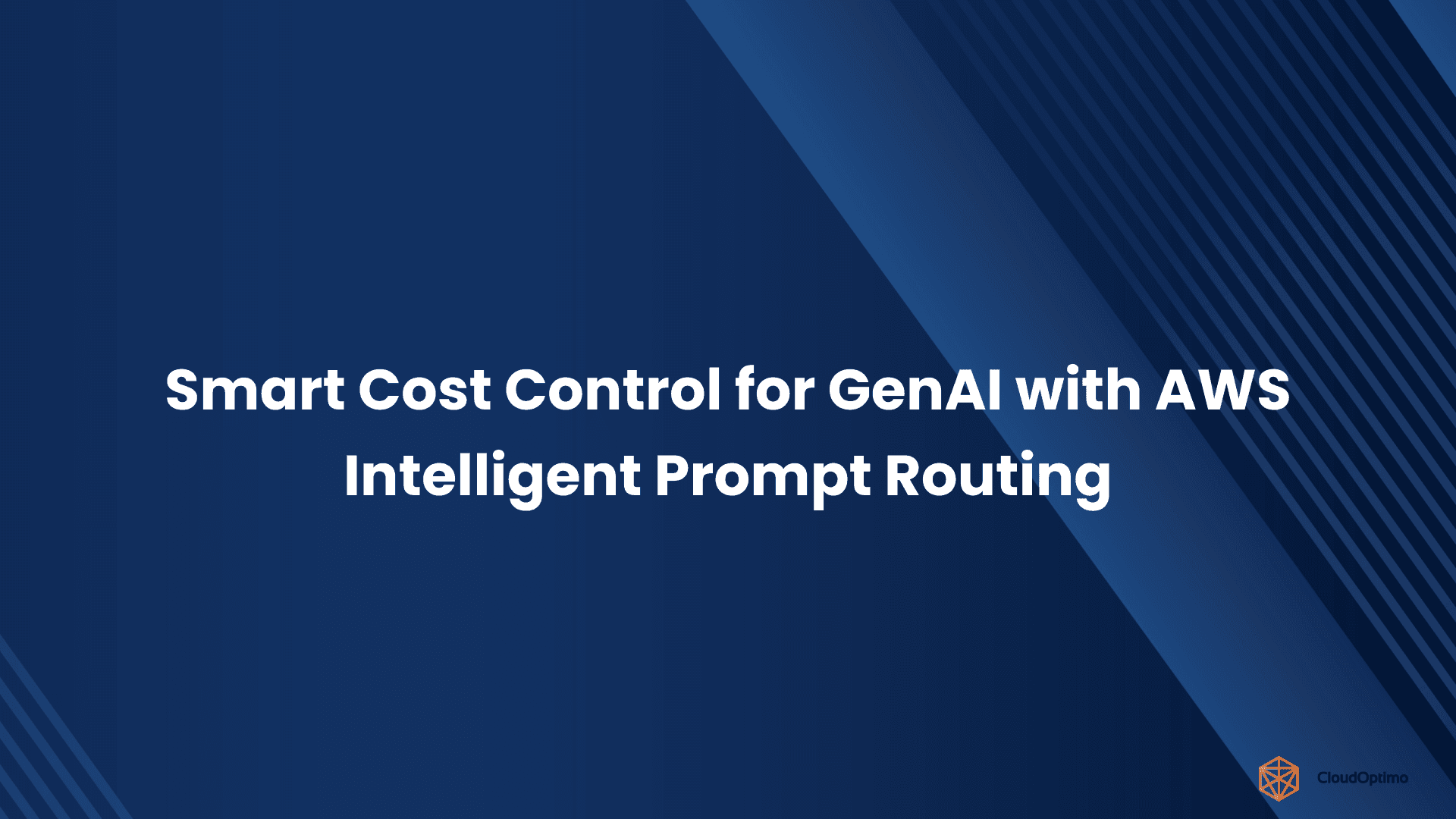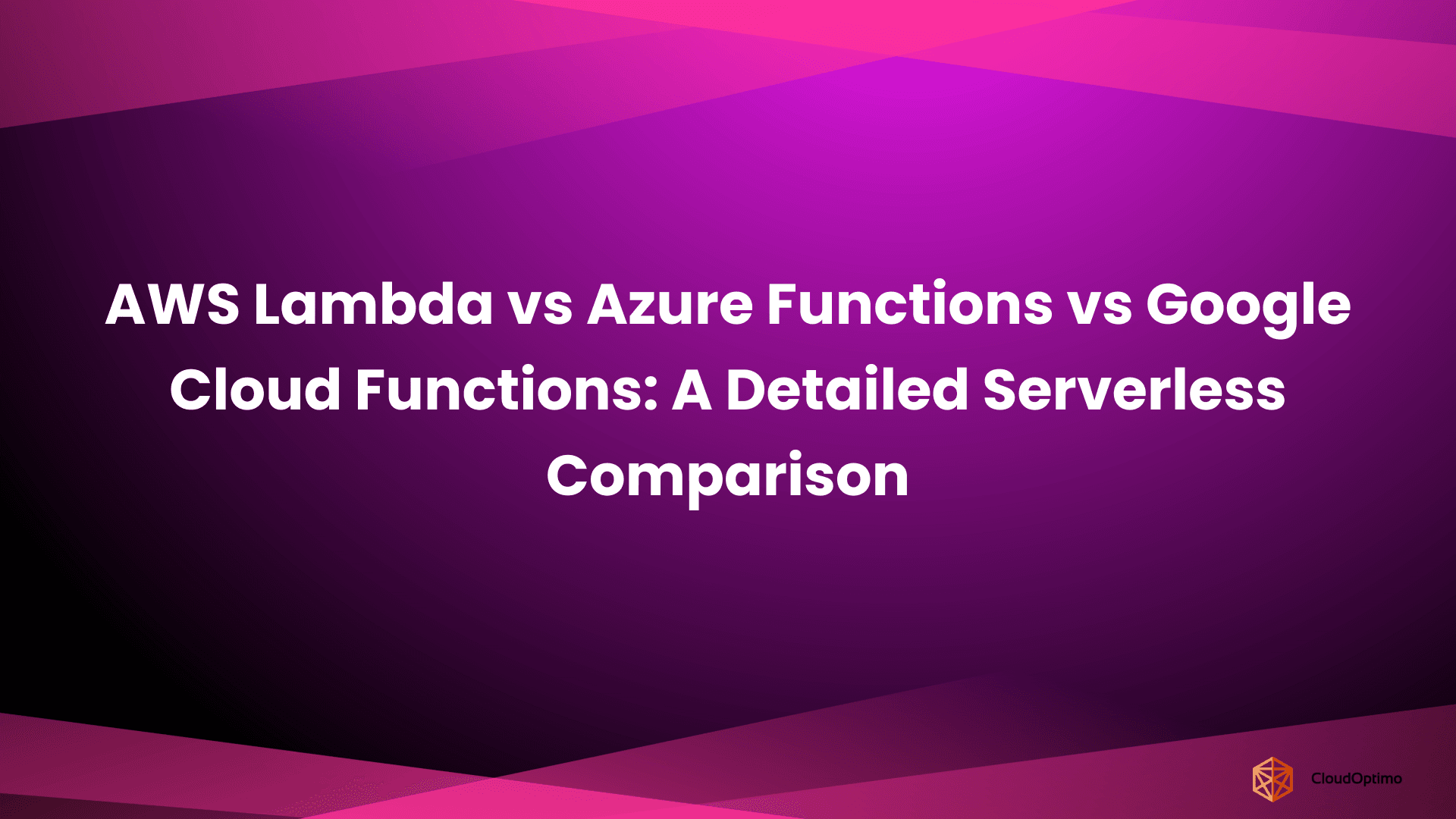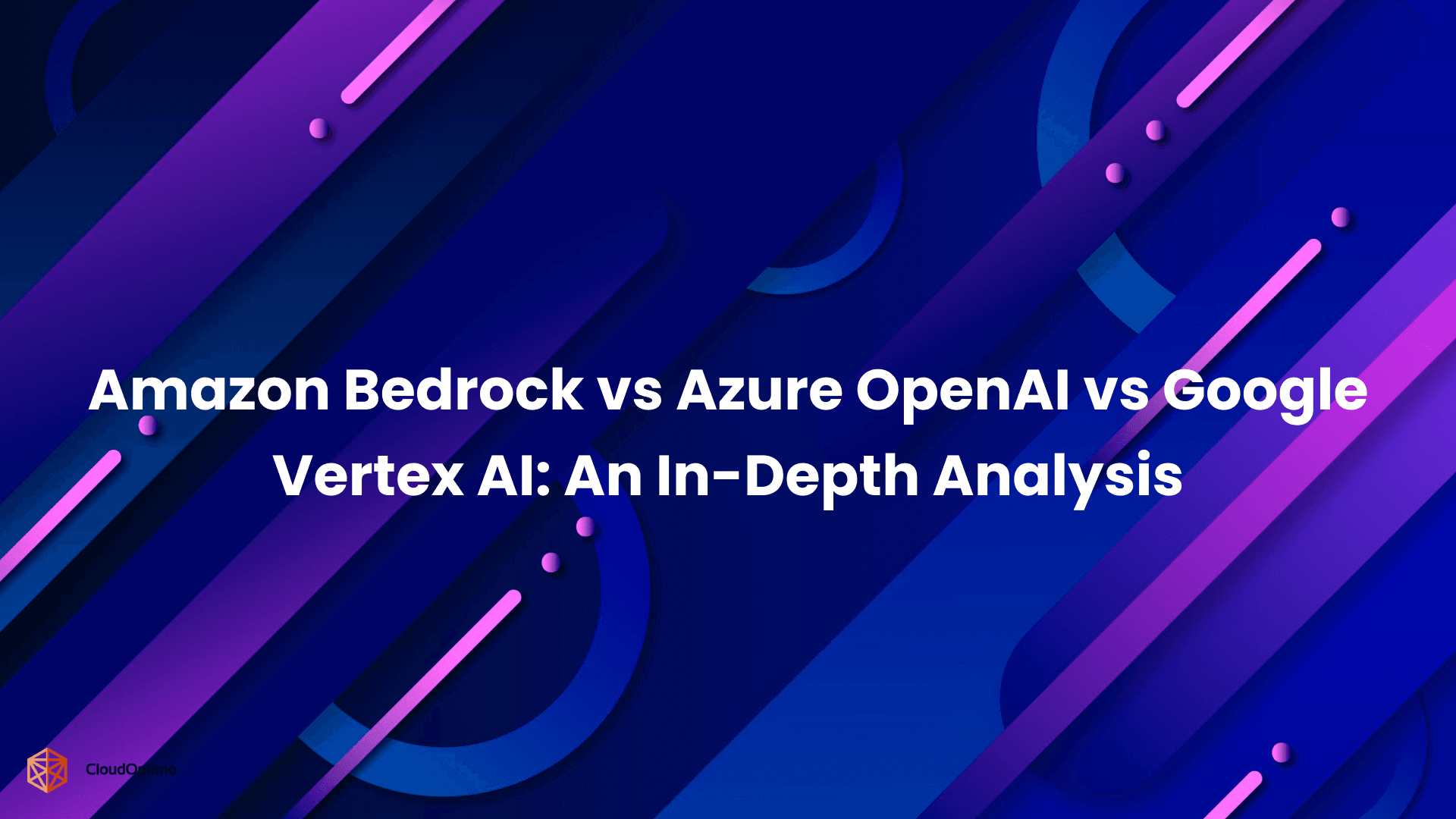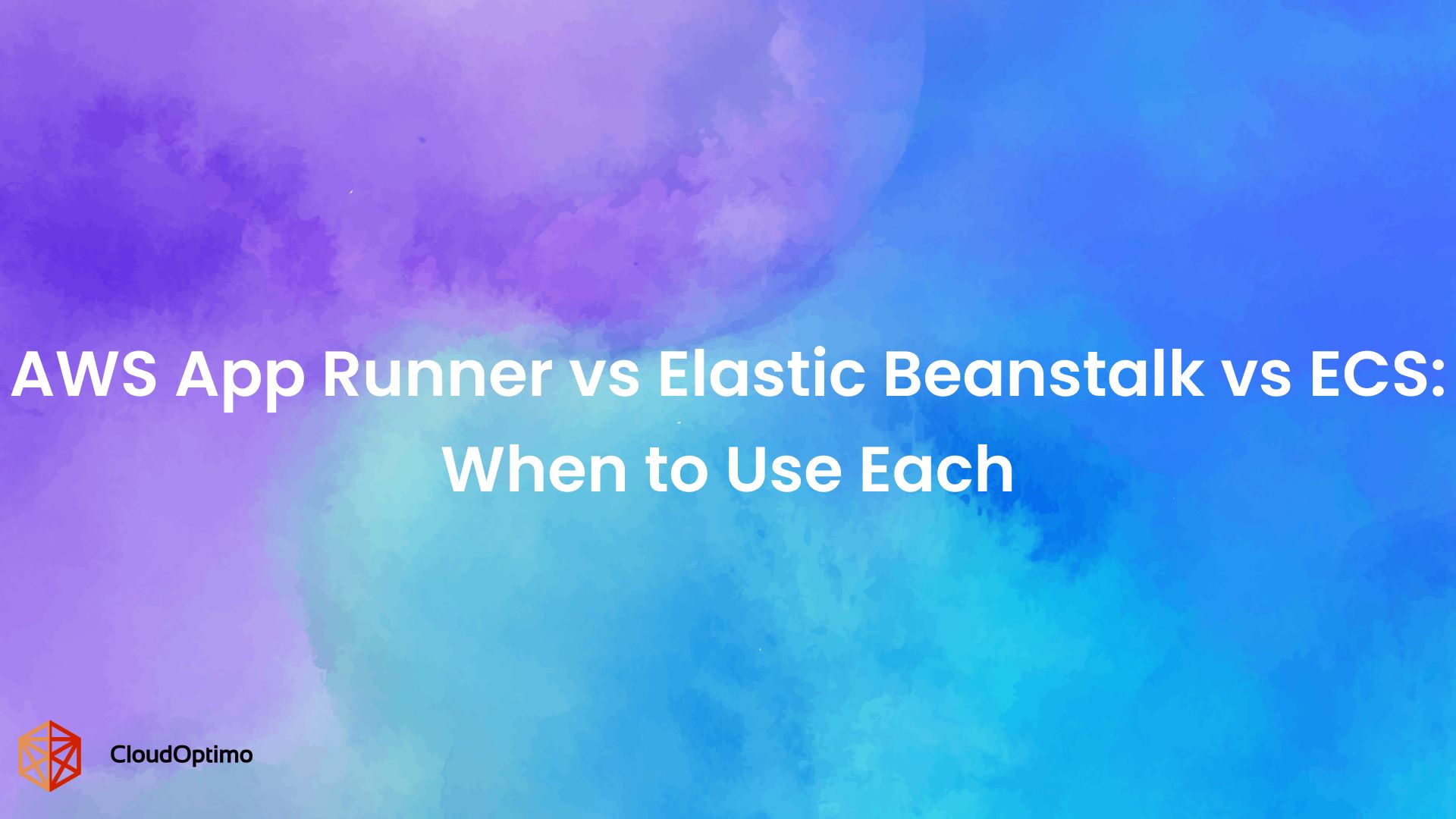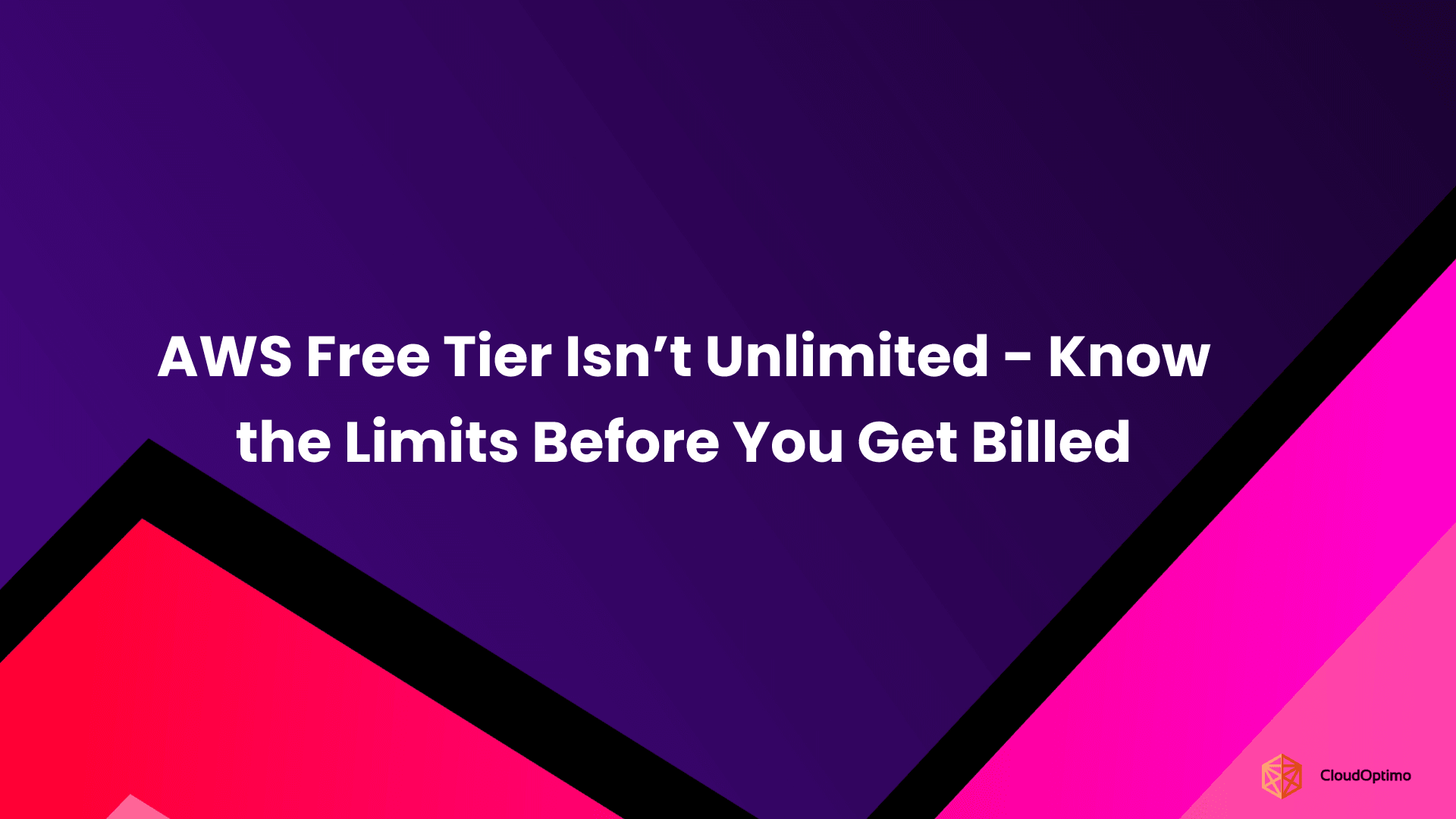Managing multiple AWS accounts efficiently while ensuring security, compliance, and operational consistency can be overwhelming. AWS Control Tower addresses this challenge by providing a structured framework to automate governance, standardize security policies, and maintain compliance across all AWS accounts.
The Challenges of Managing Multiple AWS Accounts
As businesses expand their cloud usage, managing multiple AWS accounts without a structured approach can quickly become complicated. Some of the biggest challenges include:
- Inconsistent Security Policies – Each AWS account might have different security configurations, leading to gaps in compliance. When security policies are not uniformly enforced, it increases the risk of data breaches or misconfigurations that could violate regulations like GDPR, HIPAA, or SOC 2.
- Operational Overhead – Without centralized governance, teams often spend a significant amount of time and resources on manual security management, access controls, and monitoring. This drains productivity and slows down business operations.
- Cloud Cost Management: Scaling up cloud usage without the right tools to monitor and manage costs can quickly lead to unexpected expenses. Without a structured framework, organizations often lack visibility into where and why costs are accumulating.
- Lack of Scalability: As your organization grows, manually managing new accounts, enforcing policies, and ensuring consistent security configurations can become overwhelming, especially when your AWS environment becomes more complex.
AWS Control Tower addresses these challenges by automating governance, enforcing security policies, and simplifying compliance—making multi-account management more efficient, secure, and scalable.
What is AWS Control Tower?
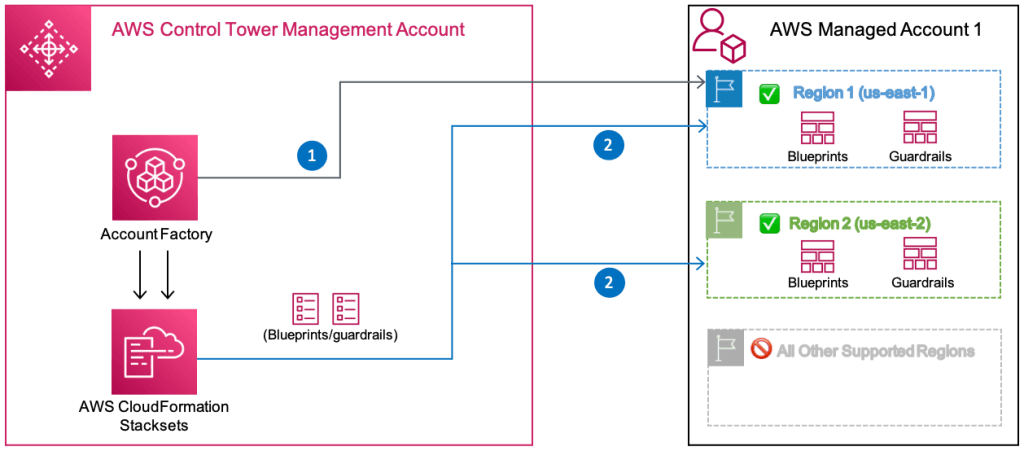
Source - AWS
AWS Control Tower is a fully managed service that helps organizations set up and govern a secure, multi-account AWS environment. It provides an automated way to establish AWS best practices for account structure, security, and compliance, making it easier for enterprises to manage cloud operations efficiently. With AWS Control Tower, businesses can:
- Standardizing Security & Compliance: Control Tower automatically enforces policies (known as guardrails) to ensure security configurations are consistently applied across accounts, helping meet industry regulations.
- Automating Governance: It reduces manual effort by automating the creation of new AWS accounts with predefined settings for security, networking, and compliance.
- Centralized Monitoring: AWS Control Tower provides a single dashboard that gives organizations visibility into their entire AWS environment, helping track security, cost, and compliance metrics in real-time.
For businesses growing their cloud footprint, AWS Control Tower offers a structured and scalable way to maintain order while ensuring compliance.
AWS Control Tower vs. DIY Governance: A Clear Comparison
While some organizations may choose to manage their AWS governance manually, leveraging services like AWS Organizations, IAM policies, and other tools, this approach often leads to challenges. Below, we compare the benefits of using AWS Control Tower versus taking the DIY governance route. This comparison highlights key aspects that will help you understand how AWS Control Tower simplifies governance and eliminates the complexity associated with manual management.
| Aspect | AWS Control Tower | DIY Governance |
| Setup Complexity | Pre-configured framework with a guided setup, making it easy to establish a secure, compliant environment. | Requires deep expertise in AWS services to manually configure security, compliance, and governance. |
| Policy Consistency | Automatically enforces consistent guardrails across multiple accounts to ensure uniform governance. | Manual enforcement of policies often leads to inconsistencies and gaps across accounts. |
| Time and Resource Investment | Minimal ongoing maintenance required due to automation. Focus shifts to optimizing cloud operations rather than managing governance. | High resource and time investment to build, monitor, and update governance from scratch. |
| Scalability | Scales effortlessly with pre-built automation for adding new accounts and managing policies across accounts. | Scaling governance involves more manual work and complex configurations as the environment grows. |
| Security & Compliance | Built-in security and compliance controls, including guardrails and integration with other AWS services like IAM, Security Hub, and CloudTrail. | Requires continuous monitoring and manual updates to security policies and compliance standards, which can lead to vulnerabilities. |
| Operational Overhead | Reduces operational overhead by automating governance tasks and offering a centralized dashboard for monitoring. | Significant operational overhead due to manual tracking, auditing, and enforcement of policies across multiple accounts. |
Key Insights:
- AWS Control Tower provides a streamlined, automated approach that reduces complexity, enhances policy consistency, and simplifies scaling and security.
- DIY Governance demands substantial expertise and resources, with the added risk of inconsistent policies and higher operational costs over time.
Key Considerations Before Using AWS Control Tower
Before diving into the detailed features of AWS Control Tower, it’s important to consider a few key factors that will help you determine whether it's the right fit for your organization and its cloud governance needs. These considerations will guide your decision-making and ensure a smoother setup process.
Account Structure & Organizational Setup
AWS Control Tower is designed to work with AWS Organizations to manage your multi-account setup. To fully leverage AWS Control Tower, it's crucial to ensure that your account hierarchy is well-structured.
- Organizational Units (OUs): Plan how your accounts will be organized into OUs based on departments, teams, or environments (e.g., production, staging). A clear account structure helps in applying governance policies effectively.
- AWS Organizations: If you haven’t set up AWS Organizations yet, you’ll need to do so before implementing AWS Control Tower. This service will help manage multiple accounts under a central organization.
Security and Compliance Requirements
AWS Control Tower automates a lot of security and compliance tasks but aligning it with your organization’s specific security policies is crucial.
- Guardrails and Customization: AWS Control Tower comes with pre-configured security and compliance guardrails, but they may need to be customized depending on your organization’s security requirements.
- Compliance Needs: If you’re in an industry with strict regulations (e.g., healthcare, finance), ensure that the guardrails provided by AWS Control Tower align with your compliance frameworks such as HIPAA or PCI-DSS.
- Integration with AWS Security Tools: AWS Control Tower integrates with services like AWS IAM Identity Center, AWS Security Hub, and AWS CloudTrail for security management and monitoring. Consider how these integrations will work with your existing security practices.
Customization and Flexibility
While AWS Control Tower provides a framework with best practices, it’s important to evaluate how much customization you need based on your operational requirements.
- Custom Guardrails: If your business needs stricter or more specialized rules, consider customizing the built-in guardrails to align with internal governance models.
- Account Factory Configuration: The Account Factory feature simplifies account creation, but make sure you customize it to suit different teams or departments, especially if they require unique configurations for their AWS accounts.
Scalability
As your business grows, your AWS environment will likely need to scale as well. AWS Control Tower is built to scale, but planning for future growth will ensure that your governance model remains robust.
- Growing with Your Organization: AWS Control Tower can manage up to hundreds of accounts across multiple regions. Consider how your governance structure will evolve as your cloud infrastructure grows, and whether it can accommodate new business needs or additional accounts.
- Expanding Guardrails and Policies: As your organization expands, you may need to add more guardrails or adjust existing ones. Ensure that the governance model can grow with the complexity of your cloud environment.
Operational Overhead
While AWS Control Tower helps automate many governance tasks, you will still need to manage certain aspects of your multi-account setup actively.
- Ongoing Monitoring: Regular monitoring of the AWS Control Tower dashboard will be required to ensure that your accounts are compliant with guardrails and are being properly governed.
- Adjusting Guardrails: Over time, you may need to adjust or add new guardrails as your organization’s needs evolve. AWS Control Tower offers flexibility, but it still requires attention to stay aligned with your business goals.
Features of AWS Control Tower
AWS Control Tower is built around core governance functionalities that simplify cloud operations while enhancing security and compliance.
- Automated Multi-Account Provisioning
- Establishes a preconfigured landing zone—a secure AWS environment with governance in place.
- Automates the creation of new AWS accounts with predefined security, networking, and compliance settings.
- Integrates with AWS Organizations to ensure hierarchical account management.
- Preconfigured Guardrails for Security and Compliance
- AWS Control Tower includes built-in guardrails that act as automated governance policies to maintain security and regulatory compliance. These are categorized into:
- Preventive Guardrails: Restrict actions that could introduce security risks (e.g., blocking public access to sensitive resources).
- Detective Guardrails: Continuously monitor AWS accounts for policy violations and generate alerts for non-compliance.
- These guardrails help businesses adhere to industry regulations like GDPR, HIPAA, and SOC 2 without extensive manual intervention.
- Centralized Visibility and Monitoring
- Provides a single dashboard for tracking governance, security, and compliance across all AWS accounts.
- Integrates with AWS Security Hub, AWS Config, and AWS CloudTrail for real-time monitoring.
- Enables proactive risk identification with detailed compliance insights.
- Unified Identity and Access Management
- Works seamlessly with AWS IAM Identity Center (formerly AWS SSO) to provide centralized authentication and authorization.
- Implements role-based access controls (RBAC) to ensure secure access across AWS accounts.
- Helps organizations enforce identity security policies at scale.
- Blueprint-Based Standardization
- Uses AWS-provided blueprints to automatically configure network settings, security controls, logging, and compliance policies.
- Ensures consistent infrastructure setup across all AWS accounts, reducing misconfigurations.
- Scalable Governance for Growing Cloud Environments
- Automatically applies governance policies as new AWS accounts are created.
- Maintains consistent security configurations as organizations expand their AWS footprint.
- Works with AWS Service Control Policies (SCPs) to enforce security restrictions across accounts.
Bringing It All Together: AWS Control Tower in Action
The features of AWS Control Tower—automated account setup, built-in security guardrails, centralized monitoring, and scalable governance—don’t just work in isolation. Together, they create a streamlined, secure, and well-managed cloud environment that grows with your business.
A Unified Approach to AWS Account Management
- AWS Control Tower ensures that every new AWS account follows the same security and compliance framework from the start.
- Instead of setting up each account manually, organizations can apply consistent policies across all accounts automatically.
- This removes the guesswork and makes it easy to expand AWS usage without increasing risks.
Continuous Security and Compliance Without Extra Effort
- Security and compliance are built into the foundation of every account through automated guardrails.
- Preventive guardrails stop security risks before they happen, while detective guardrails monitor for violations and alert administrators.
- Businesses can meet industry standards without the need for constant manual oversight.
Automation That Reduces Complexity
- Instead of relying on manual governance, AWS Control Tower automates security enforcement, compliance checks, and operational monitoring.
- As new accounts are created or existing ones evolve, governance policies are automatically applied, ensuring a consistent cloud environment.
- This allows teams to focus on innovation and growth, rather than spending time fixing governance issues.
A Scalable, Secure Cloud Foundation
AWS Control Tower is more than a tool for setting up AWS accounts—it’s a long-term governance framework that keeps cloud environments organized, secure, and compliant as businesses scale.
How AWS Control Tower Works with Other AWS Services?
AWS Control Tower integrates with several key AWS services to provide a comprehensive governance solution for multi-account AWS environments:
AWS Organizations
- Role: AWS Control Tower uses AWS Organizations to structure accounts into organizational units (OUs), applying consistent policies across accounts.
- Benefit: Simplifies multi-account management and ensures governance policies are enforced at scale.
AWS CloudTrail
- Role: Integrates with AWS CloudTrail to log all API activity and user actions across AWS accounts.
- Benefit: Provides comprehensive audit trails for compliance and helps with security monitoring by tracking user activities and system changes.
AWS GuardDuty
- Role: Works with AWS GuardDuty for continuous threat detection and security monitoring across AWS accounts.
- Benefit: Automatically detects potential security threats, enabling proactive responses to mitigate risks.
AWS IAM Identity Center
- Role: Simplifies user access management across accounts via single sign-on (SSO) and centralized permission management.
- Benefit: Ensures consistent access policies and improves security without increasing administrative effort.
AWS Security Hub
- Role: Integrates with AWS Security Hub to monitor security alerts and compliance across AWS accounts.
- Benefit: Centralizes security findings, helping ensure your environment remains compliant with industry standards.
AWS Service Catalog
- Role: Manages and deploys pre-approved resources across accounts.
- Benefit: Ensures only compliant, standardized resources are used, reducing the risk of non-compliance.
These integrations enable AWS Control Tower to provide a comprehensive governance solution that extends beyond basic account management.
Step-by-Step Guide to Setting Up AWS Control Tower
Step 1: Enable AWS Organizations
- Log in to your AWS account.
- Navigate to the AWS Organizations console.
- Enable AWS Organizations to manage multiple accounts.
Step 2: Access the AWS Control Tower Console
- Go to the AWS Management Console.
- Search for AWS Control Tower in the search bar.
- Open the AWS Control Tower console.
Step 3: Launch AWS Control Tower
- In the AWS Control Tower console, click Set up AWS Control Tower.
- Follow the guided setup wizard to configure your environment.
- Choose an AWS Region for Control Tower to operate in.
Step 4: Configure Guardrails
- In the setup wizard, select the guardrails you want to enforce for your environment.
- Choose between mandatory and optional guardrails based on your requirements.
Step 5: Create Accounts Using Account Factory
- Open the Account Factory tool from the AWS Control Tower console.
- Provision new accounts with pre-configured security and compliance settings.
- Assign accounts to the appropriate organizational units (OUs).
Step 6: Monitor with the AWS Control Tower Dashboard
- Use the AWS Control Tower Dashboard to monitor your multi-account environment.
- Track the status of guardrails and manage security, compliance, and cost across accounts.
Advanced Features and Customization
While AWS Control Tower provides a strong foundation out-of-the-box, technical users often seek additional customization to tailor it to the unique needs of their organizations. Below are three powerful capabilities that can elevate your AWS Control Tower setup beyond the default configuration.
Custom Guardrails
AWS Control Tower comes with a predefined set of preventive and detective guardrails aligned with AWS best practices. However, organizations with specific governance, security, or compliance needs may require additional or modified guardrails.
- Why Customize Guardrails?
Predefined guardrails might not always cover all organizational policies. Custom guardrails allow you to enforce specific controls that align with your industry regulations or internal security requirements. - How It Works:
Custom guardrails are typically implemented using AWS Config rules and Service Control Policies (SCPs) in combination with AWS Control Tower. You can create custom AWS Config rules (via Lambda or managed rules) and apply them as guardrails to your accounts. - Example Use Cases:
- Enforce encryption on all S3 buckets.
- Restrict certain AWS regions for compliance reasons.
- Mandate tagging standards for resource cost allocation.
Event-driven automation with AWS Control Tower
AWS Control Tower integrates smoothly with other AWS services to automate operational tasks, security remediations, and reporting.
- What is Event-Driven Automation?
This pattern involves triggering automatic actions based on specific events, such as a guardrail violation, account creation, or resource configuration change. - Popular Automation Scenarios:
- Automatically send notifications when a guardrail is violated using AWS EventBridge, AWS Lambda, and SNS.
- Implement self-healing workflows, such as automatically correcting misconfigured resources.
- Enrich security events detected by Control Tower-integrated services (like GuardDuty or Security Hub) and forward them to incident response platforms.
- Benefits:
Event-driven automation reduces manual intervention, improves security posture, and helps maintain compliance without additional overhead.
Cross-Account Access Management
In environments with multiple AWS accounts, enabling secure and seamless access across accounts becomes critical.
- Cross-Account Access Patterns:
AWS Control Tower, through its integration with AWS IAM Identity Center (successor to AWS SSO), helps set up cross-account access policies. - Key Elements:
- Assign users and groups centrally and grant them the least privilege access to specific accounts and roles.
- Automate role assignments when provisioning accounts via Account Factory.
- Combine with IAM Roles, Resource Policies, and Service Control Policies to control who can access what across accounts.
- Why It Matters:
Proper cross-account access management improves security and makes collaboration easier in organizations managing dozens or even hundreds of AWS accounts.
Scaling AWS Control Tower for Growing Organizations
As your cloud environment grows, so do the complexities of managing multiple accounts. AWS Control Tower is built to scale alongside your needs, ensuring you can handle increasing numbers of accounts, teams, and resources without compromising security or efficiency.
Why is Scaling Important?
When you're just starting with AWS, it might be easy to keep track of a few accounts. But as your organization grows, the challenge of maintaining security, compliance, and governance across many accounts becomes much harder. AWS Control Tower helps solve this by providing a scalable framework that grows with your organization.
How Control Tower Facilitates Growth:
Control Tower allows you to automate the provisioning of new accounts while ensuring they automatically inherit the security guardrails, compliance rules, and organizational structures you’ve set. This means you’re not manually managing each account individually but rather using a robust framework that scales as you do.
- Organizational Units (OUs): Group your accounts logically (by department, environment, or region), making it easier to apply policies and manage access.
- Automation: With Control Tower, adding a new account is as easy as a few clicks. Automated account setup reduces manual intervention and potential errors.
- Security and Compliance: As you scale, maintaining security and compliance can become daunting. Control Tower ensures that your guardrails — such as encryption, logging, and monitoring — scale effortlessly.
Key Considerations:
- Don’t wait for your environment to get out of control before thinking about scalability.
- Plan your account structure early (e.g., by separating environments into different OUs for better management).
When to Migrate to AWS Control Tower?
Migrating to AWS Control Tower is a strategic decision that can help organizations overcome common challenges faced when managing multiple AWS accounts. Several clear signs indicate it might be time to migrate to AWS Control Tower:
Managing Multiple AWS Accounts Manually
If your organization is manually handling governance across multiple accounts, you’re likely facing inconsistencies in security, compliance, and policy enforcement. AWS Control Tower can automate these tasks and ensure uniform governance across all accounts.
Scaling Your AWS Environment
As your AWS environment grows, managing new accounts, resources, and policies manually becomes increasingly difficult. AWS Control Tower simplifies this by automating the application of governance and security policies across your entire environment.
Ensuring Compliance and Security Across Accounts
Meeting security and compliance standards across multiple accounts can be overwhelming. AWS Control Tower simplifies this by providing pre-configured guardrails and integrations with security services like AWS Config, Security Hub, and CloudTrail.
Facing Inefficiencies in Cost Management
Tracking and managing costs across multiple AWS accounts manually can be prone to inefficiencies and missed opportunities for optimization. AWS Control Tower consolidates billing information and improves visibility into your cloud spending.
Outgrowing a Custom Governance Model
For organizations using custom solutions to manage security policies and compliance, AWS Control Tower offers a pre-built, scalable governance framework. This framework ensures you can grow without the complexity of manually managing security policies.
Starting New AWS Projects
If you are starting new AWS projects or launching multiple accounts, AWS Control Tower offers a streamlined setup process that integrates security and governance into your environment from the outset.
Migrating from Existing Governance Setups
Migrating to AWS Control Tower from a custom governance setup or AWS Organizations does not require an entire overhaul. Instead, you can adopt AWS Control Tower incrementally, integrating its features while preserving existing workflows. Here’s how to make the migration as smooth as possible:
Gradual Enrollment of Accounts
One of the key benefits of AWS Control Tower is that it allows you to enroll accounts into its governance framework gradually. This means you can continue running your current systems while progressively bringing your accounts under the automated management of Control Tower.
- Tip: Start by enrolling non-critical accounts first to test the system and refine your processes before fully migrating your primary accounts.
Mapping Existing Policies and Guardrails
If your organization has already set up custom security or compliance guardrails, AWS Control Tower allows you to map these existing configurations into its automated framework. This means you won’t have to start from scratch when setting up governance policies.
- Tip: Take time to review your current security policies and ensure that they are aligned with AWS Control Tower’s pre-configured guardrails before migrating.
Minimal Disruption During Transition
AWS Control Tower is designed to integrate smoothly with your existing AWS architecture. You can continue using services like AWS Organizations, IAM, and AWS CloudTrail during the migration without disruption. This minimizes downtime and ensures that operations can continue as normal during the transition.
- Tip: Ensure that your AWS Organization is properly structured to align with AWS Control Tower’s multi-account setup for a seamless integration.
Leverage Account Factory for New Accounts
AWS Control Tower’s Account Factory makes provisioning new accounts easy and ensures that they are compliant with your organization’s governance model right from the start. This tool helps automate the setup of accounts with predefined security and compliance settings.
- Tip: Use Account Factory to automate the process of creating new accounts, ensuring compliance and reducing the time required for setup.
Maintain Visibility with AWS Control Tower Dashboard
Throughout the migration, leverage AWS Control Tower’s centralized dashboard for real-time monitoring and visibility into the health of your AWS accounts. This helps identify any gaps or issues that might arise during the transition and allows you to address them promptly.
- Tip: Regularly check the dashboard during migration to track the status of your accounts and ensure policies are being enforced correctly.
Key Takeaway:
Migrating to AWS Control Tower doesn’t mean abandoning your existing governance systems. It’s about enhancing and automating your cloud operations, ensuring compliance, and scaling more efficiently. By following a gradual and well-planned migration process, your organization can benefit from AWS Control Tower’s streamlined management without disrupting ongoing projects.
Best Practices for Effective Use of AWS Control Tower
To get the most out of AWS Control Tower, a few best practices will help ensure you're not just using the tool, but leveraging it to its fullest potential. Whether you’re just starting or scaling rapidly, following these guidelines will make your journey smoother.
Practical Tips to Maximize Control Tower's Benefits:
- Pre-plan your Organizational Units (OUs): Think of your OUs as the blueprint for how your accounts will be organized. This will save you time and confusion down the road.
- Implement Guardrails from the Start: Don’t wait until after provisioning accounts to set up security guardrails. Set them up from Day 1 so they can protect your environment immediately.
- Monitor and Adjust: As your organization grows, periodically revisit your guardrails and adjust them as needed. AWS Control Tower allows you to make these changes without disrupting your workflow.
- Centralize Security and Compliance: Ensure you are using AWS Security Hub and AWS CloudTrail in tandem with Control Tower’s built-in monitoring to get a 360-degree view of security and compliance across your entire environment.
Scaling Your Governance Model:
- Automate Account Creation: Use Control Tower’s Account Factory to automate the creation and setup of new AWS accounts, ensuring they adhere to your security and compliance policies from the get-go.
- Use Integration Options: AWS Control Tower integrates with many AWS services, including AWS CloudFormation and AWS Config. Make sure to take advantage of these to create a more robust and automated governance environment.
Challenges & Pitfalls to Avoid in AWS Control Tower
While AWS Control Tower offers an automated, streamlined approach to governance across multiple AWS accounts, it’s important to be aware of certain challenges that may arise during implementation and use. Here are the key pitfalls to watch out for:
Overlooking Initial Setup Complexity
- While AWS Control Tower simplifies governance, the initial setup may still require careful planning, especially when integrating it with existing AWS environments. Organizations with complex, pre-existing setups may face challenges when migrating to Control Tower, requiring more time and attention to ensure smooth integration.
- Tip to Avoid Pitfall: Plan the setup carefully by reviewing AWS documentation and, if possible, testing in a sandbox environment before applying changes to production.
Misunderstanding Guardrails and Customization
- AWS Control Tower offers pre-configured guardrails to help enforce security and compliance policies. However, not all guardrails are one-size-fits-all, and some organizations may overlook the need to customize guardrails to match specific business needs or compliance requirements.
- Tip to Avoid Pitfall: Thoroughly evaluate the default guardrails and customize them according to your organization’s requirements. Understand the impact of each guardrail on your resources and workloads before applying them.
Limited Support for Some AWS Services
- Although AWS Control Tower integrates with a wide range of AWS services, there may be specific features or third-party services that require additional configuration or manual intervention outside of Control Tower’s default governance model.
- Tip to Avoid Pitfall: Always check if AWS Control Tower supports the AWS services and features you intend to use. Consider supplementary tools or manual configurations in cases where services are not fully integrated.
Inflexibility in Multi-Region Deployments
- AWS Control Tower initially supports single-region deployment, which can be a limitation for organizations with a global presence or those who need a multi-region strategy from the start.
- Tip to Avoid Pitfall: If you need multi-region support, plan ahead to either deploy multiple instances of AWS Control Tower or evaluate your multi-region requirements before starting the setup.
Monitoring and Reporting Limitations
- While AWS Control Tower provides a centralized dashboard for monitoring your environment, some users may find its reporting capabilities somewhat limited in terms of deep, granular insights into account activities and resource usage.
- Tip to Avoid Pitfall: To enhance monitoring, integrate AWS Control Tower with other services like AWS CloudTrail, AWS Config, or AWS Security Hub for more comprehensive logging and detailed insights.
Cost Management Challenges
- AWS Control Tower doesn’t directly manage cost optimization across your accounts. While it simplifies governance, managing and tracking costs across multiple accounts might still require additional tools like AWS Cost Explorer or AWS Budgets.
- Tip to Avoid Pitfall: Use AWS cost management tools in conjunction with AWS Control Tower to ensure that your cloud spending stays within budget and is aligned with your organization’s goals.
Real-World Lessons from AWS Control Tower Implementations
Case 1: Global Retailer — Tackling Multi-Account Governance at Scale
A leading retail organization faced scattered AWS accounts managed by different teams, resulting in fragmented security and compliance efforts.
How AWS Control Tower helped:
- Automatically enforced common security guardrails across 50+ accounts
- Provided a single dashboard for compliance monitoring
- Enabled secure account creation through Account Factory
Reader takeaway:
If your business runs multiple accounts with inconsistent practices, AWS Control Tower helps enforce company-wide policies automatically — no more relying on every team to remember best practices manually.
Case 2: FinTech Startup — Meeting Compliance Without Slowing Innovation
A fast-growing FinTech startup needed to comply with PCI-DSS while expanding its AWS usage. They struggled to balance security with development speed.
How AWS Control Tower helped:
- Integrated security guardrails directly into the account provisioning process
- Automated policy enforcement for PCI-DSS and other regulations
- Reduced security-related delays during development
Reader takeaway:
Control Tower is ideal if you're scaling and must meet strict compliance. It lets you bake security into your workflow without disrupting agility — something DIY setups often fail to achieve.
Case 3: Healthcare Provider — Enabling Continuous HIPAA Compliance
A healthcare organization managing sensitive patient data found manual compliance efforts overwhelming and error-prone.
How AWS Control Tower helped:
- Automatically applied HIPAA-aligned security baselines across accounts
- Continuous monitoring via AWS Config and CloudTrail integration
- Reduced audit preparation time significantly
Reader takeaway:
If you operate under regulatory pressure (HIPAA, GDPR, etc.), AWS Control Tower ensures that every new account stays compliant by default, reducing compliance fatigue and audit risks.
Final Thoughts
AWS Control Tower isn't just a tool - it's a strategic approach to cloud management. By providing a centralized, automated, and secure framework, it empowers organizations to scale their cloud infrastructure confidently and efficiently.
For businesses looking to streamline their AWS environment, reduce operational complexity, and maintain robust security and compliance, AWS Control Tower isn't just an option - it's becoming a necessity.
Pro Tip: Start small, implement gradually, and continuously refine your cloud governance strategy.