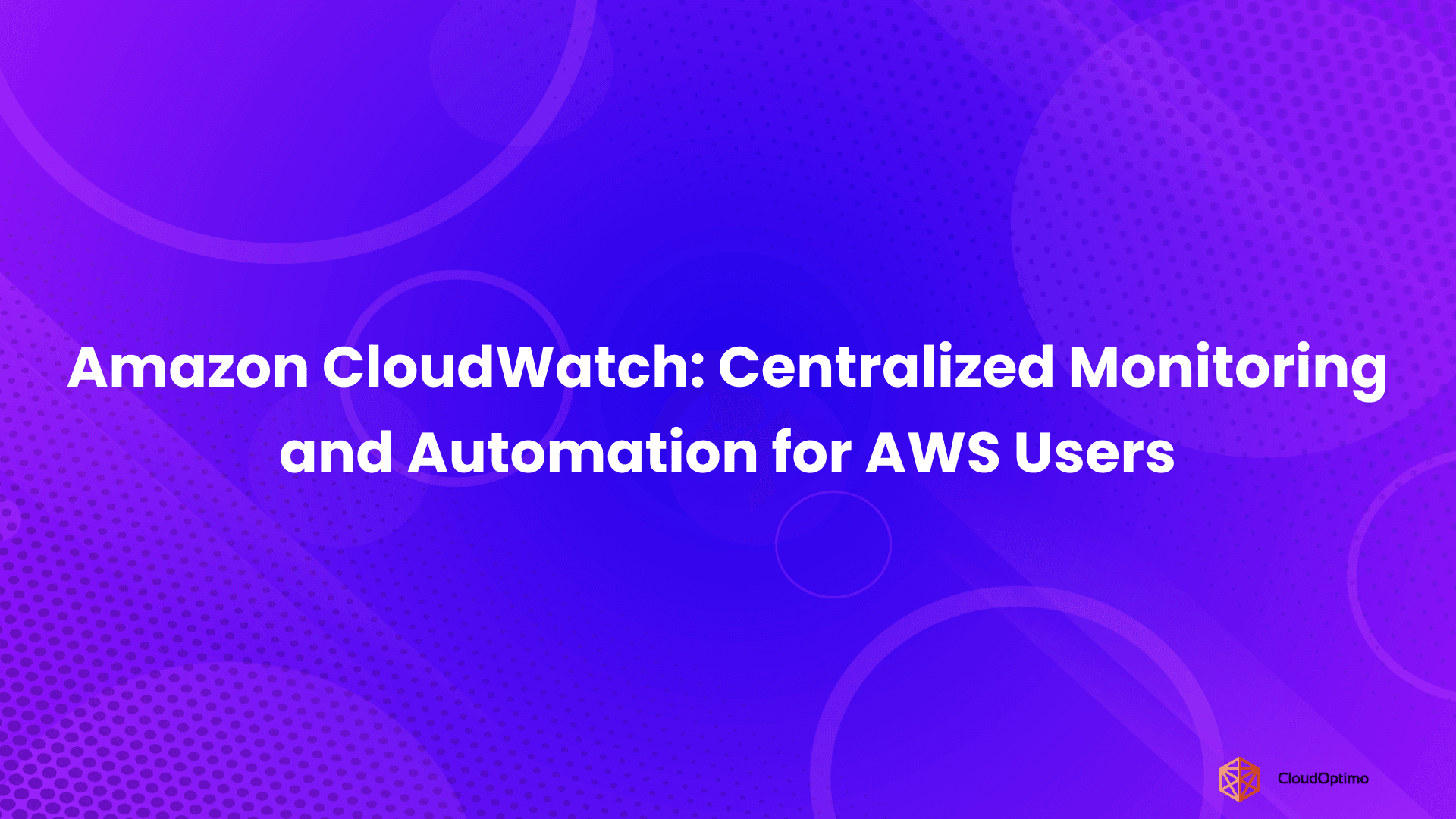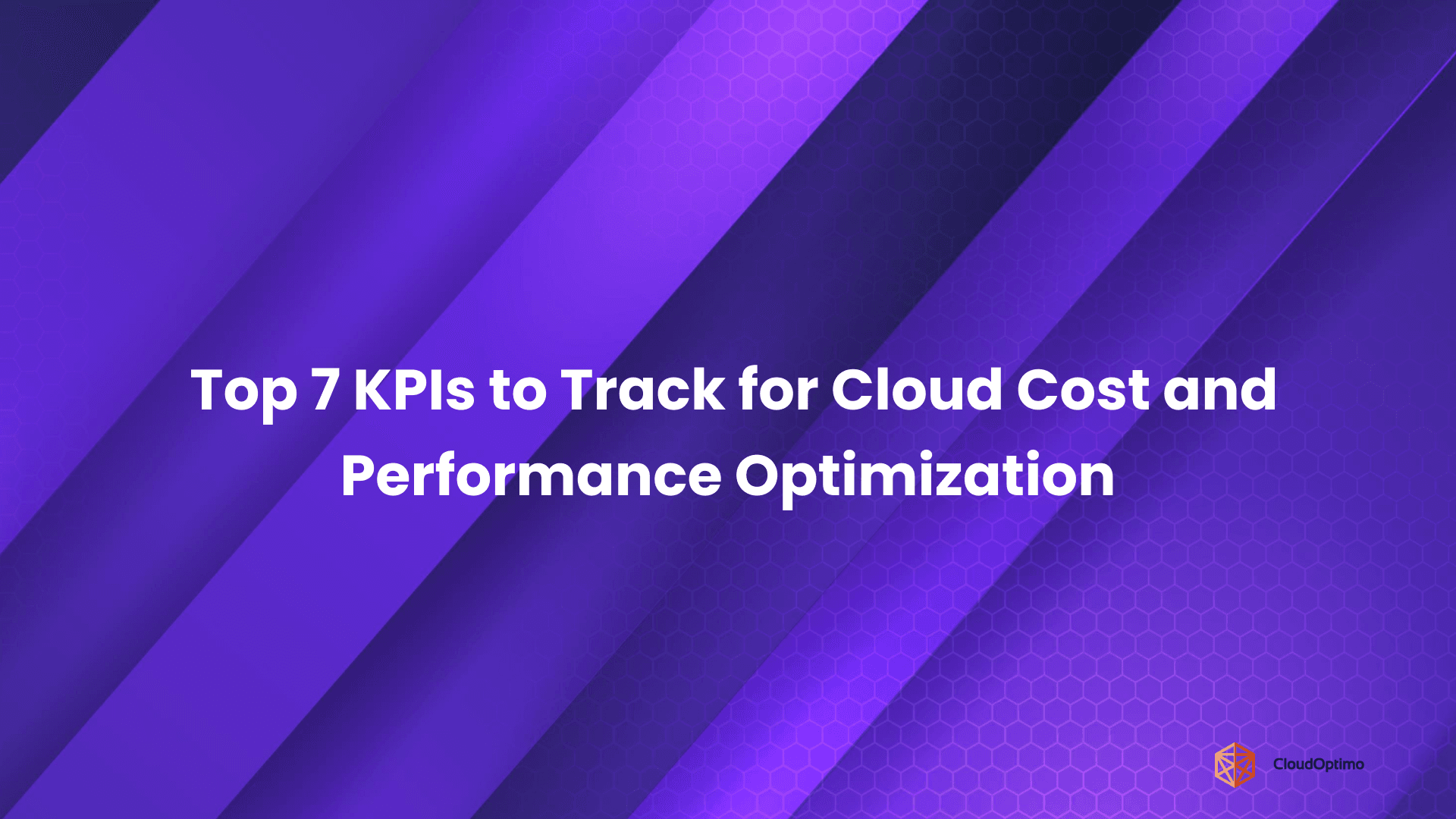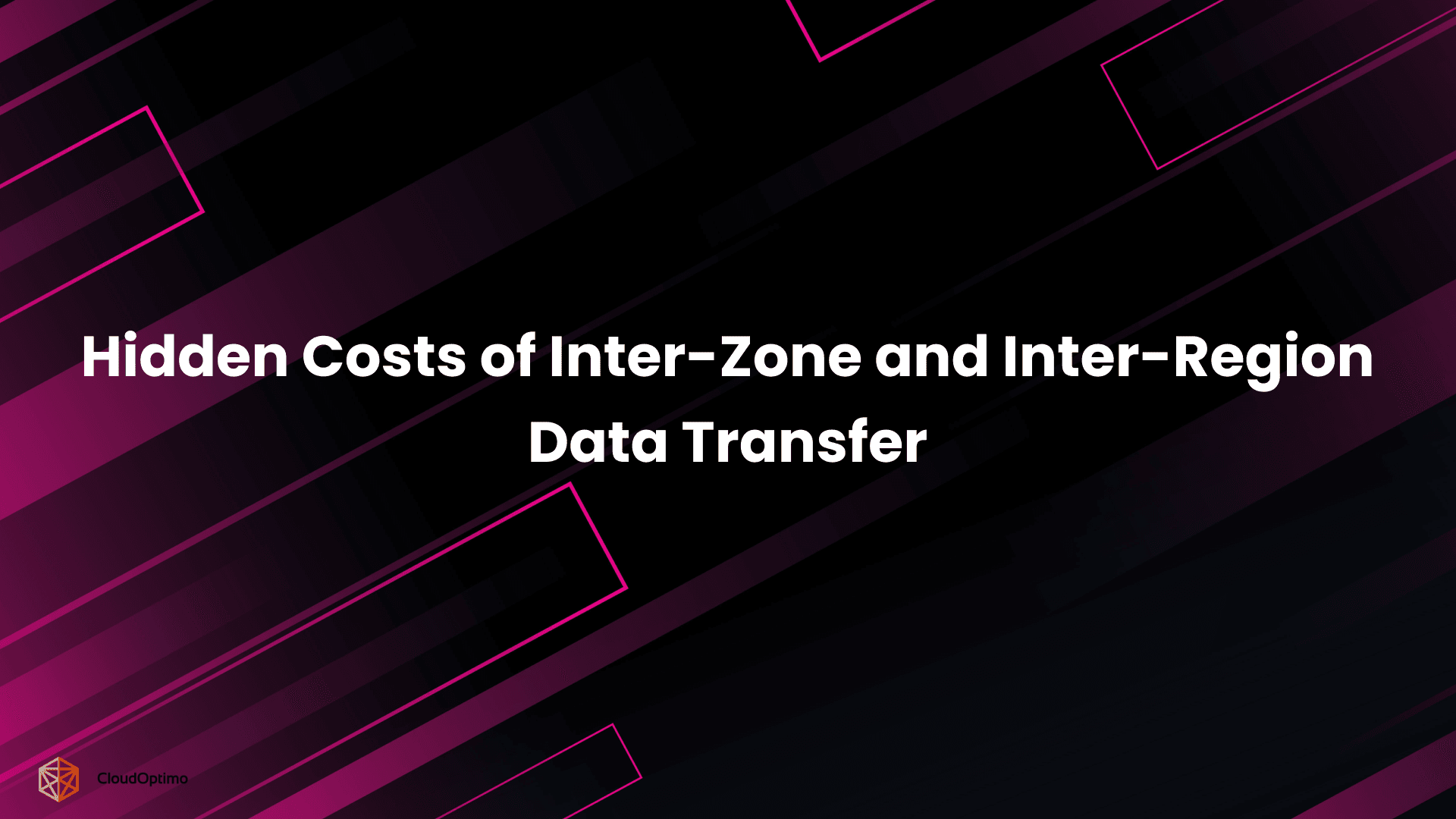AWS Application Migration Service (AWS MGN) simplifies the migration process by providing a reliable, automated lift-and-shift solution. Designed to minimize downtime and maintain data integrity, AWS MGN enables organizations to seamlessly move workloads from on-premises, virtualized, or other cloud environments into AWS.
This blog explores the essential components and practical steps of AWS MGN, including pre-migration planning, setup, testing, and post-migration activities. You will also learn about advanced configurations, multi-tier application migration strategies, and real-world success stories that demonstrate how AWS MGN can accelerate your cloud journey with confidence and precision.
Understanding AWS Application Migration Service
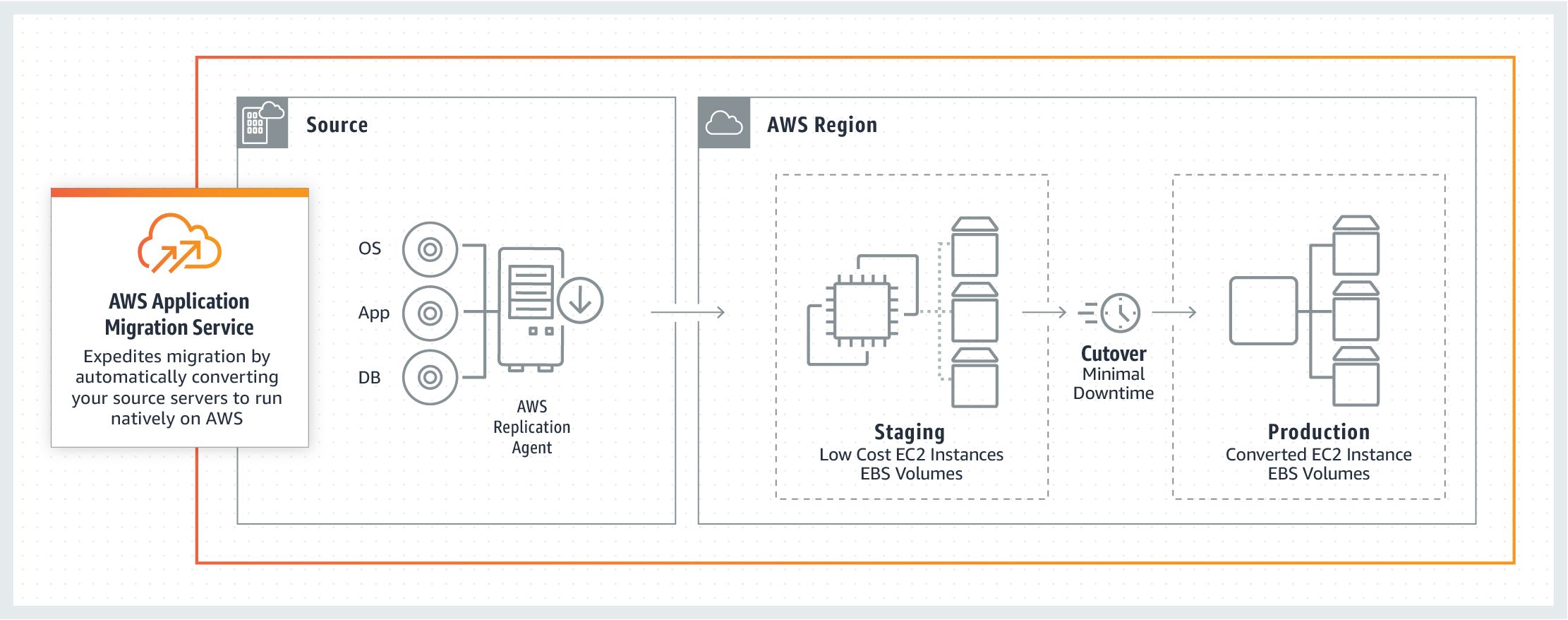
Source - AWS
AWS Application Migration Service represents the evolution of AWS Server Migration Service, providing an agentless, automated approach to application migration. Unlike traditional migration methods that require extensive planning and lengthy downtime windows, AWS MGN enables continuous replication of source servers, allowing organizations to migrate applications with near-zero downtime.
The service operates on a straightforward principle: it creates exact replicas of your source machines on AWS while maintaining continuous synchronization until you're ready to perform the final cutover. This approach eliminates the complexity typically associated with large-scale migrations and reduces the risk of data loss or extended service interruptions.
Why Traditional Migration Methods Fall Short?
Traditional migration approaches often require significant downtime windows, sometimes lasting days or weeks, for complex applications. Organizations face challenges including data synchronization issues, application dependencies that are difficult to map, and the risk of extended outages that impact business operations.
Manual migration processes are prone to human error and require extensive coordination across multiple teams. The complexity increases exponentially when dealing with interdependent applications, shared databases, and legacy systems that lack proper documentation.
These limitations have led many organizations to delay their cloud migration initiatives, missing opportunities for cost savings, improved performance, and enhanced business agility.
Why Choose AWS MGN?
AWS Application Migration Service (MGN) makes moving to the cloud easier and faster than old methods. Here's how:
- Real-Time Copying: AWS MGN keeps an up-to-date copy of your servers in the cloud. This means when it's time to switch over, it only takes minutes, not hours or days.
- Less Manual Work: The system takes care of the hard parts like copying data, keeping it in sync, and setting up new servers. You don’t have to do all of it yourself.
- Works with Many Systems: You can move from physical machines, VMware, or other cloud platforms without changing much on your end.
- Doesn’t Slow Things Down: Your systems keep running as usual during the move. The AWS MGN Agent uses less than 5% of your server’s resources, so it won’t affect performance.
Benefits for Your Business
Using AWS MGN can save money, time, and effort. Here's how:
- Lower Costs: You don’t need to buy new hardware, keep a big data center, or spend as much on upkeep. This leads to real savings.
- Less Downtime: Many companies see a 95% drop in planned downtime. For big businesses, this can mean saving millions by avoiding work disruptions.
- Use the Right Resources: AWS MGN watches how much your systems actually use, so you can pick the best cloud setup. Many businesses cut costs by 20-40% and still get the same or better performance.
- Faster Cloud Moves: Migrations that used to take over a year can now be done in 3 to 6 months.
- Smoother Operations: Because so much is automated, there’s less need for people to step in, which makes the whole process simpler and more efficient.
Core Components
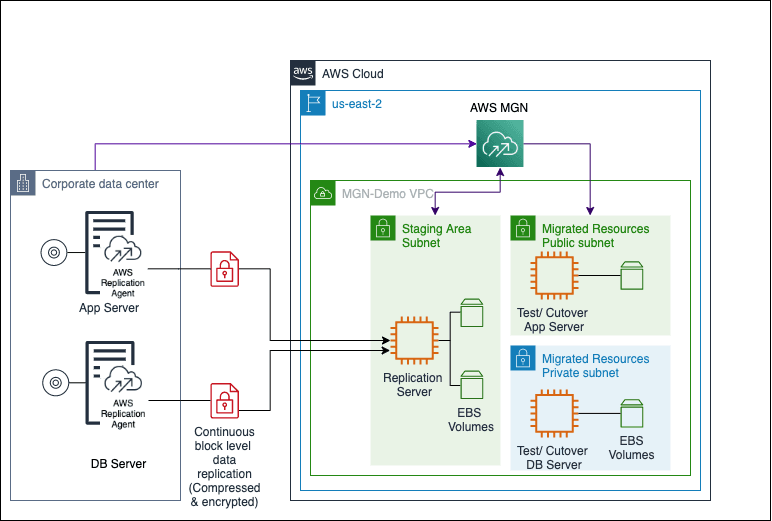
Source - AWS
AWS MGN architecture consists of several interconnected components working together to ensure smooth migration processes.
AWS MGN architecture consists of several interconnected components working together to ensure smooth migration processes.
- The MGN Agent is a lightweight software component installed on source servers that captures and transmits block-level changes to AWS. This agent operates with minimal impact on source system performance, typically consuming less than 5% of available bandwidth and system resources.
- Replication Infrastructure forms the backbone of the migration process, consisting of automatically provisioned EC2 instances that receive and process replicated data. These instances are managed entirely by AWS, requiring no manual intervention or maintenance from users.
- Source Servers represent the machines being migrated, whether physical servers in on-premises data centers, virtual machines in VMware environments, or instances running in other cloud platforms.
- Target Instances are the resulting EC2 instances created during the migration process. These instances inherit the configuration and data from source servers while being optimized for the AWS environment.
The migration process follows a defined sequence that ensures data integrity and minimizes business disruption. Initial replication transfers complete server images to AWS, while subsequent synchronization captures only incremental changes. This approach ensures data consistency while minimizing bandwidth utilization and source system impact.
Continuous replication maintains synchronization between source servers and AWS copies until organizations are ready to perform the final cutover. This enables cutover windows measured in minutes rather than hours or days, significantly reducing business impact.
Planning Your Migration Journey
Successful AWS MGN implementations require structured planning that addresses technical requirements, business constraints, and organizational readiness.
- Discovery and Assessment begin with creating a complete inventory of applications, servers, and dependencies within your source environment. Document application architectures, data flows, network configurations, and integration points to understand the full scope of migration requirements.
- Dependency Mapping represents a critical aspect of planning, as applications rarely operate in isolation. Understanding database connections, file share dependencies, network service requirements, and inter-application communication patterns helps determine appropriate migration groupings and sequencing.
- Business Impact Analysis ensures migration activities align with business priorities and constraints. Consider seasonal business cycles, regulatory requirements, and user impact when planning migration schedules.
- Resource Planning involves determining the AWS resources needed for migration, including networking requirements, security configurations, and target instance specifications.
- Risk Assessment identifies potential migration challenges and establishes mitigation strategies. Common risks include network connectivity issues, application compatibility problems, and data synchronization challenges.
Migration Readiness Assessment
Organizations should evaluate their readiness across several dimensions before beginning AWS MGN implementation.
- Technical Readiness includes network connectivity between source environments and AWS, appropriate bandwidth for replication activities, and technical staff familiarity with AWS services.
- Application Readiness involves understanding application dependencies, configuration requirements, and any modifications needed for cloud deployment.
- Organizational Readiness encompasses change management processes, stakeholder alignment, and resource allocation for migration activities.
- Security and Compliance Readiness ensures appropriate controls and processes are in place to maintain security and regulatory compliance during and after migration.
Organizations should address gaps in these areas before proceeding with large-scale migration activities to ensure successful outcomes.
Pre-Migration Planning and Assessment
Effective migration with AWS MGN starts with thorough planning and assessment. The first step is to create a comprehensive inventory of all applications, servers, and their dependencies within the existing environment. This includes documenting application architectures, data flows, network setups, and integration points. Understanding these elements is essential to accurately defining the scope and requirements of the migration.
A critical part of this stage is dependency mapping. Applications rarely work alone, so it’s important to identify how they connect with databases, file shares, network services, and other applications. This insight helps determine logical groupings of workloads and the order in which they should be migrated. AWS tools like the Application Discovery Service can automate much of this process, providing detailed data on application usage and performance.
Network architecture must be carefully planned to ensure that migrated applications retain their connectivity and performance. This involves:
- Designing virtual private cloud (VPC) layouts and subnet configurations.
- Setting up security group rules to control traffic.
- Selecting connectivity options such as VPN or AWS Direct Connect.
- Planning for DNS updates, load balancer configurations, and content delivery network (CDN) needs.
Security planning is another essential focus area. Organizations need to maintain or improve their security posture by:
- Defining access controls and encryption standards.
- Addressing compliance requirements.
- Implementing AWS Identity and Access Management (IAM) policies.
- Configuring security groups.
- Establishing logging and monitoring systems to maintain visibility throughout the migration.
By carefully addressing these areas during pre-migration planning, organizations can minimize risks, reduce surprises, and set the stage for a smooth migration process.
Setting Up AWS MGN
Implementing AWS Application Migration Service (MGN) requires a structured setup process to ensure a secure and efficient migration. The following steps outline how to properly prepare your environment and configure the service.
- Enable the Service and Choose a Region
Begin by enabling AWS MGN in your AWS account. Select the AWS region that matches the location of your source servers or the preferred location for the migrated systems. Choosing the right region is important for achieving low latency during replication and ensuring compliance with operational or regulatory requirements.
- Configure Replication Settings
After enabling the service, configure how data from your source servers will be copied to AWS. This includes:
- Setting bandwidth limits to control how much network capacity the replication process can use.
- Defining when replication should occur (e.g., continuously or during specific windows).
- Setting up the staging area, which is a temporary AWS environment used to store and process data during replication.
- Set IAM Permissions
AWS MGN requires specific permissions to manage resources in your account. Create and assign IAM roles that grant the service the ability to:
- Launch and manage EC2 instances.
- Handle storage volumes.
- Perform replication-related tasks.
These roles should be restricted to only the necessary actions to follow security best practices.
- Prepare Network Connectivity
For the service to function, your network must allow secure communication between your source environment and AWS. This involves:
- Opening required ports for the AWS MGN agent to send and receive data.
- Configuring security groups and firewall rules to allow traffic.
- Ensure DNS settings are correct so systems can resolve each other.
- If using AWS Direct Connect or other private connectivity, apply additional routing and access controls.
Completing these steps prepares your environment to begin replication and ensures that AWS MGN can operate smoothly with minimal risk or disruption.
Testing and Validation Strategies
Thorough testing is essential before completing the migration process. It ensures applications function properly, perform well, remain secure, and maintain all required connections within the AWS environment. The following structured testing areas help confirm readiness for production cutover.
- Application Functionality Verification
This phase ensures that each application operates the same way in AWS as it did in its original environment. Testing should focus on real user actions, background tasks, and automated processes. Creating standardized test scripts helps keep results consistent across multiple test rounds.
Key activities include:
- Verifying user interfaces and interactive features.
- Testing scheduled jobs, background services, and batch operations.
- Ensuring APIs and service endpoints respond as expected.
- Performance and Resource Evaluation
Performance testing helps determine whether the application performs equally well or better after migration. Because AWS offers various instance types and configuration settings, this step is important for right-sizing the environment.
This evaluation should include:
- Measuring system response times under typical and peak loads.
- Monitoring CPU, memory, and storage utilization.
- Comparing throughput and latency to baseline values from the source environment.
- System Integration Validation
Many applications depend on other systems or services. Integration testing checks that these connections continue to work after migration. This is especially important when only part of the system has been moved to AWS.
Areas to validate include:
- Communication between migrated and non-migrated components.
- Access to shared file systems, databases, and directories.
- Interaction with third-party tools or internal platforms.
Security and Compliance Assurance
Security testing ensures that the migrated environment maintains or improves upon existing protections. It also helps verify that any compliance obligations are still met after moving to AWS.
This includes:
- Testing user authentication and role-based access controls.
- Validating encryption settings for data in transit and at rest.
- Confirming alignment with internal security policies and external compliance standards.
Each of these validation steps builds confidence in the stability and reliability of the migrated environment. Identifying and resolving any issues during testing helps ensure a smooth, low-risk transition to production.
Advanced Configuration Options
Configuring AWS MGN beyond the default settings enables organizations to tailor the migration process to meet specific operational goals, cost controls, and security standards. These advanced settings ensure that workloads not only run in AWS but do so optimally and in alignment with enterprise policies.
Custom Launch Templates
Custom launch templates define how AWS instances are created from the migrated servers. These templates include specifications such as:
- The instance type and size are suitable for the application workload
- Security groups that control incoming and outgoing network traffic
- IAM roles that govern access permissions
- Initialization scripts for automated setup after launch
By using these templates, teams ensure that all instances follow a consistent setup process. This reduces configuration errors, accelerates deployment, and incorporates essential policies or required software from the start.
Post-Launch Automation
Once servers are launched in AWS, additional steps are often needed to make them fully operational. Post-launch actions allow these steps to be performed automatically. Common examples include:
- Installing application-specific software or services
- Modifying configuration files to suit the new environment
- Connecting the server to monitoring systems or load balancers
Automating these actions improves reliability and reduces the need for manual intervention during cutover, especially when migrating a large number of systems.
Instance Conversion Settings
AWS MGN provides control over how the technical specifications of a source server are adjusted when moved to AWS. This includes modifying:
- CPU and memory allocations to better match actual usage
- Disk size, type, and layout to optimize performance or reduce costs
These settings help organizations avoid overprovisioning and ensure that cloud resources are right-sized for their workloads, which is important for both performance and long-term cost management.
Network Configuration and Integration
Proper network setup is essential for security and application connectivity after migration. MGN enables detailed configuration of:
- Virtual Private Cloud (VPC) placement and subnet assignment
- Security groups and firewall rules to protect resources
- Elastic IP addresses and routing options for accessibility
These network settings ensure that applications integrate smoothly into the existing AWS environment, maintain connectivity with related systems, and adhere to internal security standards.
Multi-Tier Application Migration
Migrating multi-tier applications requires detailed planning and coordination to keep all parts working smoothly together. Each tier, from databases to web servers, has specific challenges that need to be managed to avoid downtime and ensure data integrity.
- Database Tier Migration: Preserving Data Integrity and Minimizing Downtime
The database layer is critical because any data loss or corruption can severely impact business operations. While AWS MGN supports basic database migrations, complex environments often benefit from specialized tools like AWS Database Migration Service. These tools allow continuous data replication, which keeps source and target databases synchronized until cutover, minimizing downtime and risk.
During migration, it’s important to review database features and dependencies that may need adjustments in the cloud. Early testing and validation help avoid unexpected issues and improve performance on AWS.
- Application Server Migration: Maintaining Business Logic and User Experience
Application servers handle core business logic and must stay connected to both the database and user-facing layers. Migrating these servers involves:
- Maintaining load balancing and session management
- Preserving application state, especially for clustered or distributed systems
Careful sequencing and testing ensure the application layer remains available and responsive throughout the migration.
- Web Server and Presentation Tier Migration: Protecting User Access and Performance
The web or presentation layer is the direct interface with users, so any disruption here can impact business reputation. Migration planning should include:
- Managing content delivery and SSL certificates
- Planning DNS cutover to avoid interruptions
- Using AWS services like CloudFront and Application Load Balancer to improve speed and availability
These steps help ensure users experience a smooth transition without downtime.
- Batch Processing and Background Services: Ensuring Operational Continuity
Background jobs and batch processes often have complex dependencies on databases, file systems, and external services. Successful migration requires:
- Mapping all dependencies clearly
- Testing scheduled tasks and workflows independently to confirm they work as expected
This careful validation prevents disruptions in essential business operations during and after migration.
Post-Migration Activities
Successfully finishing the migration process is just the start. To ensure smooth operation and maximize the benefits of AWS, several important post-migration activities must be completed carefully.
Decommissioning Source Infrastructure
Safely shutting down and removing the old servers helps reduce costs and avoid unnecessary maintenance. This process must be handled with caution to prevent data loss or disruption.
- Confirm all migrated applications are fully tested and stable
- Backup critical data before shutdown
- Follow a detailed decommissioning plan and document every step
- Communicate with stakeholders to avoid surprises during shutdown
Operational Handover and Team Readiness
Transitioning application management to the operations team is essential for ongoing stability. Teams must understand new AWS processes and tools.
- Update runbooks with AWS-specific procedures
- Set up monitoring dashboards for real-time visibility
- Train staff on AWS operational tools and troubleshooting
- Establish clear support and escalation paths
Performance Optimization
Post-migration is the best time to analyze application behavior in the cloud and fine-tune resources to balance cost and performance.
- Monitor resource usage and application performance closely
- Right-size instance types based on actual demand
- Enable auto-scaling to handle traffic spikes dynamically
- Use AWS services like Elastic Load Balancer and caching to improve responsiveness
Backup and Recovery Setup
Protecting data with a reliable backup and recovery strategy reduces risk and ensures quick recovery from failures.
- Implement regular backup schedules using AWS Backup or snapshots
- Test recovery procedures to validate effectiveness
- Ensure backups cover all critical data and configurations
- Incorporate backup status monitoring into operational dashboards
By focusing on these key post-migration activities, organizations can secure their cloud environment, improve operational efficiency, and confidently support ongoing business needs.
Disaster Recovery and Business Continuity
AWS Application Migration Service (MGN) enables organizations to maintain uninterrupted operations by creating reliable disaster recovery environments in AWS. Through continuous replication, production systems are mirrored in real time, ensuring that recovery environments remain up to date and immediately usable in the event of a failure or prolonged outage. This eliminates the need for manual backups or frequent reconfiguration, offering a more dependable approach to business continuity.
By leveraging continuous replication, organizations can achieve:
- Recovery Time Objectives (RTO) are measured in minutes, allowing systems to be restored quickly after an incident.
- Recovery Point Objectives (RPO) are measured in seconds, minimizing the risk of data loss even in the event of a sudden disruption.
AWS MGN also supports risk-free disaster recovery testing. Test instances can be launched at any time without interrupting the replication process or affecting the live production environment. This allows organizations to validate their recovery procedures regularly, ensuring that response plans remain effective and up to date.
In addition to unplanned incidents, AWS MGN provides value during routine operations. It supports workload migration during planned maintenance, software upgrades, or infrastructure changes, enabling continued service availability without requiring downtime or complex coordination.
Security and Compliance
Security and compliance remain central to any migration initiative. AWS MGN incorporates strong security controls by default, offering automatic encryption of all data during transfer and once stored in AWS. This ensures the confidentiality and integrity of data throughout the entire migration lifecycle.
To maintain consistent access control, migrated applications can integrate with existing authentication systems. AWS MGN supports:
- Federated identity management, allows users to retain access through existing credentials.
- Single Sign-On (SSO) solutions for streamlined user authentication.
- AWS Identity and Access Management (IAM) for defining and enforcing fine-grained permissions.
For organizations operating under regulatory requirements, AWS MGN aligns with major compliance standards. AWS provides a broad set of certifications—including HIPAA, PCI DSS, and SOC 2—that support the validation of secure migration practices. Detailed documentation and reporting tools further assist compliance teams in meeting audit requirements and maintaining oversight.
Security visibility is maintained through integration with AWS-native monitoring and logging services. These tools enable real-time tracking of system activity, helping teams detect unauthorized access, enforce policies, and respond quickly to potential threats during and after migration.
Troubleshooting Common Issues
Migration projects often face challenges that require a clear, step-by-step troubleshooting approach. The most frequent problems fall into a few key areas:
- Network Connectivity: Issues like firewall rules, DNS settings, or routing errors can block communication between the source and target environments. Establish simple network tests and keep a checklist of required ports and settings to quickly identify where problems lie.
- Agent Installation: Installation failures are usually due to permission errors, network access issues, or incompatible operating systems. Keeping detailed logs during installation helps pinpoint failures, and following standardized setup guides reduces errors.
- Replication Performance: Slow or stalled replication often results from limited bandwidth, storage bottlenecks, or server resource constraints. Monitoring replication metrics closely and adjusting network or system resources can resolve these performance hurdles.
- Application Issues After Migration: Differences in configuration or missing dependencies often cause applications to behave unexpectedly. Systematic testing of application functionality and connectivity before cutover helps catch and fix these issues early.
Having a documented troubleshooting process tailored to these common areas ensures faster resolution and smoother migration progress.
Best Practices
Successful migrations share several key practices that improve outcomes and reduce risks:
- Thorough Planning: Investing time upfront in application discovery, mapping dependencies, and testing leads to fewer surprises and smoother transitions. A well-structured plan shortens downtime and cutover periods.
- Clear Communication: Keeping all stakeholders informed through regular updates and defined escalation paths prevents misunderstandings. Documented rollback plans provide confidence if issues arise during migration.
- Automation and Standardization: Using automated scripts and standardized procedures minimizes manual errors and speeds up migration for multiple applications. This consistency also simplifies troubleshooting and validation.
- Continuous Improvement: Capturing lessons from each migration—what worked and what didn’t—allows teams to refine processes over time. Maintaining a knowledge base of troubleshooting tips, testing methods, and configuration templates benefits future projects.
Adopting these best practices helps organizations deliver migrations with greater reliability, efficiency, and predictability.
Real-World Migration Success
Manufacturing Company: Accelerated Migration with High Uptime and Cost Reduction
A global manufacturing firm migrated 847 servers and 23 business-critical applications, including ERP and manufacturing execution systems, within 6 weeks using AWS MGN. This rapid migration minimized operational risks, maintaining 99.8% uptime during the entire process, which ensured no impact on production lines or customer services. By moving to AWS, they cut infrastructure costs by 34%, primarily by reducing on-premises hardware, lowering maintenance expenses, and shrinking their data center footprint. This enabled the company to reinvest savings into innovation and operational improvements.
Key benefits:
- Accelerated timeline reduced typical migration duration by over 50%
- Nearly zero downtime safeguarded ongoing manufacturing operations
- Significant cost savings freed budget for strategic initiatives
Financial Services Firm: Zero Downtime Migration with Dramatic Disaster Recovery Improvement
A financial institution migrated its core banking systems seamlessly, achieving zero unplanned downtime through AWS MGN’s continuous replication. This continuous synchronization meant the source and target environments stayed in lockstep, allowing failover without interruption. Crucially, the firm cut its Recovery Time Objective (RTO) from 24 hours to 15 minutes, drastically reducing potential business losses during outages. This improvement also enhanced compliance with stringent financial regulations requiring fast recovery capabilities.
Key benefits:
- Zero downtime maintained uninterrupted financial services
- RTO improvement reduced risk exposure and business interruption costs
- Strengthened disaster recovery compliance aligned with regulatory standards
Healthcare Provider: HIPAA-Compliant Migration with Cost and Performance Gains
A healthcare organization migrated sensitive patient management systems and electronic health records while strictly maintaining HIPAA compliance. The migration enabled a 60% reduction in backup and recovery costs by utilizing AWS’s efficient storage and backup solutions. Simultaneously, system performance increased by 40%, improving access times for clinicians and administrative staff. This enhanced performance supports better patient care outcomes without compromising security or compliance.
Key benefits:
- Maintained regulatory compliance throughout migration
- Dramatic reduction in data protection costs
- Improved system responsiveness positively impacted healthcare delivery
Next Steps for Your Migration Journey
These real-world examples demonstrate how AWS MGN can drive measurable improvements in uptime, cost, recovery speed, and compliance during migration. To maximize these benefits, organizations should focus on thorough planning, leveraging continuous replication, and validating post-migration performance.
As you prepare for your cloud migration, consider how these proven strategies and metrics align with your business goals. Careful execution today can unlock long-term operational agility and cost efficiency tomorrow.