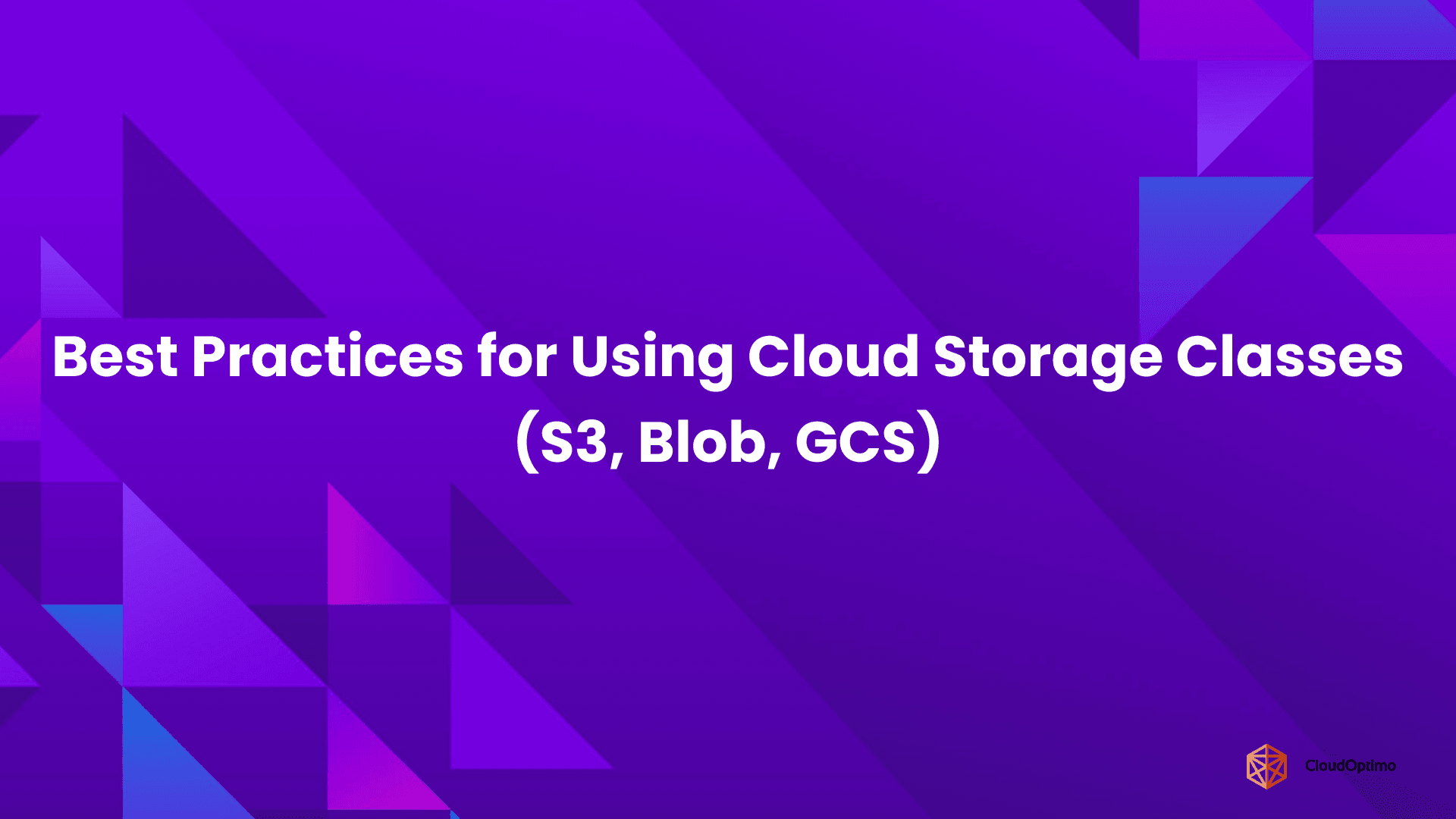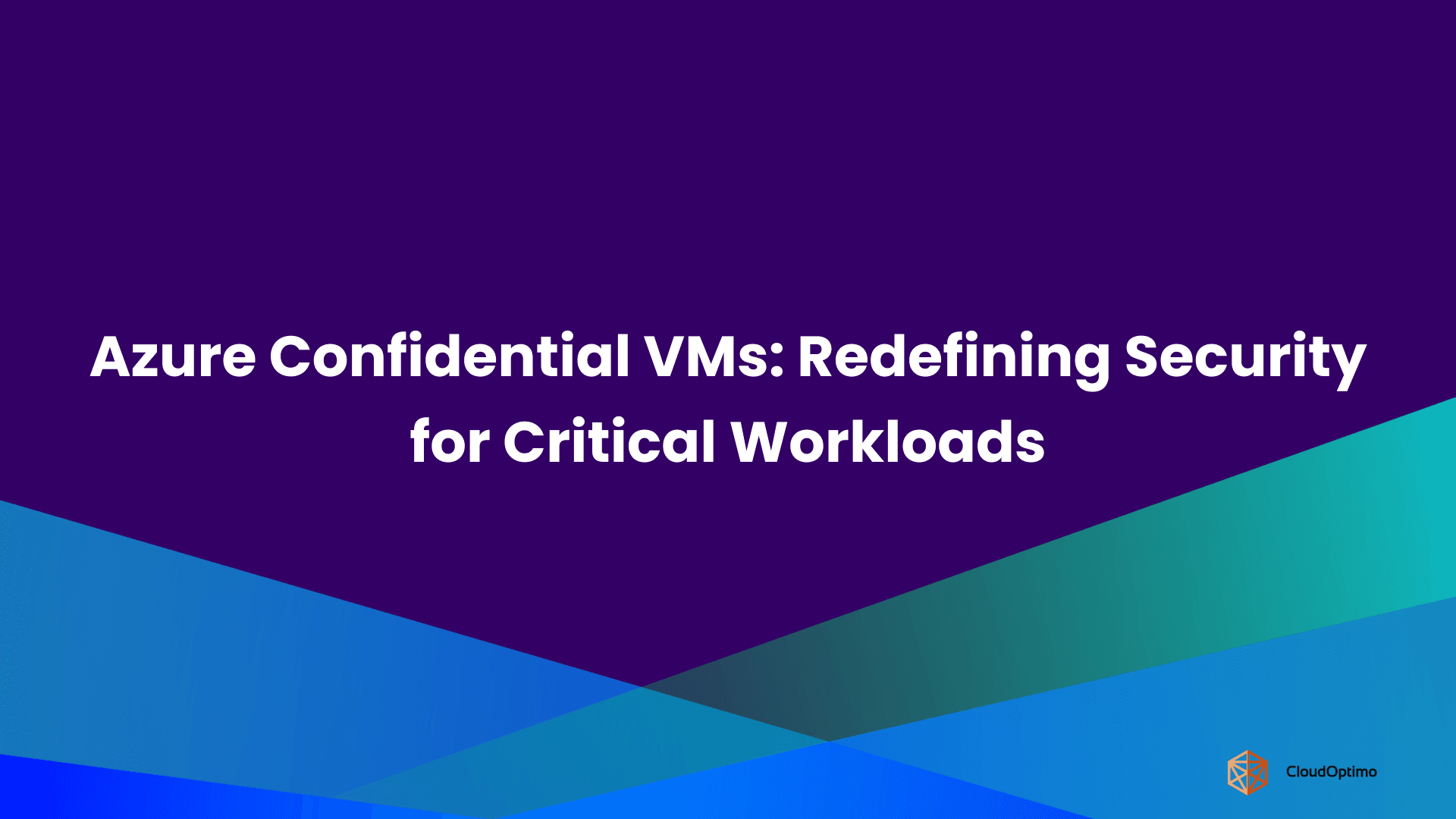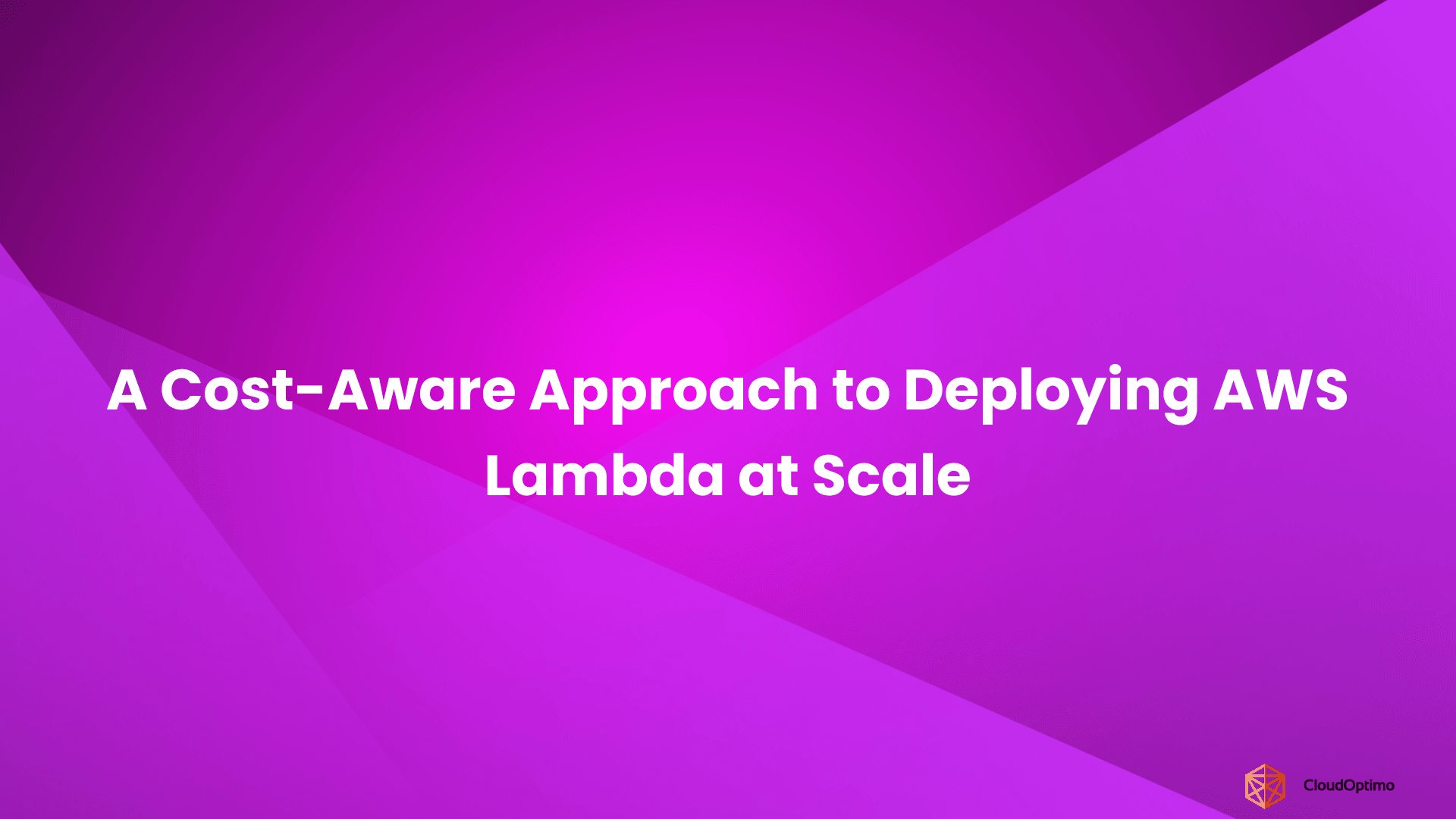Amazon Web Services has launched Amazon S3 Vectors, built directly into Amazon S3 to store and query vector embeddings. Designed for large-scale artificial intelligence applications, S3 Vectors reduces the cost of vector storage and retrieval by up to 90% compared to traditional methods, while maintaining the reliability and performance expected from S3. This development represents a significant shift in how organizations approach vector storage for artificial intelligence applications.
This launch marks AWS’s entry into the vector storage market, where dedicated systems such as Pinecone and Weaviate have been the primary options until now. Instead of managing separate systems for embeddings, organizations can now store, index, and search vectors within S3, reducing both complexity and operational overhead.
By combining cost efficiency with integrated architecture, S3 Vectors introduces a new model for managing vector data. To understand the significance of this shift, it is important to look at the challenges of vector storage at scale and why a new approach is required.
Vector Embeddings at Enterprise Scale
Every piece of text processed by large language models, every image analyzed by computer vision systems, and every recommendation generated by machine learning algorithms relies on high-dimensional vector embeddings.
Enterprise AI applications often work with millions or billions of these vectors, each containing hundreds or thousands of dimensions. Multiply this across an enterprise knowledge base, and storage requirements quickly reach terabytes.
Limitations of Traditional Vector Databases
Vector databases such as Pinecone, Weaviate, and Qdrant were built to address specific challenges: fast similarity search and real-time updates across large vector sets. These systems rely on memory-intensive data structures optimized for nearest neighbor search, but they introduce scalability limits, high costs, and operational overhead. Their specialized nature creates cost pressures that compound at scale.
In addition, they require dedicated infrastructure separate from object storage, leading to double provisioning, separate backup strategies, and additional monitoring systems. Organizations often find themselves managing multiple data stores for different parts of their AI pipeline.
Amazon S3 Vectors: An Integrated Alternative
Amazon S3 Vectors addresses these challenges by embedding vector storage and indexing directly into Amazon S3. This unified approach eliminates the need for parallel systems and allows embeddings to remain synchronized with the data they represent. Vectors can be stored alongside documents, media, and metadata within S3, reducing duplication and simplifying operations.
This design introduces three major benefits for enterprises:
- Unified Data Management: Both unstructured data and embeddings are stored in the same place, removing the need for separate pipelines and improving consistency across the AI workflow.
- Operational Simplicity: AWS handles indexing, replication, and uptime as part of the S3 service model, eliminating the complexity of maintaining and scaling external vector search infrastructure.
- Cost Alignment with Storage: Unlike compute-heavy vector engines with always-on costs, pricing for S3 Vectors scales predictably based on storage and query usage, reducing cost volatility as deployments grow.
Performance and integration further differentiate S3 Vectors. A native indexing mechanism optimized for high-dimensional embeddings enables similarity search directly within the storage layer, reducing latency and minimizing data movement. At the same time, vectors stored in S3 can be seamlessly accessed by AWS analytics and AI services, creating a continuous workflow from storage to model deployment without exporting or transforming data.
This integrated approach marks a shift from isolated vector databases to a scalable, storage-native solution. To see how AWS has achieved this, the next step is to look inside S3 Vectors and examine the features that power this new model.
S3 Vectors: What Has Changed Inside S3
AWS has not only reduced the cost of vector storage but also redefined how vectors are handled inside Amazon S3.
Vector-Aware Storage Within S3
S3 Vectors introduces a structural upgrade to S3 itself, allowing it to recognize and operate on vector embeddings natively. Unlike previous approaches that treated vectors as unstructured binary objects, S3 now understands embedding formats, enabling new capabilities directly within the storage layer.
This native awareness allows documents, media files, metadata, and their embeddings to coexist within the same buckets, ensuring that representations remain directly linked to their source data. This colocation eliminates the complexity of synchronizing embeddings across systems and ensures tight data integrity across the AI pipeline.
The way vectors are stored has been optimized for fast search while keeping S3’s durability and reliability intact.
Native Index Construction and Search
The fact that S3 Vectors automatically creates the index for you is a significant benefit. S3 handles the creation of indexes tailored for high-dimensional similarity search when you submit embeddings.
You don’t need to worry about which algorithm to use or how to fine-tune it. S3 Vectors handles the complexity behind the scenes, so you can find what you're looking for based on meaning, not just keywords or exact matches.
Whether you're comparing vectors using cosine similarity, dot product, or other distance metrics, S3 Vectors ensures your queries return relevant results fast, without you needing to manage or optimize the search logic yourself.
This all happens within S3, so there’s no need to pull data into a separate search engine or worry about maintaining additional infrastructure.
Simplified Architecture Without Extra Databases
Perhaps the most significant change is architectural simplification. S3 Vectors replaces the traditional model of connecting object storage with a separate vector database.
AI applications can now store documents, generate embeddings, and perform similarity search within a single storage system. This eliminates the need for interdependent systems, complex pipelines, and external synchronization logic.
It also enables tighter integration across the AWS ecosystem. For example, S3 Vectors integrates with Amazon Bedrock Knowledge Bases to support Retrieval-Augmented Generation (RAG) with reduced latency and cost. The result is an end-to-end AI pipeline that can operate natively within a single platform.
This shift toward a storage-centric architecture leads to fewer moving parts, faster deployment, and more manageable infrastructure. Development teams no longer need to design and operate separate systems for storage and search; S3 Vectors unifies them within the foundational layer of the AWS cloud.
Cost Reduction Backed by Comparisons
Managing vector embeddings in enterprise AI typically means high costs and complex systems. To highlight how S3 Vectors offers a radically different model, here’s a breakdown:
Standard S3 vs. S3 Vectors
When using standard Amazon S3, vector embeddings are stored as raw binary objects. To perform a similarity search, applications must download these objects, deserialize them, and compute similarities client-side. For small datasets, this model is manageable. But for large-scale workloads, it introduces significant costs across compute, storage, and network usage.
For example:
- Downloading 10 million 1 KB embeddings (≈10 GB) for local similarity search incurs network data transfer charges (~$0.09/GB out of AWS in US East), in addition to compute costs on the client side. Repeating this regularly or across multiple endpoints multiplies the cost.
S3 Vectors eliminates these costs by enabling server-side similarity search. Instead of downloading large embedding datasets, applications issue search queries and receive only the most relevant results. This significantly reduces data transfer and client compute usage.
Result: Server-side querying in S3 Vectors replaces bandwidth-heavy operations, saving both cost and latency.
Dedicated Vector Databases vs. S3 Vectors
Traditional vector databases such as Pinecone, Weaviate, and Qdrant charge based on multiple dimensions: storage, compute (RAM/CPU/GPU instances), and often per-query throughput.
For example, from Pinecone pricing:
- Storage: $0.33 per GB/month
- Write operations: $4 per million write units
- Read operations: $16 per million read units
- Additional charges for scaling, indexing, or query prioritization
Let’s consider storing and querying 1 billion vectors, each 512 dimensions (~2 KB each):
- Storage (2 TB): ~$660/month in Pinecone (2,048 GB × $0.33)
- Indexing/write operations: ~$8,000 (2,048,000 million vectors × $4/million write units)
- Querying (50M queries): ~$800 (50M ÷ 1M × $16)
In comparison, S3 Vectors leverages S3’s pricing structure (US East, N. Virginia):
- Storage: ~$0.023/GB/month (S3 Standard) → 2 TB = ~$46/month
- Indexing and search (as of AWS preview pricing):
- ~$0.10 per million vector writes
- ~$0.40 per million vector queries
So for the same 1 billion vectors:
- Storage: $46/month
- Indexing (once): ~$205 (1B vectors ÷ 1M × $0.10 per million vectors)
- Monthly query volume (e.g., 50M queries): ~$20 (50M ÷ 1M × $0.40 per million queries)
Result: Equivalent workload for ~$271/month vs. $9,460+ in a dedicated DB, up to ~95% cheaper.
Scaling and Elasticity Advantages
Another important cost-saving factor is elastic scalability. Traditional vector databases often require you to provision fixed infrastructure upfront, scaling in large, expensive jumps as data or query volume increases.
With S3 Vectors, scaling is linear and usage-based. You don’t have to guess future capacity or overpay for unused resources. Instead, storage and query costs grow in sync with actual demand, making it especially efficient for seasonal or experimental workloads where usage may spike unpredictably.
Summary of Cost Comparison
| Cost Factor | Traditional Vector DB (Pinecone) | S3 Vectors (US East) |
| Storage | $0.33/GB/month → 2 TB ≈ $660/month | $0.023/GB/month → 2 TB ≈ $46/month |
| Compute | Dedicated instances ($0.25–$0.50/hr per node, 2 nodes ≈ $300–$400/month) | None required |
| Write/Indexing | ~$8,000 (1B vectors × $4/million writes) | ~$205 (1B vectors × $0.10/million writes) |
| Query Cost | ~$800 (50M queries × $16/million reads) | ~$20 (50M queries × $0.40/million queries) |
| Scalability | Step-function / fixed tiers | Linear / pay-as-you-go |
| Total (2 TB, 50M queries) | ~$9,460+ / month | ~$271 / month |
Note: All pricing figures are approximate and may vary by region, usage tier, or specific configurations. For the most accurate and up-to-date information, please refer to the official pricing pages:
Practical Benefits from Lower Storage Costs
Expanding AI Coverage Without Expanding Budgets
Lower storage and indexing costs open the door for broader AI adoption across teams that were previously limited by infrastructure expenses.
- An HR department can embed and search all internal documentation, not just selected files.
- Financial teams can apply AI across years of transaction data to detect patterns and outliers.
- Retail teams can index their full product catalog to improve recommendations and search relevance.
Projects that were once sidelined due to high cost can now move forward. With predictable, scalable pricing, departments across an organization, regardless of size or technical maturity, can deploy AI on full datasets, not just curated samples.
Accelerating Experiments and Iterations
Affordable indexing and query operations make experimentation less risky. Teams can try new embedding models, tune similarity thresholds, or prototype AI search features without worrying about overspending.
This shift enables:
- Faster iteration cycles, since each experiment carries minimal infrastructure cost.
- Broader participation, where smaller teams can test ideas without central approvals.
- More innovation, as organizations can redirect saved costs into model improvements, better datasets, or specialized AI expertise.
Instead of delaying experiments due to infrastructure constraints, teams can focus on refining outputs, improving user experience, and shipping AI products faster. Cost becomes a tool to support innovation, not a blocker.
Performance Implications for AI Teams
Lower storage and indexing costs are just one side of the shift introduced by S3 Vectors. For AI teams building real-world systems, performance, especially in terms of latency, integration, and scalability, remains a critical factor.
Retrieval-Augmented Generation (RAG) at Enterprise Scale
S3 Vectors supports enterprise-scale RAG workflows by enabling similarity search directly within S3. Instead of retrieving documents from one system and processing embeddings in another, the full pipeline from retrieval to generation can now run entirely inside the AWS ecosystem.
This simplifies architecture and cuts down on moving parts that usually add latency. RAG-based applications such as AI copilots, customer support bots, and personalization engines benefit from faster response times and more consistent performance.
The integration with Amazon Bedrock Knowledge Bases makes this even more efficient. Teams can connect S3-stored embeddings directly to Bedrock-hosted models without building or maintaining separate vector infrastructure.
Semantic Search Across Large and Diverse Datasets
S3 Vectors makes it possible to run semantic search across full data lakes—without duplicating or moving data. Embeddings remain colocated with their source files in S3, whether those are documents, images, audio files, or structured data.
This unified architecture simplifies intelligent search across varied content types. Instead of using separate tools for each data source, teams can apply the same vector-based search logic across the entire dataset, creating consistent and powerful discovery experiences.
Latency and Trade-Offs
Although its query latency may be slightly higher than that of specialized vector databases, it remains well-suited for most enterprise use cases. Query responses may be slower than those of highly optimized vector databases, but for batch jobs, analytics, or interactive applications with modest response-time needs, the difference is negligible.
If sub-millisecond responses are critical - for example, in real-time fraud detection or high-frequency recommendation engines, dedicated vector databases may still be a better fit. However, for batch processing, analytical workloads, and applications with moderate latency requirements, S3 Vectors delivers sufficient performance.
Key Use Cases Where Benefits Are Clear
S3 Vectors doesn’t just reduce costs, it enables new possibilities across departments and industries. By embedding search and retrieval directly into S3, teams can simplify workflows and unlock use cases that were previously limited by infrastructure, complexity, or budget.
Making Knowledge Bases Useful
Companies already have years of policies, manuals, and reports sitting in S3.
The problem? Finding the right document usually means endless keyword guessing. With S3 Vectors, that same content becomes searchable in plain language: ask for “onboarding process for remote hires” and the right guide surfaces instantly.
It also extends beyond text. Media companies with vast image, video, or audio libraries can finally search by meaning, not filenames. A producer can look for “clips with city skylines at night” instead of scrolling through folders, while compliance teams can quickly check whether assets have been reused.
- Search without migration → Data stays in S3, no new database required.
- Find by meaning → Queries work even if the exact keywords don’t match.
- Unlock media assets → Semantic search across images, video, and audio.
Smarter Personalization Without the Heavy Lift
Traditionally, recommendation systems required dedicated infrastructure, often out of reach for smaller teams. S3 Vectors changes that.
Retailers, streaming platforms, and publishers can embed user activity, product features, and content metadata directly in S3. That makes it possible to deliver richer recommendations at lower cost, whether it’s suggesting the right product in an online store or curating a personalized playlist.
- Affordable for more teams → Not just for big tech budgets anymore.
- Better user experience → Recommendations are driven by both behavior and semantic similarity.
- Simpler operations → No separate infrastructure to manage.
Setting Up New Workloads with S3 Vectors
If you’re exploring how to implement S3 Vectors for your workloads, there are a few key considerations to keep in mind. Planning thoughtfully upfront helps you leverage its strengths and avoid common pitfalls.
- Clarify your vector use cases: Whether it’s semantic search, recommendations, or retrieval-augmented generation (RAG), defining the role of vectors early helps guide choices around embedding models, update frequency, and latency expectations.
- Leverage AWS integration: S3 Vectors works smoothly with SageMaker, Lambda, and Bedrock. Keeping vector generation, storage, and querying within AWS simplifies workflows and reduces operational friction.
- Standardize embeddings and naming conventions: Consistency in vector dimensions and metadata structures makes indexing, querying, and scaling easier.
- Plan for observability: Track query volumes, response times, and indexing operations from the start. This helps teams proactively optimize both performance and cost as workloads grow.
Common Pitfalls to Avoid
Even with careful planning, some challenges can arise:
- Overlooking latency needs: S3 Vectors prioritizes scale and simplicity; real-time, ultra-low-latency systems may still need dedicated vector databases.
- Underestimating indexing costs: Frequent updates or high write volumes can increase costs and impact performance. Benchmark early if your workload involves constant embedding changes.
- Skipping early data modeling: Misaligned embeddings, metadata, and query structures create inefficiencies later. Align these elements upfront.
- Assuming plug-and-play integration: While AWS integration is straightforward, multi-cloud or custom AI stacks may require extra effort.
By considering these factors early, teams can explore S3 Vectors effectively and set up workloads that scale efficiently.
From Cost Savings to AI-Ready Infrastructure
Organizations can start small, embedding key datasets or pilot projects and scale confidently as results come in. With seamless integration into the AWS ecosystem, every new workload can leverage familiar tools while benefiting from efficient vector search at scale.
Next Steps: Explore S3 Vectors for a pilot project, test performance with your datasets, and see how it can streamline your AI workflows. Early experimentation can reveal new opportunities for personalization, knowledge retrieval, and recommendation systems, all while keeping costs under control.