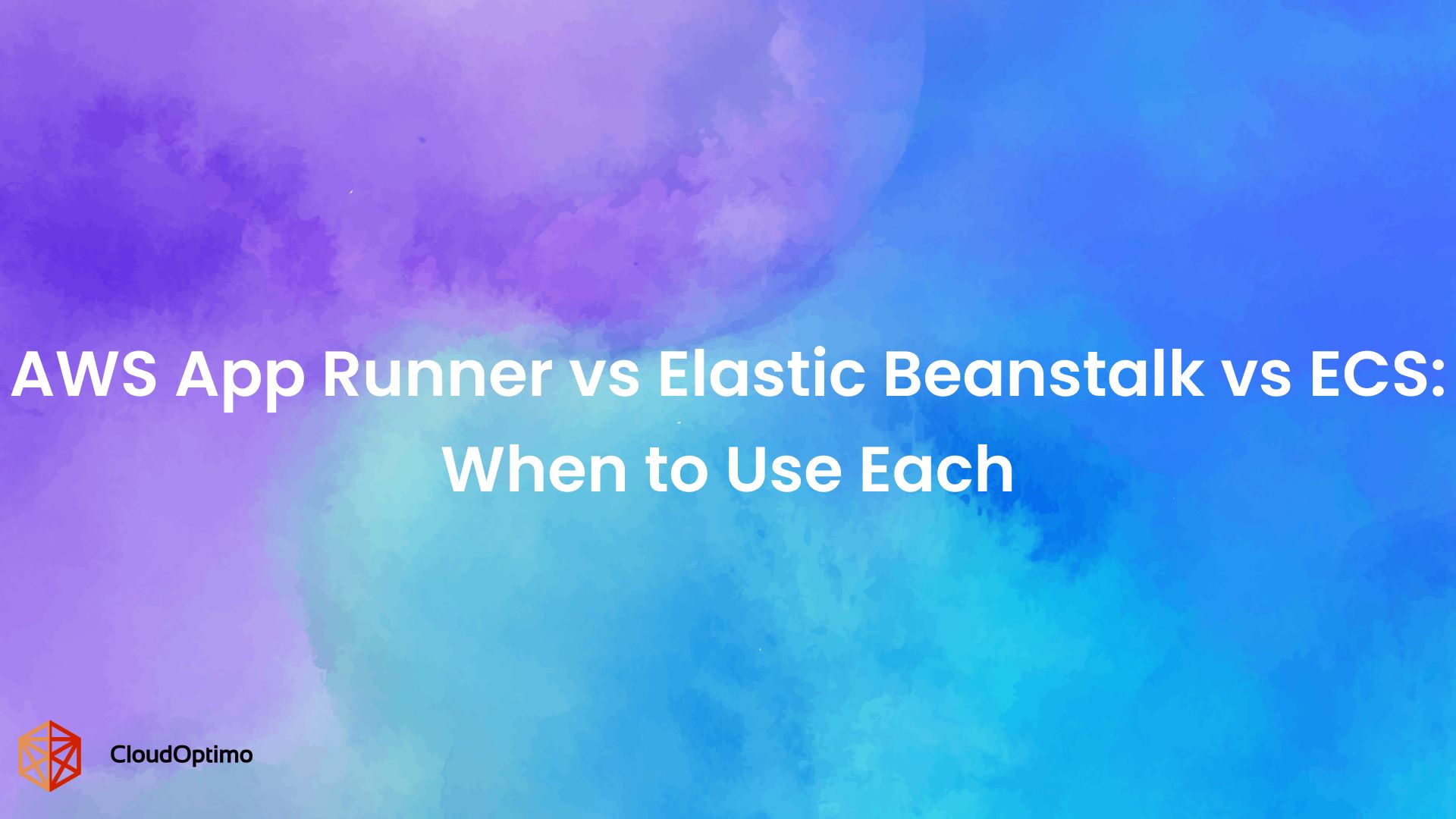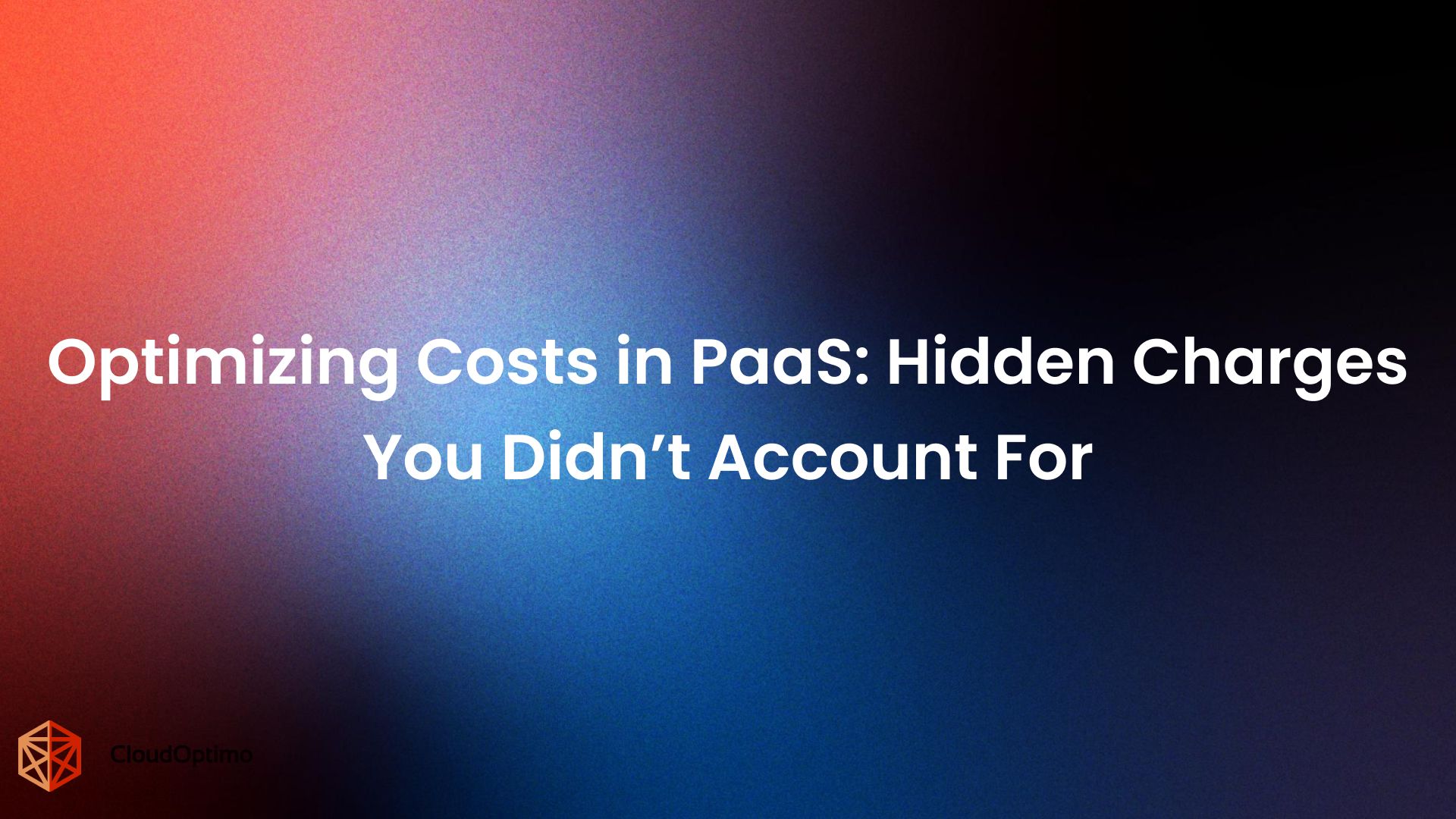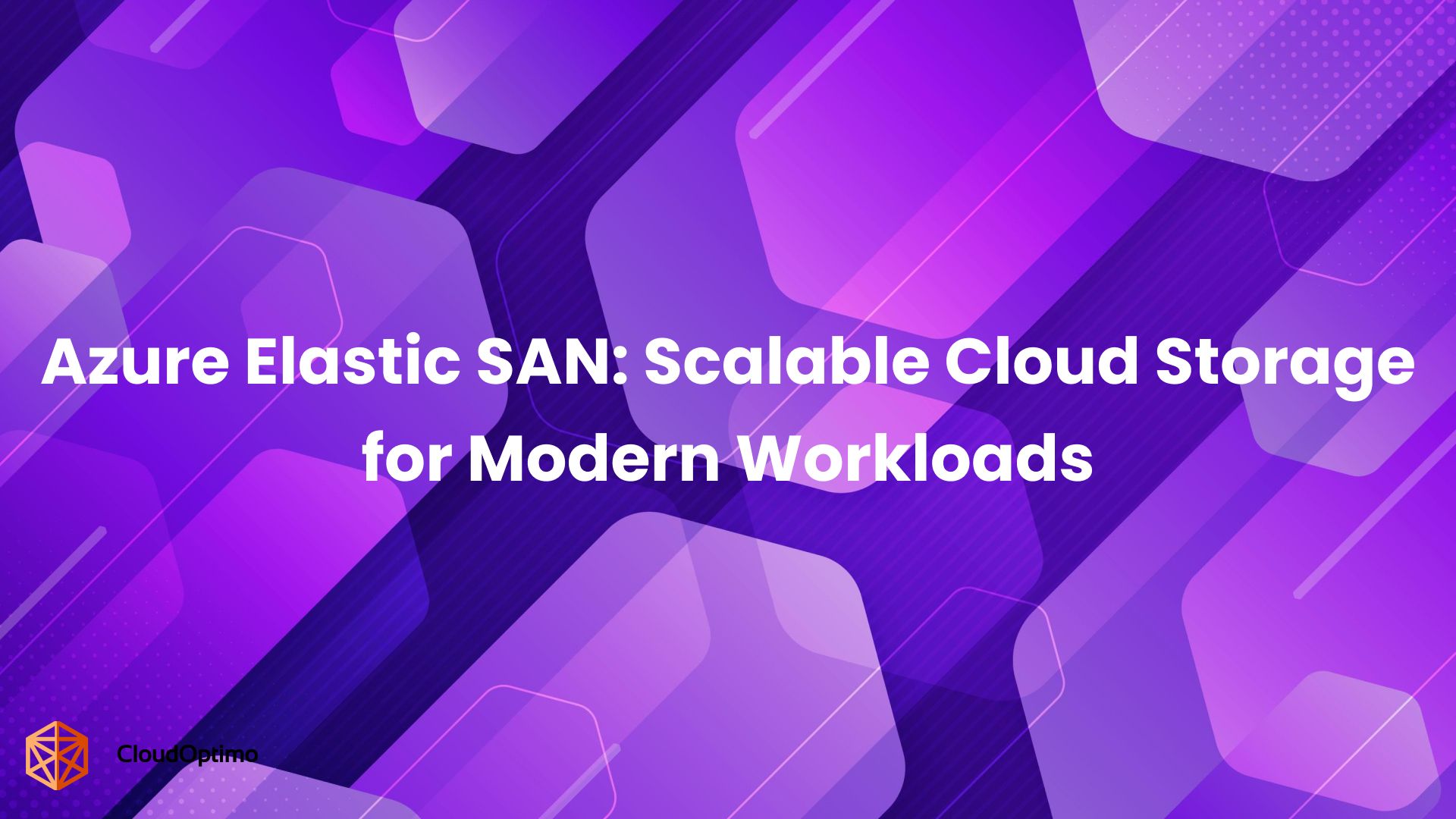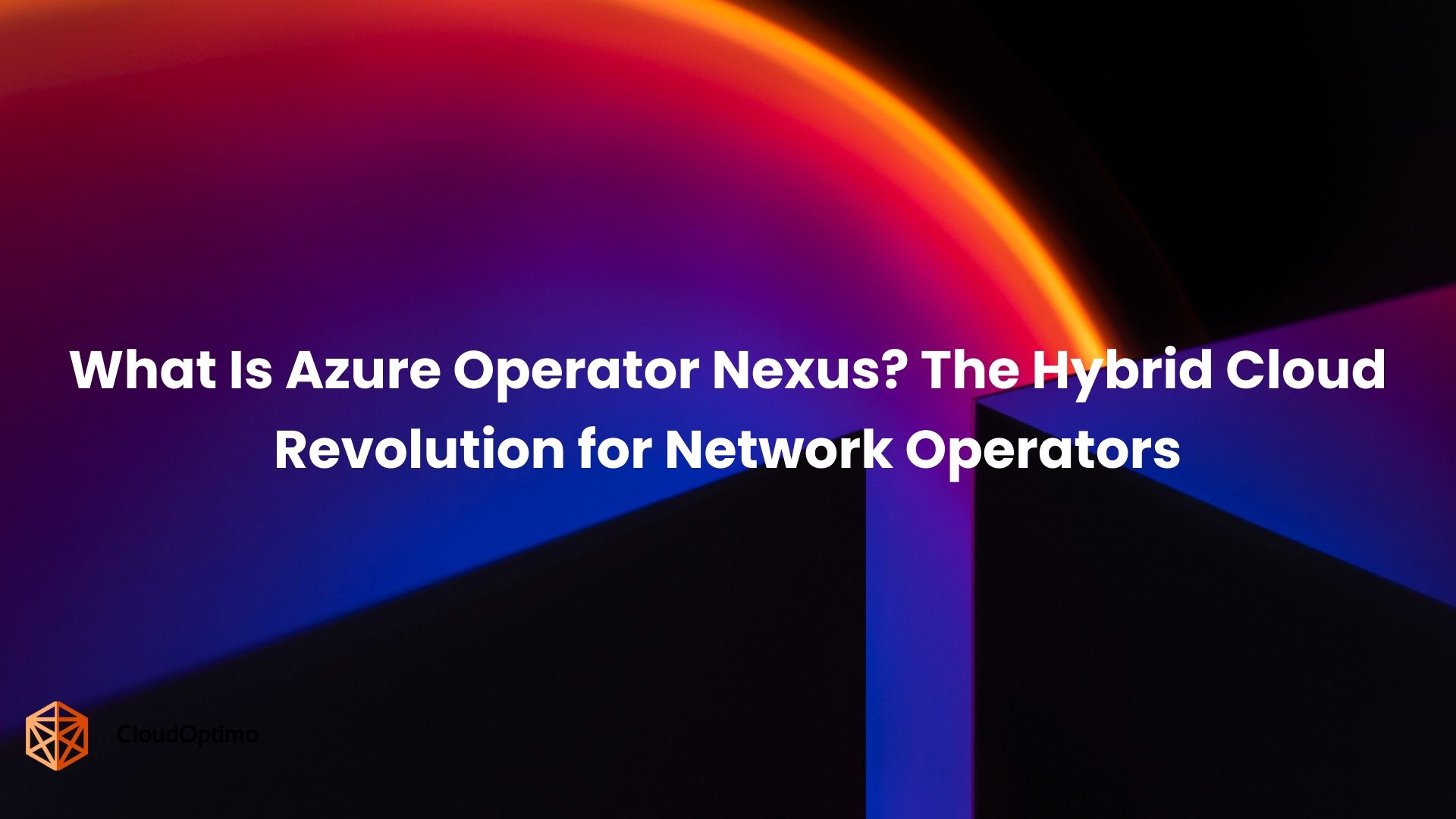Introduction
The cloud offers unparalleled scalability and agility for businesses, but managing costs can be a complex task. This blog explores AWS Savings Plans, a strategic pricing model designed to help you achieve significant cost savings on your AWS compute usage. Through a comprehensive understanding of Savings Plans, you'll be equipped to make informed decisions and maximize the efficiency of your cloud spend.
What are AWS Savings Plans?
Imagine a pricing model that offers significant discounts on your compute usage in exchange for a commitment to a specific spending level. That's the core of AWS Savings Plans – a flexible, commitment-based approach to cost optimization. By opting for a one-year or three-year commitment to an hourly spend amount, you unlock discounted rates on eligible AWS services compared to the standard on-demand pricing model.
Key Benefits
Why should you consider incorporating AWS Savings Plans into your cloud cost management strategy? Here's a breakdown of the key advantages that make them a compelling choice:
- Cost Savings: Savings Plans can unlock significant cost reductions compared to on-demand pricing. The exact amount of savings you achieve hinges on two factors: your commitment level and your usage patterns. You can optimize your spending and enjoy substantial financial benefits by strategically aligning these factors.
- Flexibility: Unlike Reserved Instances (RIs), another cost-saving option on AWS, Savings Plans offer a more flexible approach. They encompass a wider range of compute resources, including the ever-popular Amazon EC2 instances, AWS Lambda functions, and AWS Fargate. Additionally, Savings Plans eliminate the restrictions associated with specific instance families, sizes, regions, or operating systems. This flexibility empowers you to adapt to evolving workloads without incurring penalties, ensuring your pricing model remains adaptable.
- Predictability: With this model, you gain a clear understanding of how much you'll pay for your committed usage, irrespective of fluctuations in on-demand pricing. This predictability empowers you to budget more effectively and make informed financial decisions for your cloud environment.
- Innovation Freedom: You retain the freedom to leverage the latest AWS offerings, including cutting-edge instance types, regions, and services, all while continuing to enjoy the cost-saving benefits associated with your Savings Plan. This ensures your pursuit of innovation doesn't come at the expense of your cloud budget.
Different Types of Savings Plans
AWS offers three primary types of Savings Plans, each catering to specific use cases:
Compute Savings Plans
Compute Savings Plans offer the most flexibility among the three options. They apply discounted rates to a broad spectrum of AWS compute services, including:
- Amazon EC2 Instances: Across all instance families, sizes, operating systems, and regions, Compute Savings Plans provide discounts on your EC2 usage.
- AWS Lambda Functions: Benefit from reduced costs on your serverless compute with Lambda functions.
- AWS Fargate: AWS Fargate is a container orchestration service that becomes more economical with Compute Savings Plans applied.
This plan is ideal for organizations with:
- Diverse Workloads: If your compute needs encompass a variety of services and instance types, Compute Savings Plans offer a single, flexible solution for cost savings across the board.
- Unpredictable or Evolving Needs: When your cloud usage patterns are dynamic or you anticipate changes in your compute requirements, the flexibility of Compute Savings Plans ensures you can leverage discounts without being locked into specific instances.
EC2 Instance Savings Plans
EC2 Instance Savings Plans fall between Compute Savings Plans (the most flexible) and SageMaker Savings Plans (the most specific). They offer significant discounts (up to 72% compared to On-Demand pricing) but with a bit more structure than Compute Savings Plans. Here's how they work:
- Applies to specific EC2 instance families: Unlike Compute Savings Plans which work across all instance types, EC2 Savings Plans are tied to a chosen instance family (for example, M5 in Virginia). within a specific region. This means you get a discount for any instance within that family, regardless of size, OS, or tenancy.
- Ideal for predictable workloads: This plan is best suited for organizations with consistent compute needs within a particular instance family. For example, if you consistently use m5.xlarge instances for your web servers, an EC2 Savings Plan for the m5 instance family would provide significant cost savings.
Amazon SageMaker Savings Plans
Amazon SageMaker Savings Plans are a specialized offering designed exclusively for workloads running on Amazon SageMaker, the machine learning development and deployment service on AWS. These plans provide cost reductions for both training and inference jobs, making them a compelling choice for organizations heavily invested in machine learning:
- Machine Learning Workloads: If your cloud usage is dominated by machine learning tasks on SageMaker, these plans offer targeted discounts to optimize your machine learning spending.
- Frequent Training and Inference: Organizations that perform frequent training and inference jobs on SageMaker will see the most significant cost benefits by leveraging Amazon SageMaker Savings Plans.
| Savings Plan Type | Applies To | Ideal Use Cases | Discount Potential |
| Compute Savings Plans | Amazon EC2 Instances (all families, sizes, OS, regions), AWS Lambda functions, AWS Fargate | Diverse workloads, unpredictable or evolving compute needs | Up to 66% off On-Demand pricing |
| EC2 Instance Savings Plans | Specific EC2 Instance Families (within a chosen Region) | Workloads with consistent usage of specific instance families | Up to 72% off On-Demand pricing |
| Amazon SageMaker Savings Plans | Amazon SageMaker Training and Inference Jobs | Machine learning workloads with frequent training and inference on SageMaker | Up to 72% off On-Demand pricing for SageMaker |
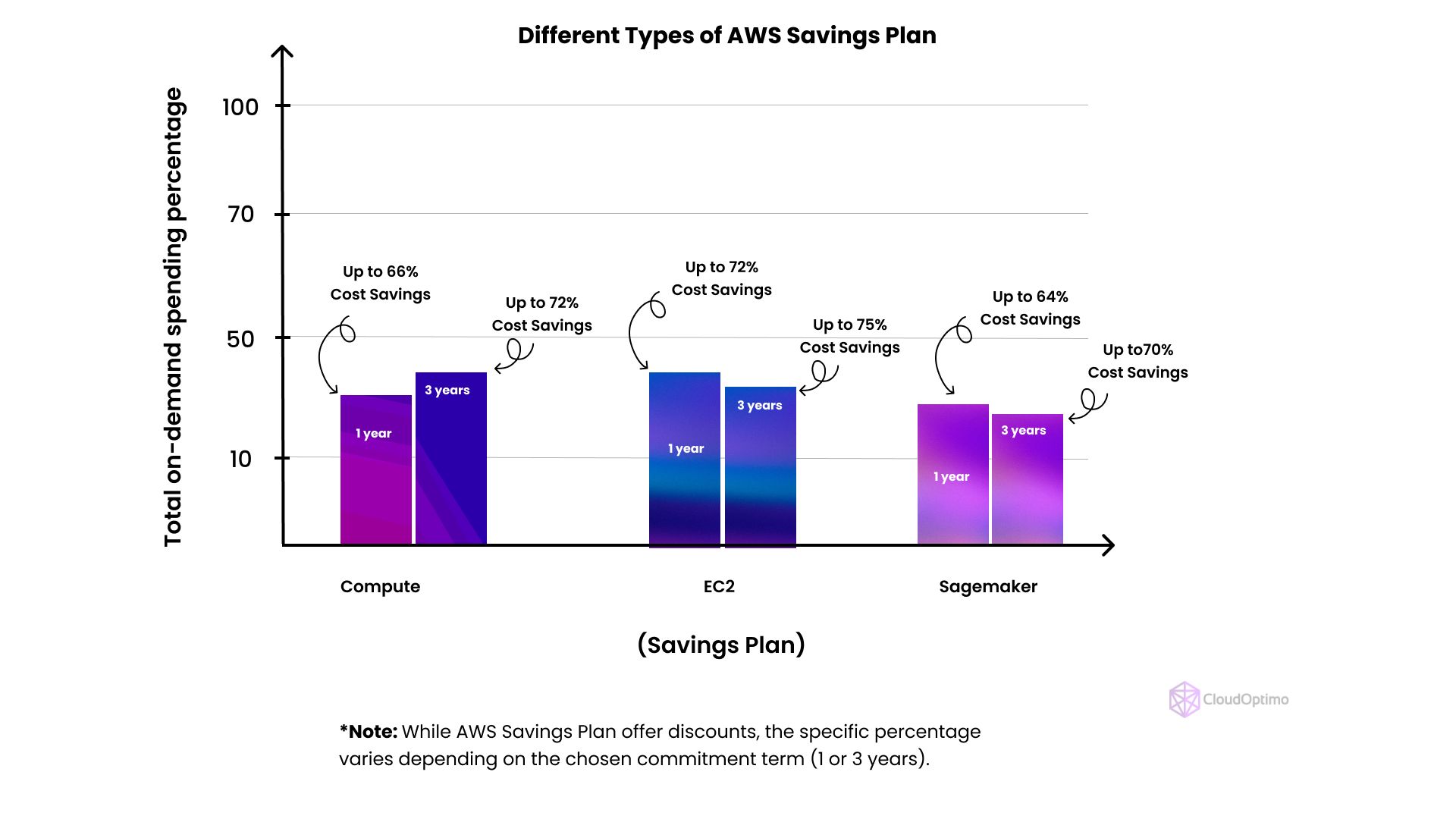
Choosing the Right Savings Plan
Selecting the right plan requires careful consideration of your specific cloud usage patterns. By following this step-by-step approach, you can ensure you choose the Savings Plan that perfectly aligns with your needs and maximizes your cost optimization potential.
Step 1: Analyze Your Historical Usage
The foundation for effective Savings Plan selection lies in understanding your past cloud compute spending. Leverage the power of AWS Cost Explorer to meticulously analyze your on-demand spending on compute resources for a chosen timeframe. This analysis will serve a dual purpose:
- Identifying Consistent Usage Patterns: By examining your past spending, you can pinpoint consistent patterns in your compute resource utilization. These patterns will be instrumental in predicting future needs and highlighting areas with the most significant cost-saving potential through Savings Plans.
- Unveiling Hidden Savings Opportunities: A thorough cost analysis might reveal underutilized resources or inefficient instance types. Addressing these inefficiencies can generate immediate cost savings even before implementing Savings Plans.
Step 2: Forecasting Your Future Needs
While historical usage is crucial, relying solely on past data can be shortsighted. To make informed decisions about Savings Plans, you must also consider your anticipated future needs. Here are some key factors to incorporate into your forecast:
- Business Growth: Are you expecting a surge in business activities that will translate to increased compute requirements? Factoring in anticipated growth ensures your Savings Plan can accommodate your evolving needs.
- Upcoming Projects: Do you have any upcoming projects with specific compute resource demands? Understanding these project requirements allows you to tailor your Savings Plan commitment accordingly.
- Technological Advancements: Are there any technological advancements on the horizon that might influence your compute needs? Consider potential changes in workload types or instance utilization patterns.
By creating a well-rounded forecast, you can ensure your Savings Plan offers the necessary flexibility and capacity to handle your evolving compute requirements.
Step 3: Determining Your Commitment Level
This step is crucial as your commitment level directly impacts the level of discounts you receive. Here's what you need to consider when determining your commitment:
- Predictability of Usage: How predictable is your compute resource utilization? A high degree of predictability allows you to commit to a higher hourly spend, potentially unlocking greater discounts.
- Risk Tolerance: Are you comfortable with the risk of underutilizing your reserved capacity? A higher commitment comes with a greater risk of wasted spend if your usage falls below the committed level.
Start conservatively with your commitment level. As you gain experience with Savings Plans and your usage patterns solidify, you can adjust your commitment level up or down to optimize your cost savings.
Step 4: Continuous Monitoring and Optimization
Savings Plans are not a static solution. To ensure you're maximizing their benefits, consistent monitoring and optimization are essential:
- Regular Usage Tracking: Utilize AWS Cost Explorer to persistently monitor your Savings Plan usage against your commitment level. This allows you to identify any potential gaps or overages.
- Commitment Adjustments: Based on your usage monitoring, you can strategically adjust your commitment level up or down to ensure you're neither overspending nor leaving potential savings on the table.
- AWS Cost Management Recommendations: Leverage the recommendations provided by AWS Cost Management. These insights can help you fine-tune your commitment strategy and optimize your Savings Plans for maximum cost savings.
By following these steps and maintaining a proactive approach, you can select the right Savings Plan type, determine the optimal commitment level, and continuously monitor.
Calculating the ROI: Measuring the Value of Savings Plans
Before committing to an AWS Savings Plan, a critical step is to assess its return on investment (ROI). This analysis helps you determine the potential cost savings compared to the upfront commitment cost. Here's a breakdown of the key factors to consider:
- Savings Potential:
- Estimate the potential discounts you can achieve by comparing on-demand pricing to the chosen Savings Plan type and commitment level. Utilize the AWS Savings Plans pricing calculator or historical usage data to create a savings projection.
- Consider the flexibility of the Savings Plan type. While Compute Savings Plans offer broader applicability, they might yield lower savings compared to EC2 Instance Savings Plans for specific instance families.
- Commitment Costs:
- Factor in the upfront cost associated with your chosen commitment level. This is measured in USD per hour and represents the minimum spend you guarantee to AWS for the chosen term (one or three years).
- A higher commitment level translates to potentially greater discounts, but it also increases the risk of underutilization.
- Unused Commitment Risk:
- Carefully analyze the possibility of underutilizing your reserved computing power with Savings Plans. This can lead to wasted spending if your actual usage falls below the committed amount.
- To mitigate this risk, create a well-rounded forecast of your future compute needs by considering factors like business growth, upcoming projects, and technological advancements.
- AWS Cost Explorer
- AWS Cost Explorer is a powerful cost management tool that can simplify your ROI calculations for Savings Plans. It allows you to:
- Analyze your historical on-demand spending on compute resources for a chosen timeframe.
- Utilize this data to project potential cost savings with different Savings Plan configurations (type and commitment level).
- Gain insights into your current spending patterns to identify areas where Savings Plans can bring the most significant cost reductions.
By leveraging AWS Cost Explorer, you can make informed decisions about Savings Plans and ensure they align with your specific cost optimization goals.
Getting Started with Savings Plans
Once you've chosen the appropriate Savings Plan type and commitment level, it's time for implementation:
- Choosing your Savings Plans
- Navigate to the Savings Plans section within the AWS Management Console.
- Select the chosen Savings Plan type (Compute, EC2 Instance, or SageMaker) based on your usage patterns.
- Specify your desired commitment level (USD per hour) considering the balance between potential savings and risk tolerance.
- Finalize the purchase process to activate your Savings Plan.
- Monitor Usage and Coverage
- Continuously track your Savings Plan utilization and coverage through AWS Cost Explorer.
- This monitoring ensures your on-demand instances are effectively covered by the Savings Plan, maximizing your discounts.
- Identify any potential gaps or overages in usage compared to your commitment level.
- Seamless Migration from Reserved Instances (RIs)
- If you're already utilizing Reserved Instances, AWS offers smooth migration paths to Savings Plans. These tools allow you to:
- Transition your existing RIs to Savings Plans with minimal disruption.
- Potentially achieve greater cost savings by leveraging the flexibility and broader applicability of Savings Plans.
Best Practices
Here are some best practices to ensure your Savings Plans continue to deliver value over time:
- Continuous Monitoring: Regularly review your Savings Plan usage and coverage to identify areas for optimization. Adjust your commitment levels as needed to align with evolving workloads.
- Leverage Savings Recommendations: AWS Cost Management offers recommendations for purchasing Savings Plans based on your historical usage patterns. Utilize these insights to fine-tune your commitment strategy.
By adopting these best practices, you can constantly optimize your Savings Plans and ensure they remain a cornerstone of your cloud cost optimization strategy.