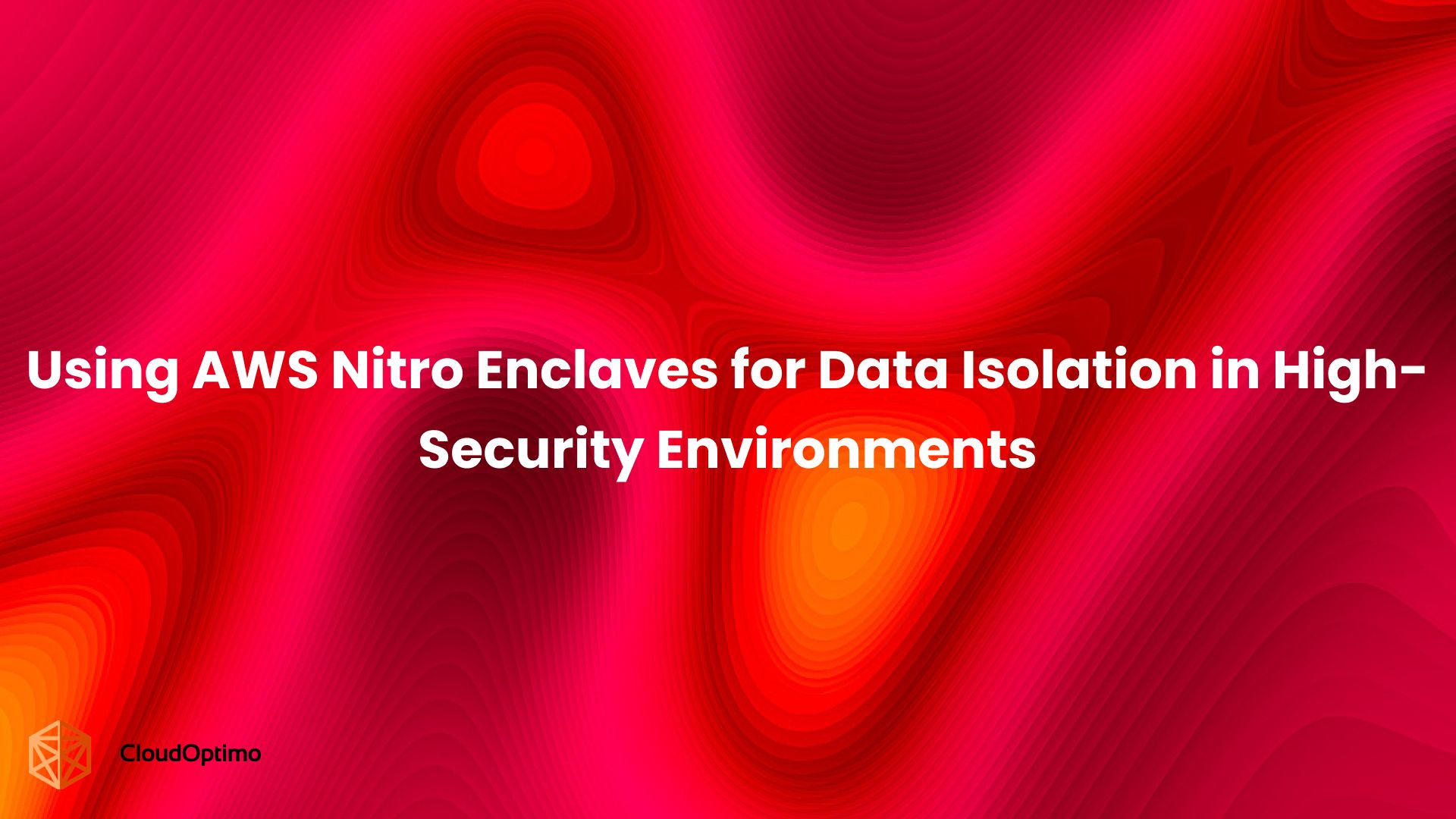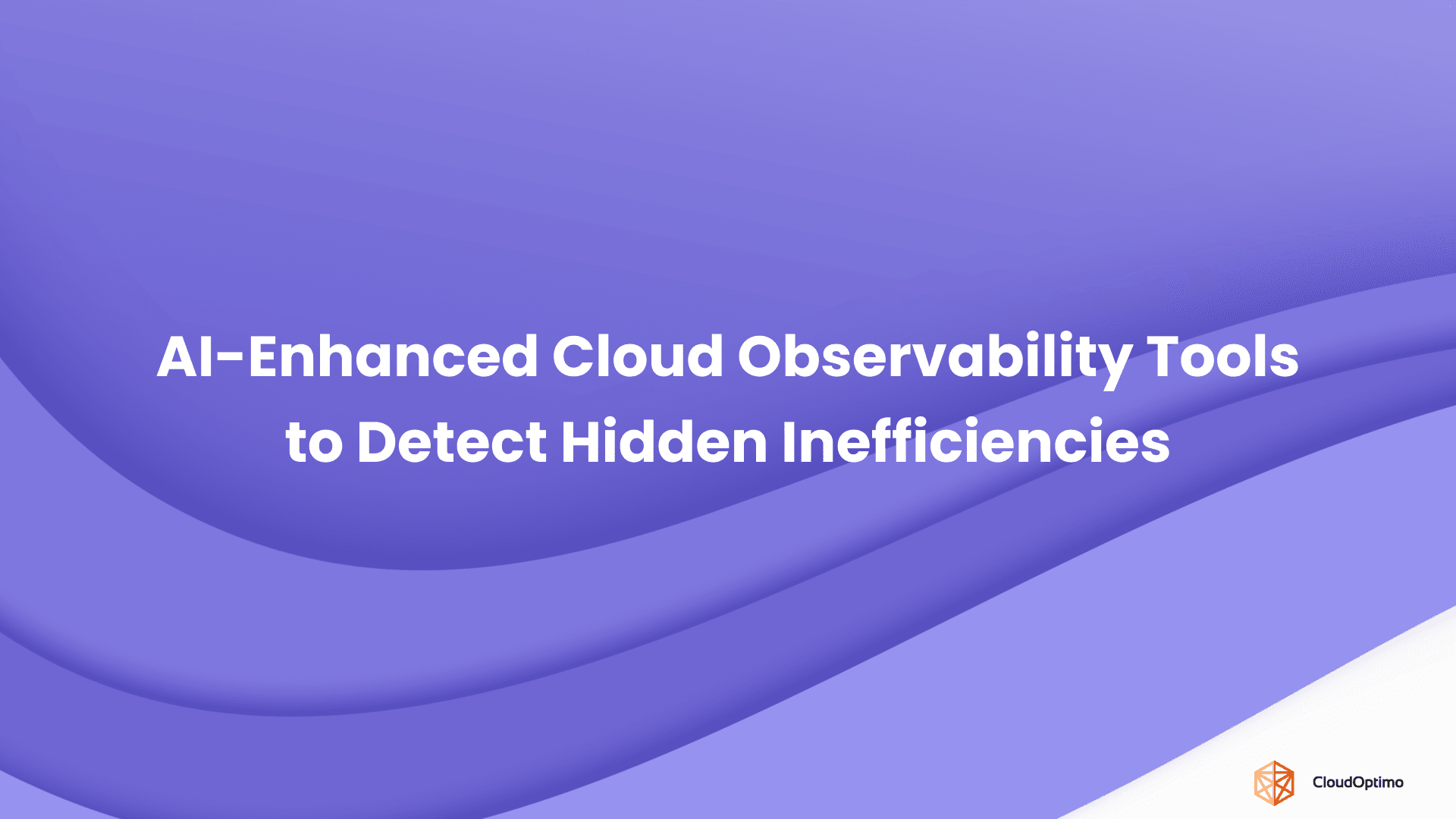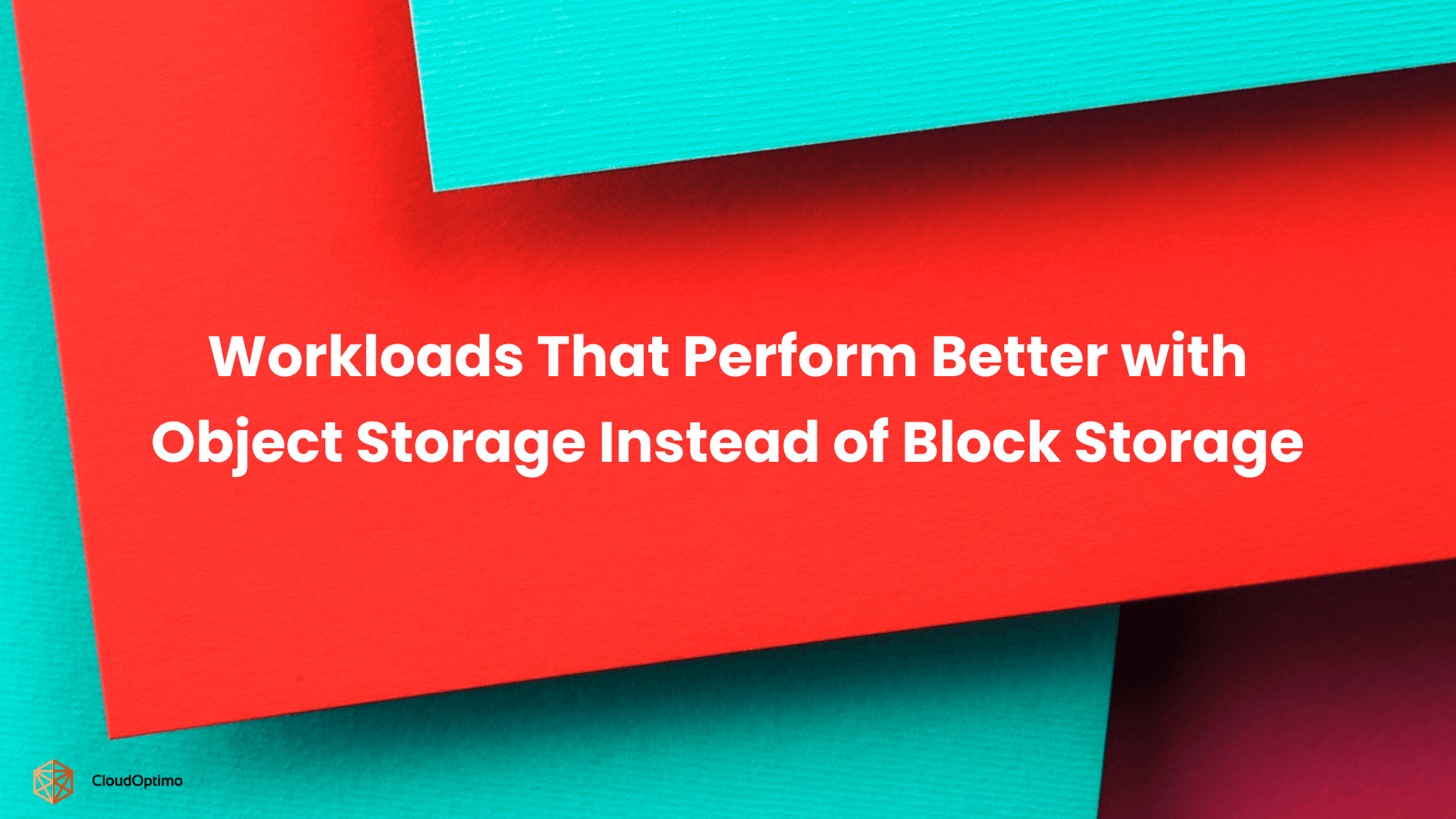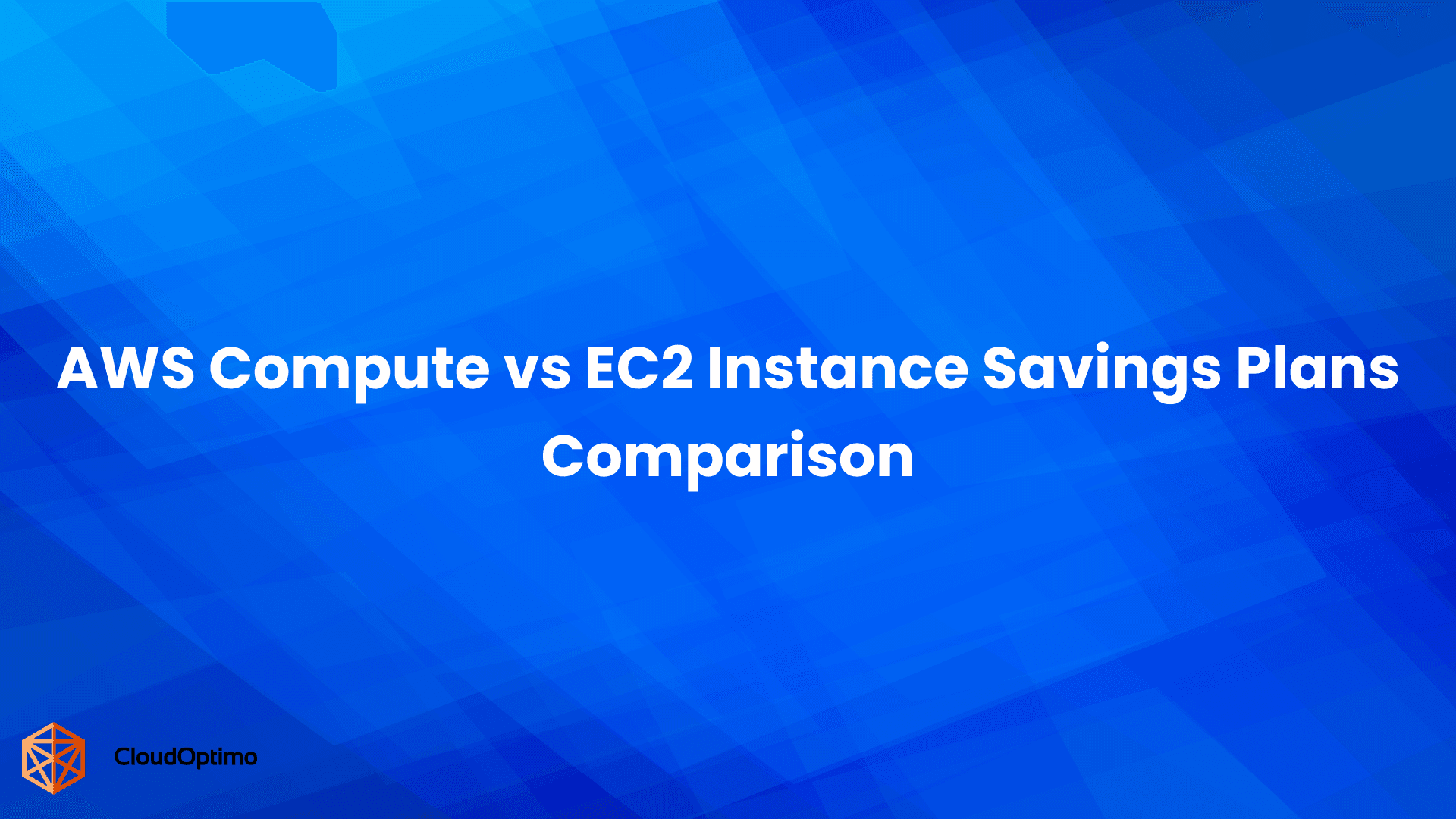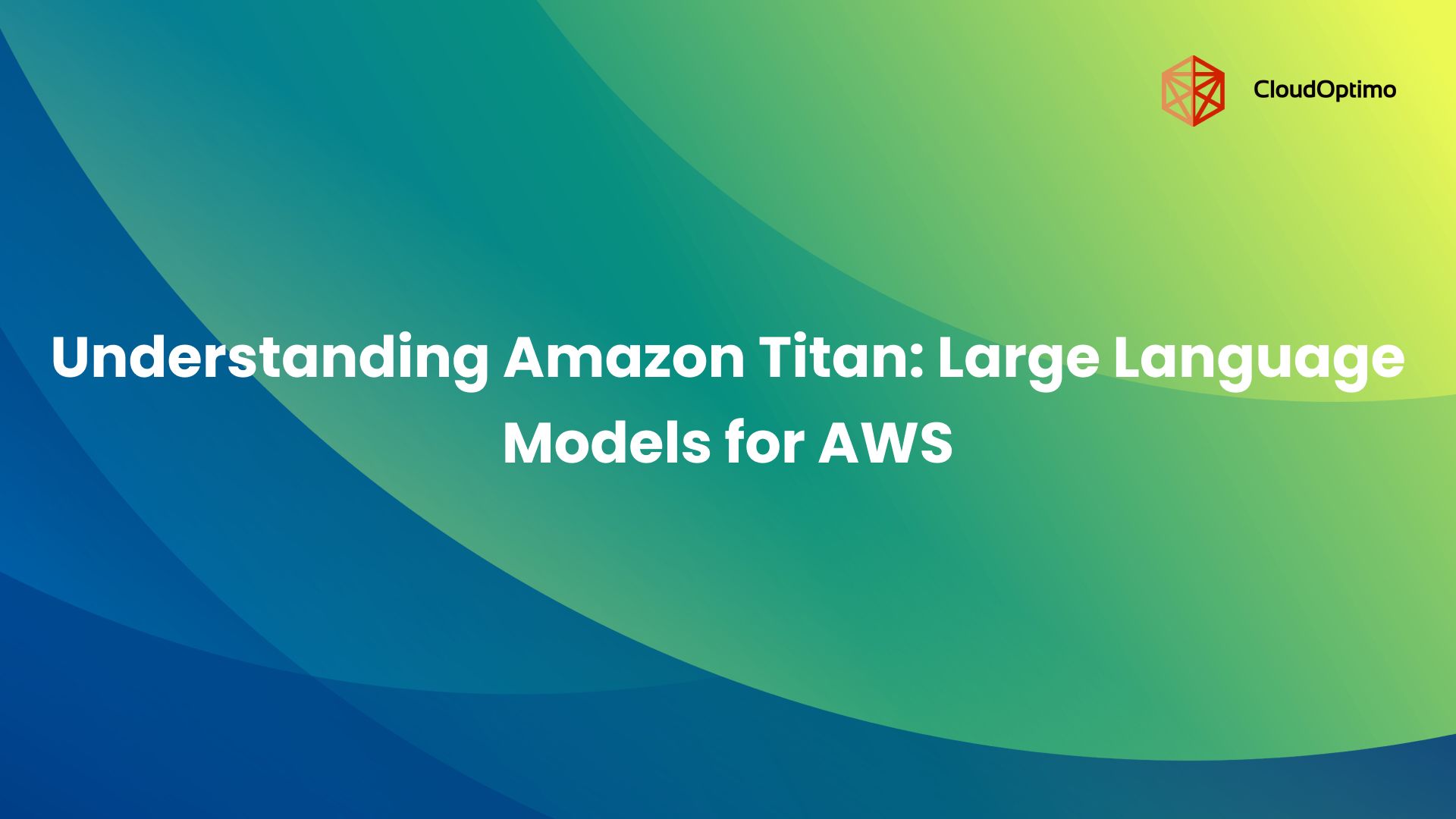As organizations increasingly adopt cloud-native architectures, the management of sensitive credentials, commonly referred to as secrets, has emerged as a critical component of application and infrastructure security. When improperly handled, secrets can become a significant liability, exposing systems to unauthorized access and compliance risks.
This blog provides a structured overview of secrets management in the cloud, highlighting common challenges and outlining best practices for securing credentials in modern cloud environments.
Understanding Secrets in the Cloud
In cloud-based systems, applications frequently interact with external services, internal components, and data sources. These interactions rely on sensitive credentials commonly referred to as secrets to establish trusted and secure connections.
What Is a Secret?
A secret is any confidential value used to authenticate or authorize access to systems, services, or resources. These credentials must be protected to ensure that only authorized entities can perform specific operations.
Common examples of secrets include:
- API keys – Used to access third-party services and internal APIs
- Access tokens – Employed for session management and authorization
- Database passwords – Required to connect securely to data stores
- TLS/SSL certificates – Enable encrypted communication between systems
- Encryption keys – Used to secure data at rest or in transit
Secrets are foundational to application security and require strict handling throughout their lifecycle from creation and storage to rotation and decommissioning.
Secrets vs. Configuration Data
It is important to distinguish secrets from general configuration data. Configuration data typically defines non-sensitive application behavior, such as feature flags, service endpoints, or retry intervals. These values are safe to expose and often do not require stringent access controls.
Secrets, by contrast, grant privileged access. Improper handling or exposure of secrets can compromise system integrity, lead to data breaches, and result in regulatory non-compliance. As such, secrets must be managed with a focus on confidentiality, integrity, and availability, the core principles of information security.
| Aspect | Secrets | Configuration Data |
| Purpose | Authenticate or authorize access to systems or services | Define application behavior and operational settings |
| Examples | API keys, passwords, tokens, encryption keys | Feature flags, service URLs, and retry intervals |
| Sensitivity | Highly sensitive | Generally non-sensitive |
| Access Control | Requires strict control and limited access | May be widely accessible |
| Security Requirements | Must be encrypted, rotated, and monitored | Typically not subject to the same security controls |
| Impact if Exposed | High, can lead to data breaches or system compromise | Low, usually limited to performance or configuration issues |
Common Mistakes in Cloud-Based Secrets Management
Despite growing awareness of cybersecurity risks, many organizations continue to adopt practices that inadvertently expose sensitive credentials. In cloud environments where infrastructure is dynamic and access is distributed, mismanagement of secrets can lead to serious security incidents and regulatory failures.
Key Challenges Frequently Observed
- Hardcoding Secrets in Source Code
Storing secrets directly in code repositories, even temporarily, exposes them to anyone with access to version control systems. This is one of the most common and avoidable errors in software development. - Using Plaintext Environment Variables
While environment variables are convenient, they are not designed for securely storing secrets. Their contents may be exposed through logs, crashes, or process inspection. - Storing Secrets in General-Purpose Cloud Storage
Using object storage (e.g., S3 buckets or Azure Blobs) for secret storage introduces risks related to access misconfigurations and insufficient encryption. - Overly Broad or Unrestricted Access Permissions
Granting excessive privileges to users, services, or applications increases the likelihood of unauthorized access or lateral movement in the event of a breach. - Absence of Rotation and Expiry Policies
Long-lived secrets pose significant risks if compromised. Without automated rotation or expiration mechanisms, the window of exposure remains indefinitely open. - Lack of Monitoring, Logging, and Audit Trails
Without visibility into how and when secrets are accessed, it is difficult to detect misuse or respond to incidents in a timely and informed manner.
Implications for Security and Compliance
Poor secrets management practices not only increase the attack surface but also compromise adherence to established regulatory frameworks such as:
- GDPR – which mandates the protection of personal data
- HIPAA – which requires the safeguarding of electronic health information
- ISO 27001 – which sets standards for information security management
Failure to secure secrets adequately can result in unauthorized access, data loss, reputational damage, and legal consequences. Addressing these issues proactively is critical to maintaining a resilient and compliant cloud security posture.
Mistake #1: Storing Secrets in Source Code
One of the most common mistakes in cloud development is placing secrets directly in source code. It usually starts when a developer needs to test an API integration quickly and hardcodes the key "just for now." Under deadline pressure, that temporary fix becomes permanent. The convenience of having everything in one place, combined with the lack of immediate consequences, makes this practice stick.
Even when the secret is later removed from the code, it remains in the version history. If the code gets pushed to a public repository or shared without proper controls, those credentials become exposed. Automated tools constantly scan public repositories for exposed credentials, meaning your hardcoded secret could be discovered and exploited within hours. When secrets leak through source code, the damage spreads quickly.
Real-World Impact
A major ride-sharing company, Uber, learned this in 2022 when attackers found hardcoded credentials in their GitHub repository. The breach led to unauthorized access across internal systems and customer data, resulting in millions in emergency response costs, regulatory fines, and months of remediation work. [Source - Polymer]
What makes this issue especially risky is how easily it can be overlooked. Developers focus on building features, and unless there are guardrails in place, secrets can unintentionally end up in the codebase.
To avoid this:
- Use a dedicated secrets manager to securely store and protect sensitive data.
- Scan your code before pushing changes, using automated tools that flag secrets.
- Never rely on deleting files alone—if a secret was exposed, revoke and replace it.
The safest place for secrets is outside your code. Treat any hardcoded credentials as a vulnerability, and build habits that prevent this from happening in the first place.
Mistake #2: Using Plaintext in Environment Variables
Environment variables seem like a safe upgrade from hardcoded secrets. They're flexible, well-supported, and feel secure because they're "not in the code." Many tutorials and documentation examples reinforce this approach, making teams believe they've solved their security problem. The simplicity is attractive, no additional tools to learn, no complex setup processes.
But environment variables aren't designed for storing sensitive information. They can be exposed through application logs, system crashes, or process inspection tools. In containerized environments, the risk increases significantly as these variables often become visible through management interfaces and debugging tools.
Real-World Impact
A Fintech startup discovered this vulnerability when their application crashed in production, creating a core dump that included all environment variables - database passwords, API keys, everything. The dump was automatically sent to their logging service, where it remained accessible to the entire engineering team for weeks. During that time, anyone with log access could have compromised their payment processing system.
Container platforms frequently expose environment variables through dashboards, meaning a single compromised interface could reveal every secret in your application. When troubleshooting issues, developers often print environment variables to logs, unknowingly exposing sensitive data that persists for months.
The convenience comes with a hidden cost; environment variables create blind spots in your security model where secrets hide in plain sight.
To reduce this risk:
- Avoid placing sensitive information in environment variables—use them only for non-critical settings.
- Inject secrets at runtime using a trusted service, rather than storing them permanently in the environment.
- Isolate and restrict access to processes that handle sensitive data, using appropriate permissions and container boundaries.
Environment variables are a powerful tool for application configuration, but they are not a safe home for secrets.
Mistake #3: Relying on Cloud Storage Services for Secret Storage
Cloud storage services like Amazon S3, Azure Blobs, or Google Cloud Storage are familiar, already configured, and appear secure with their encryption options. Teams often think they can create a secure bucket for secrets, as it seems practical and cost-effective compared to learning new tools. The approach feels especially appealing when you haven't invested in dedicated secrets management services yet.
But general-purpose storage wasn't built for secrets. These services lack essential features like automatic rotation, detailed access tracking, and proper encryption lifecycle management. More critically, storage misconfigurations happen frequently, and when they do, your secrets become exposed.
Real-World Impact
A healthcare technology company stored database credentials in an S3 bucket, confident in their security setup. During routine infrastructure changes, a misconfigured IAM policy briefly made the bucket publicly readable. Automated scanners discovered and downloaded their secrets within hours. The breach exposed patient data across multiple systems, resulting in a $2.3 million HIPAA fine and year-long remediation efforts.
Even without misconfigurations, using general storage creates operational challenges. When credentials need rotation, there's no automated process. Someone must manually update files, coordinate with consuming services, and hope nothing breaks. This manual approach often delays critical security updates, extending vulnerability windows.
The apparent cost savings disappear quickly when you factor in the custom tooling, manual processes, and security risks involved in maintaining a homegrown solution.
A more secure approach:
- Use purpose-built tools like AWS Secrets Manager, Azure Key Vault, or Google Secret Manager.
- Rely on built-in encryption and access control, rather than building custom workarounds.
- Avoid reusing infrastructure that’s meant for files and logs as a substitute for secrets protection.
Cloud storage is ideal for many things, but secrets are not one of them.
Mistake #4: Weak Access Control Mechanisms
In fast-moving development environments, tight permissions feel like roadblocks to productivity. Everyone needs access to secrets, developers for building features, DevOps teams for deployments, and support staff for troubleshooting. The quickest solution appears to be giving everyone access to everything they might need. Under deadline pressure, teams often choose the path of least resistance, which means overly broad permissions.
The organizational mindset of "we're all on the same team" makes restrictive controls seem unnecessary. Why complicate things when everyone has good intentions? This thinking creates environments where users, services, and systems have access to secrets they don't need.
When a compromise happens, those excessive permissions become the attacker's highway through your systems.
Real-World Impact
A clear example of this occurred in January 2023, when CircleCI, a continuous integration and delivery platform, experienced a security breach. Malware on an engineer’s laptop enabled attackers to steal a valid Single Sign-On (SSO) session token. Because the engineer had extensive access to production environments, the attackers were able to retrieve a wide range of customer secrets, including environment variables, API tokens, and encryption keys from CircleCI’s systems. [Source - CircleCI]
Although the initial compromise was limited to one endpoint, the overly broad access granted to that endpoint allowed the breach to escalate quickly. CircleCI had to advise all customers to rotate secrets, revoke tokens, and audit their integrations. The incident disrupted operations across many of its clients and forced the company to undertake a comprehensive security overhaul.
Instead of one-size-fits-all permissions, access should be based on what each role needs.
To strengthen access control:
- Apply Role-Based Access Control (RBAC) to manage who can access which secrets.
- Follow the Principle of Least Privilege, ensuring each user or service only gets what’s necessary, and nothing more.
- Regularly review access permissions, especially when team roles or applications change.
Proper access control is not just about protection; it’s about reducing unnecessary risk and increasing operational clarity.
Mistake #5: No Secret Rotation or Expiry Policy
Many teams view secret rotation as a low priority. With limited resources and pressing operational demands, changing credentials that appear to be working is often seen as an unnecessary risk. The common mindset is: “If it isn’t broken, don’t fix it.”
Secrets that aren't rotated rarely show obvious signs of compromise, making the problem feel theoretical rather than urgent.
Manual rotation processes make the task even more intimidating. Coordinating updates across multiple services, ensuring zero downtime, and validating everything still works requires significant planning and effort. The fear of causing outages often wins over security considerations, leading teams to postpone rotation indefinitely.
But secrets that never change become sitting targets. If exposed, they can be exploited for months or years without detection.
Real-World Impact
An e-commerce platform discovered its payment processing API key had been compromised and used for unauthorized transactions over 18 months. Since the key hadn't been rotated since the system's initial setup three years earlier, investigators couldn't determine when the breach began or calculate the full scope of fraudulent activity.
The static credential meant they couldn't immediately revoke access without taking their entire payment system offline during peak shopping season. The incident resulted in $800,000 in fraudulent charges, regulatory scrutiny, and the loss of their primary payment processor relationship.
Had they implemented automated rotation, the compromised key would have been naturally invalidated within weeks, limiting damage and providing clear audit trails for investigation.
Secrets that don’t expire or rotate are a liability. They make it harder to respond to breaches and easier for attackers to stay undetected.
To reduce this risk:
- Automate secret rotation so that passwords, tokens, and keys are refreshed regularly without manual effort.
- Use time-limited credentials that expire after a set period, reducing the window of exposure.
- Integrate expiration and rotation with alerting systems to catch failures or exceptions quickly.
Secret rotation may seem like a technical task, but it’s a key part of risk management.
Mistake #6: Lack of Monitoring and Audit Trails
Monitoring secret access often feels like overhead when teams are focused on building features and meeting deadlines. The benefits aren't immediately visible good monitoring prevents problems that might never happen, making it hard to justify the investment. Teams assume their existing application monitoring covers everything, not realizing that secret access patterns need specialized tracking.
There's also a dangerous assumption: if secrets are stored securely with proper access controls, what could go wrong? This mindset ignores insider threats, compromised accounts, and subtle attacks that bypass perimeter defenses. Without visibility into secret usage, unauthorized access can continue undetected for months.
Real-World Impact
A media company experienced this firsthand when unusual activity appeared in their content delivery system. Videos were being accessed from strange locations, and bandwidth costs were climbing rapidly. Without audit logs for secret access, they couldn't determine if their CDN API keys had been compromised or if there was a legitimate business explanation.
The investigation dragged on for weeks while the suspicious activity continued, costing them $50,000 in additional infrastructure charges. They eventually discovered that a former employee's access hadn't been properly revoked, and he was using their API keys for a personal project. The lack of monitoring meant they had no idea how long this had been happening or what other secrets might have been accessed.
With proper audit trails, they could have detected the unusual access pattern within days and prevented most of the financial impact. Instead, they learned an expensive lesson about the hidden costs of invisible security gaps.
Monitoring is not just about reacting to threats, but about creating accountability. It helps teams detect unusual behavior, investigate breaches, and meet compliance requirements.
To establish visibility:
- Enable logging for all secret access, ideally with user and timestamp data.
- Integrate logs into your central monitoring systems so unusual activity generates alerts.
- Retain audit data long enough to support internal investigations or external audits.
Secrets management without monitoring is incomplete. Visibility is what turns a secure system into a resilient one.
Best Practices for Managing Secrets in the Cloud
Managing secrets in the cloud is not just about storing them securely—it’s about building a system that keeps them protected throughout their lifecycle. As cloud environments grow more complex, so do the ways secrets can be exposed. A strong secrets management strategy helps prevent leaks, supports compliance, and simplifies day-to-day operations.
To manage secrets effectively:
- Use dedicated secrets management tools rather than storing credentials in cloud storage or source code. Services like AWS Secrets Manager, Azure Key Vault, or Google Secret Manager are designed for this purpose.
- Ensure encryption is applied both at rest and in transit, so secrets are always protected whether they’re being stored, accessed, or transferred.
- Automate the rotation, revocation, and expiration of secrets to reduce manual work and minimize risk.
- Apply granular access controls using identity and access management (IAM) policies. This ensures that only the right services or users can access each secret.
- Conduct regular audits and compliance checks to verify that security controls are in place and working as intended.
A well-implemented secrets management process doesn’t just reduce risk, it creates confidence in the systems and teams that depend on it.
Integrating Secrets Management into CI/CD Pipelines
Continuous integration and deployment (CI/CD) pipelines often require access to secrets, whether for connecting to databases, deploying to cloud environments, or integrating with third-party services. However, the fast-moving nature of CI/CD can make it easy for secrets to be mishandled.
Without proper controls, secrets can end up in build logs, exposed in configuration files, or temporarily written to disk. These risks can lead to unintentional leaks that are hard to detect and even harder to contain.
To manage secrets securely within your pipelines:
- Avoid hardcoding secrets into build scripts or version control. Even short-term use can result in exposure.
- Inject secrets securely at runtime using your CI/CD platform’s secret management features or through integration with external secret stores.
- Mask secret values in logs to prevent accidental disclosure during builds or deployments.
- Manage secrets per environment, ensuring that production, staging, and development each have separate and limited access to what they need.
- Use short-lived access tokens wherever possible to reduce exposure and ensure secrets do not persist beyond their intended use.
Securing the CI/CD pipeline is essential because it acts as a central channel between your codebase and production. Any weak link in this chain can compromise your entire system.
Cloud-Native Secrets Management Tools
Leading cloud providers offer purpose-built services for managing secrets, each designed to integrate securely with their broader ecosystems. These tools help organizations store, access, and rotate secrets while maintaining compliance and operational efficiency.
| Provider | Tool | Key Capabilities |
| AWS | Secrets Manager, Parameter Store | Automated secret rotation, encryption, and native IAM integration |
| Azure | Key Vault | Role-based access control, certificate lifecycle, and HSM support |
| GCP | Secret Manager | Fine-grained IAM controls, versioning, and audit logging |
These services offer tight integration with their respective identity and access management (IAM) systems, enabling centralized control over who can access secrets and under what conditions. They also support encryption at rest and in transit by default, reducing the risk of accidental exposure.
Choosing a cloud-native solution not only improves security but also simplifies operations by aligning with your existing cloud workflows.
Organizational and Policy Considerations
Technology alone cannot secure secrets; people and processes must also align. Building a secure environment requires more than tools; it depends on consistent practices and a culture of security awareness.
To support long-term success:
- Educate development and DevOps teams on how to handle secrets responsibly. Awareness is often the first defense.
- Define clear governance policies that outline how secrets are created, accessed, rotated, and retired.
- Conduct regular security assessments to review compliance and improve internal processes over time.
Security must be woven into daily workflows, not treated as an afterthought. When everyone understands their role, technical safeguards become far more effective.
Recommended Next Steps
Establishing a secure and scalable approach to secrets management begins with clarity and commitment. Here are the key steps to guide your organization forward:
- Review current practices to identify gaps in how secrets are stored, shared, and rotated.
- Adopt a centralized secrets management solution that aligns with your cloud platform and access control strategy.
- Automate the lifecycle of secrets, including creation, rotation, expiration, and revocation.
- Enable monitoring and auditing, so you have visibility into how and when secrets are used.
- Invest in team training, making secure practices part of your engineering culture.
By taking a structured and proactive approach, you not only reduce the risk of breaches but also build trust and resilience into your cloud operations.